These days, an attractive website with great content is not always enough to really engage with your customers. Interactive website elements are making waves across a range of digital businesses- especially live chatting.
Integrating a live chat feature onto your site is an excellent tool for business and consumer engagement. Chatango is one of the most popular software, but it is not the only option.
Here are seven of the best Chatango Alternatives and a run-through of what you can expect from each.
What is Chatango?
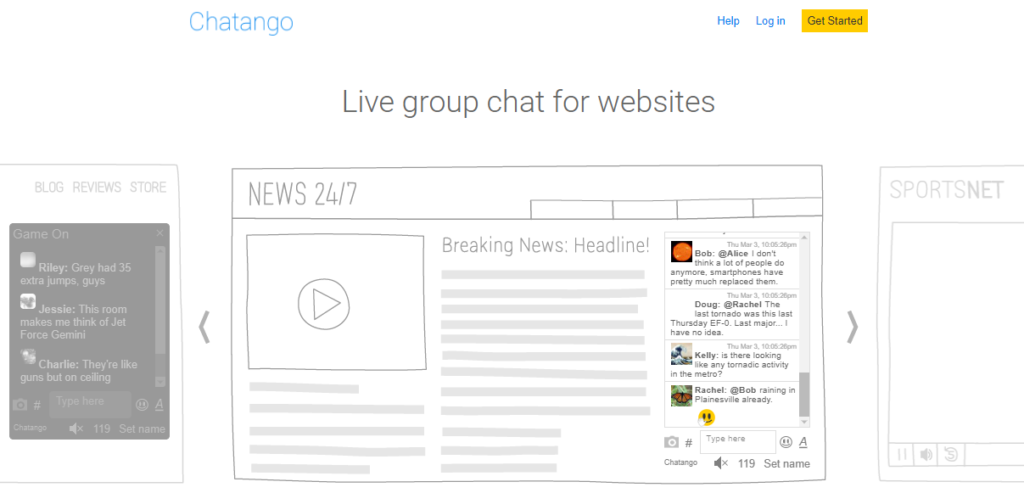
Before we get into the details of our favorite choices, let’s talk a little about Chatango. It is an advanced and flexible group chat app that works with almost any website. Chatango offers companies a completely customizable chatbox design that they can easily monitor and moderate.
You can set up chat tabs, popup chat boxes, tickers, and a variety of other interactive designs. Filter out trolling and inappropriate comments using advanced text analysis and community moderation tools. It works on all devices and maintains a high operating speed- even under pressure.
7 Best Chatango Alternatives
Chatway
In the realm of enhancing customer service and nurturing seamless customer connections, Chatway stands tall as an exceptional alternative to Chatango live chat. What sets Chatway apart is its impressive array of features designed to elevate customer interactions and streamline the support process. Its sleek and contemporary live chat interface ensures effortless usability right from the start.
Support agents wield the power to transform each customer interaction into a personalized, memorable experience. When inquiries arise, Chatway empowers agents to respond promptly, addressing unique needs with immediate and tailored solutions. Whether it’s a question, concern, or request, Chatway ensures no customer is left waiting in the dark.
Moreover, Chatway equips support agents with the ability to seamlessly direct customer interactions to the appropriate specialized departments – be it sales, technical, or product-related. This ensures that every customer receives the specialized assistance they deserve, further enhancing the overall quality of service.
Key Features
- Real-time messaging for quick responses
- Customizable chat widgets that give a professional look
- Chat transcripts that offer a context-rich support experience
- Canned responses for providing consistent answers and speeding up resolution
- File and image sharing
- Agent availability status that sets clear expectations
Chatway is also available on mobile (iOS and Android) to help you keep in touch with customer enquiries and queries on the go.
Pricing: Chatway is available for free. Try it here!
Chaty
Chaty is a WordPress chat plugin that lets website users and owners chat live via various communication apps including WhatsApp, Messenger, Viber, Skype, Telegram, social media apps, and more.

Features
The core features of Chaty revolve around creating seamless, efficient communication that tailors to each business and its customers. It has a WhatsApp plugin for website connections, along with over 20 other platforms.
Chaty is all about blending unique websites with well-known social media outlets to create a flow for clients that feels authentic and easy.
- Chat plugin for website use across many platforms
- Customizable pre-set messages for automated communication
- Google Analysis metrics tracking
- Support building for enhances live service features
- Flexible interface that you can adapt to suit your brand
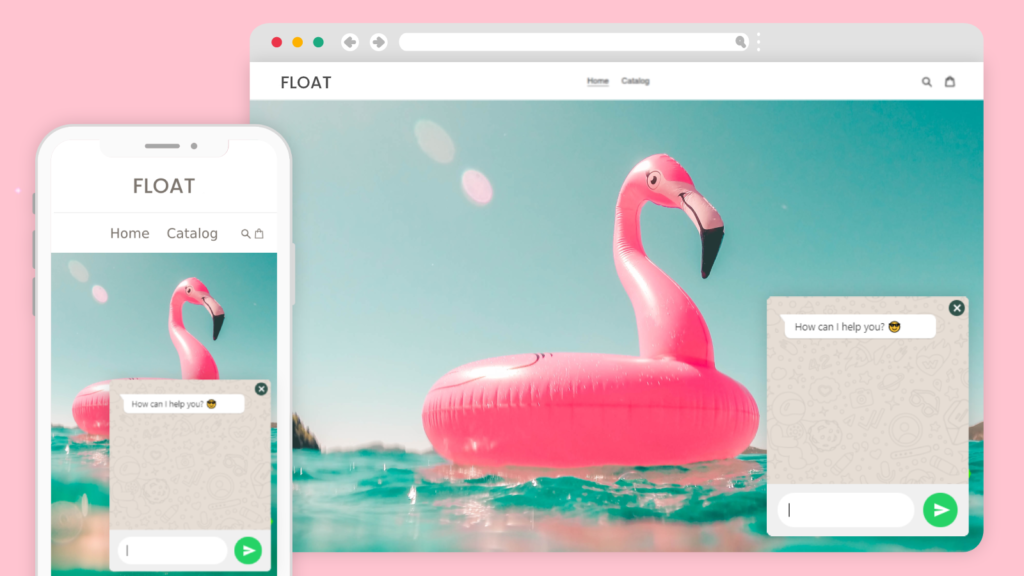
Pros and Cons
Pros
- 24/7 online customer support
- Live training plus learning documentation provided for new users
- Free trial available
- Works with more than 20 social platforms
- Customizable interface
Cons
- Free version only allows 500 monthly visitors
- Can take time to figure out the system
Pricing
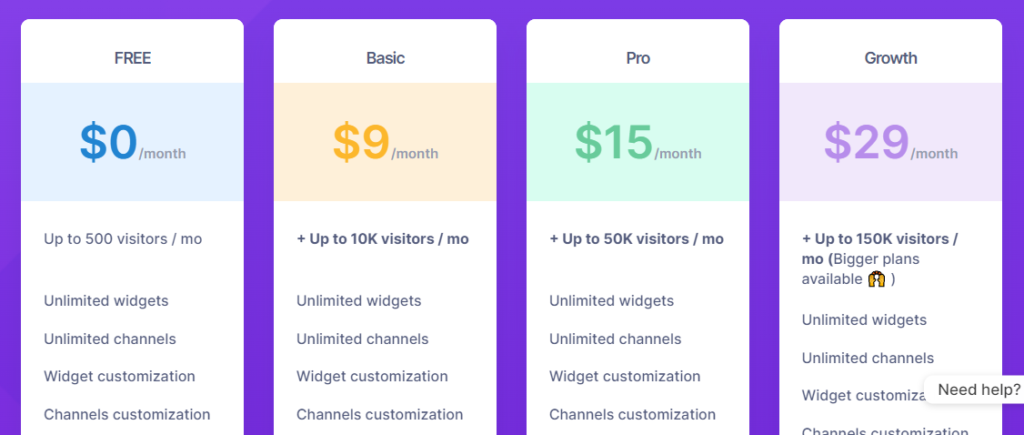
There are four standard price plans available, although the site advertises custom plans for large-scale operations. Here are the tiers:
- Free Plan ($0 monthly): maximum 500 visitors per month. It includes most of the key features of the paid plan, but it does not offer the same level of scheduling, targeting, and customization.
- Basic Plan ($9 monthly): maximum 10,000 visitors per month. You already gain access to all the features on this price plan, making it one of the best packages for most businesses in the early stages of growth.
- Pro Plan ($15 monthly): maximum 50,000 visitors per month. Again, all features are available but you can work with more unique users. When things start taking off, this is the level you need.
- Growth Plan ($29 monthly): maximum 150,000 visitors per month. Larger businesses looking to continue their upward trajectories can upgrade to the growth plan and connect with even more people.
All plans come with a 20% discount when you subscribe annually. If you decide to change plans, the amount is adjusted on the annual bill accordingly to avoid the hassle of cancellation and setting up a new account.
See Chaty pricing here.
Who Is It Best For?
Chaty App is great for anyone who wants to increase conversion rates and connect with customers. Developing businesses that work with social media as a big part of their marketing campaigns can seriously benefit from using Chaty.
If you want to try Chaty, you can sign up now for free!
LiveAgent
LiveAgent is a chat app designed predominantly for live online help desks. It is one of the fastest software setups of its kind and boasts an impressive roster of clients, including BMW and Oxford University.
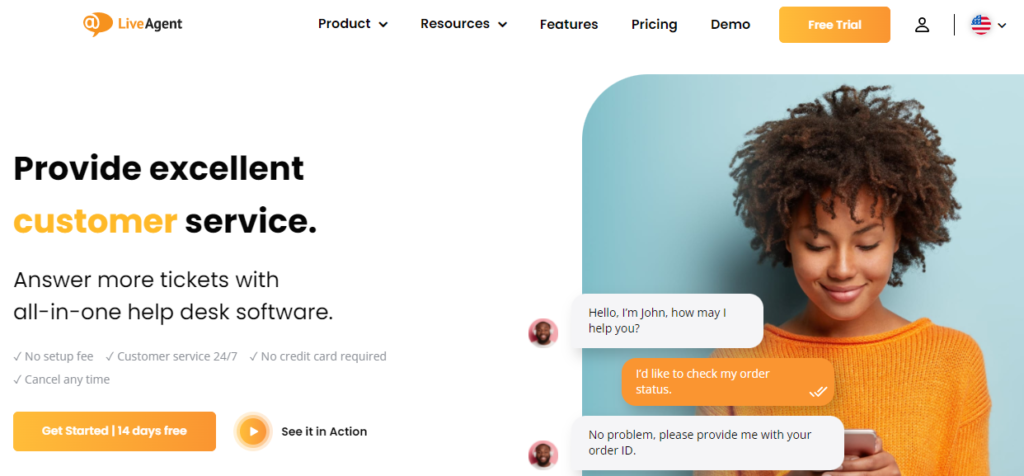
Features
Customer support is the name of the game with LiveAgent. The features are advanced and easy to use.
- Mobile use
- Customer case creation and management
- Automation features with customizable options
- Detailed reporting capabilities
- Full live chat setup
Pros and Cons
Pros
- Premium service
- Excellent technical support
- Free trial available
- Available in more than 30 languages
Cons
- Sometimes user numbers are inaccurate
- Logs users out after a certain time, which can be frustrating
- It is expensive
Pricing
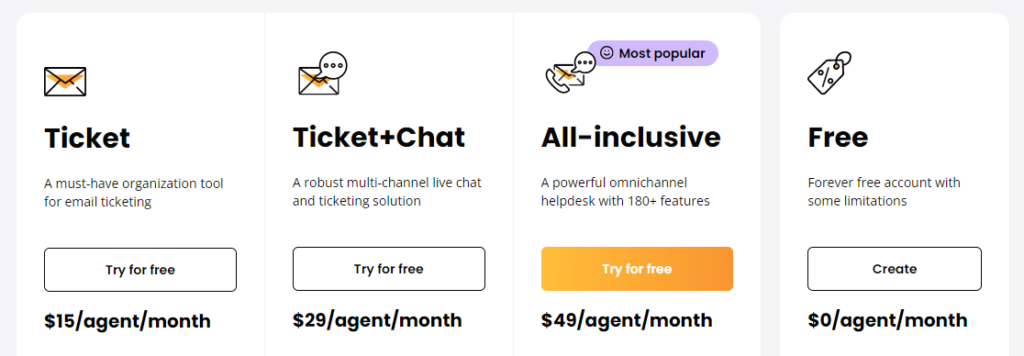
There are four tiers available at LiveAgent:
- Free ($0 monthly): It is a limited service that cannot work for a big operation.
- Ticket ($15 monthly): More features are available but it is still far from the full package.
- Ticket + Chat ($29 monthly): This is the first package that provides the main features advertised.
- All-Inclusive ($49 monthly): Excellent package but not within every budget.
Please note that all prices are per agent per month.
Who Is It Best For?
LiveAgent is best for a growing business with a big budget that wants to enhance its customer support. It is great for teams who need to work collaboratively.
Tidio
Tidio combines free chat on the website with increased sales conversion. It has a great messenger WordPress plugin and is a favorite amongst e-commerce websites.
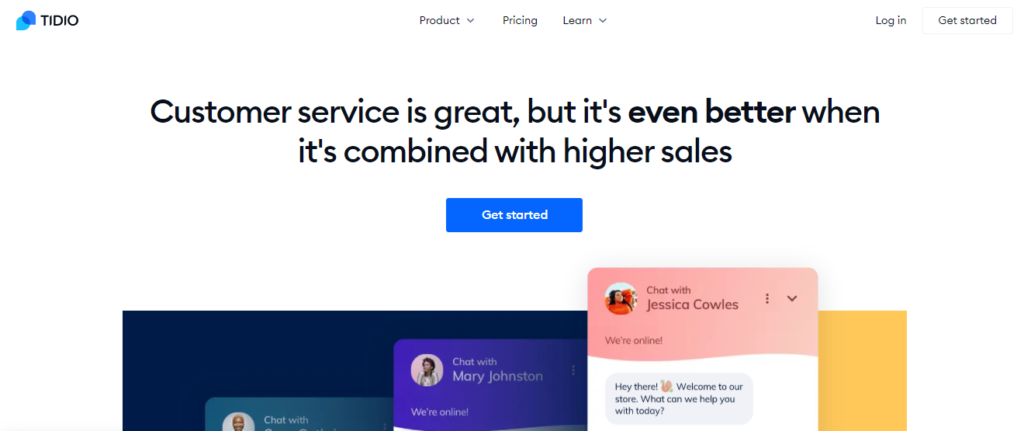
Features
The software is well-rounded and simple, with a few great features.
- Pop-up chat for website integration
- WhatsApp plugin for website
- Messenger plugin for website and in-app chatting
- Customization
- Notification tracking and managing
Pros and Cons
Pros
- Simple drag and drop design
- Good training material
- Smooth free chatting
- Excellent lead development
- Works well as part of a marketing campaign
- Decent free plan
Cons
- Lack of control over individual accounts for admins
- Takes time to master multi-site management
- Limited pricing options
Pricing
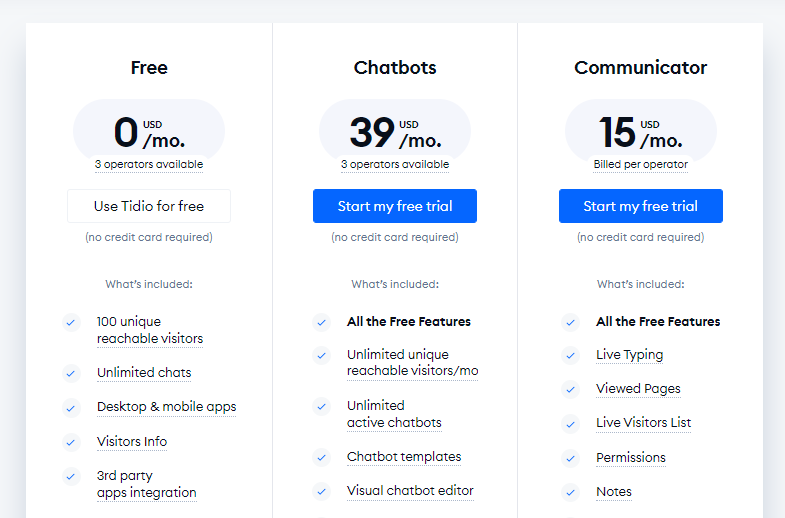
There are two paid tiers plus a free option with Tidio.
- Communicator plan ($15 monthly): It is suitable for one agent and includes most of the best features.
- Chatbots ($39 monthly): Works for three operators and includes enhanced automation features.
Who Is It Best For?
Tidio is good for e-commerce sites that want to use live chatting to generate leads.
Intercom
Intercom is a handy chatbot service that combines automated communications with live chatting.
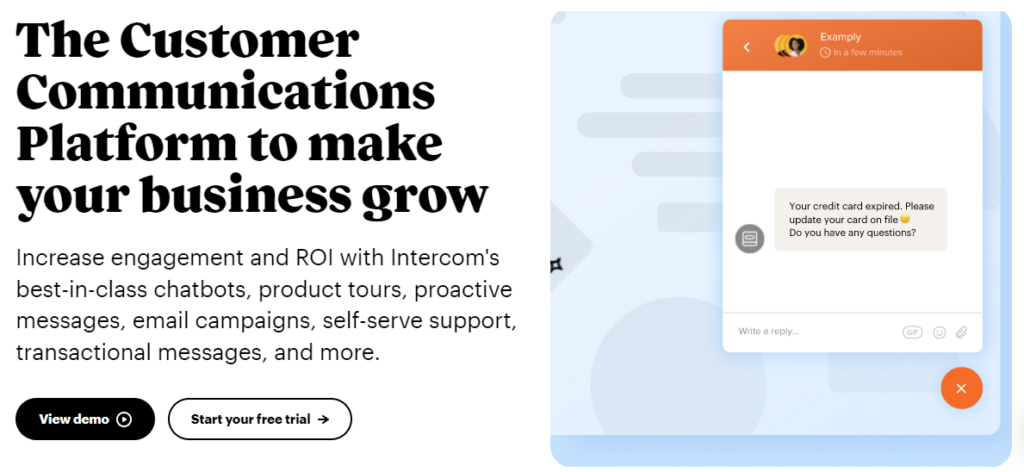
Features
There are three main elements to Intercom:
- Help desk feature
- Chatbot feature
- Live chat widget
Other important features include:
- Message management tools
- Customer data tracking
- More than 300 app integrations, including a WordPress plugin and a Shopify chat plugin
Pros and Cons
Pros
- Attractive and simple user interface
- Quick setup
- Powerful integrations
- Great customer service
- Easy access to all materials
Cons
- Hidden costs
- Non-customizable help desk layout
Pricing
Intercom is not particularly upfront with its cost. Because it aims to provide a highly professional and tailored service, it offers memberships on a case-by-case basis. You need to contact the company to discuss your business and get a quote.
The prices are calculated based on the size of the team, aka how many agents need the use of the program. Additionally, the number of monthly consumers plays a part in the final cost. Startup companies can apply and if they are eligible can have a plan from $65 monthly, according to the website.
Who Is It Best For?
Intercom is marketed toward serious businesses with big digital marketing plans. If you have a team and funds to invest in your user engagement, this could be an excellent choice.
Zendesk Chat
Zendesk Chat is a powerful multi-channel chat and support platform designed to make conversations with clients easier.
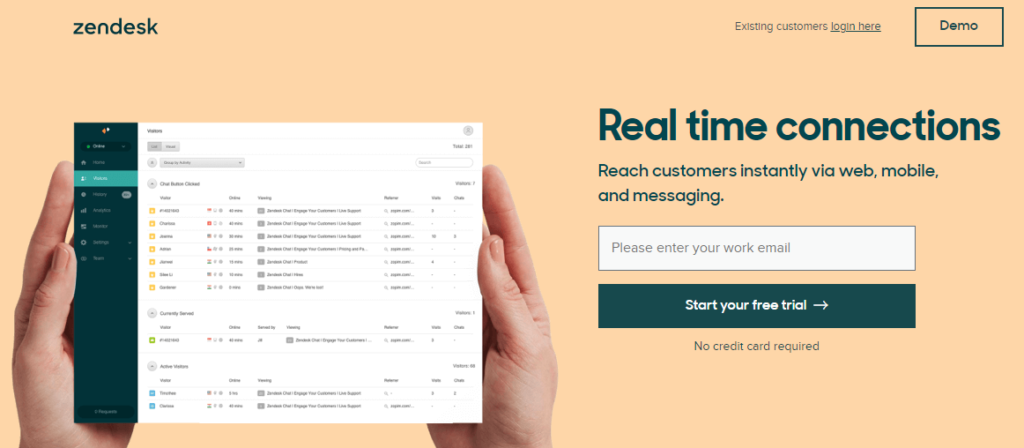
Features
The feature set at Zendesk is highly professional and management-focused. It is about building a well-oiled communication machine.
- Account management and task setting
- Data reporting
- Automated responses
- Live chat boxes
Pros and Cons
Pros
- Easy for project managers to have an overview of their team’s activity
- Extremely versatile
- Great feature set
- Useful for collaborative teams
- Advance chat capabilities
Cons
- Interface could use some work
- One of the most expensive options
- Dashboard is a bit cluttered
- No free version
Pricing
Zendesk has four price tiers, each with different features:
- Support Only ($19 monthly): Limited features for basic tasks
- Suite team ($49 monthly): A great starting point for an established business looking to improve
- Suite Growth ($79 monthly): Upgraded version that comes into play when a company needs to level up
- Suite Pro ($99 monthly): Aimed at corporate organizations with large scale needs
All prices are quotes per person.
Who Is It Best For?
Zendesk is best for already successful businesses with money to invest in improving their customer engagement.
GetButton
GetButton is a simple way to connect your website to popular messaging apps.
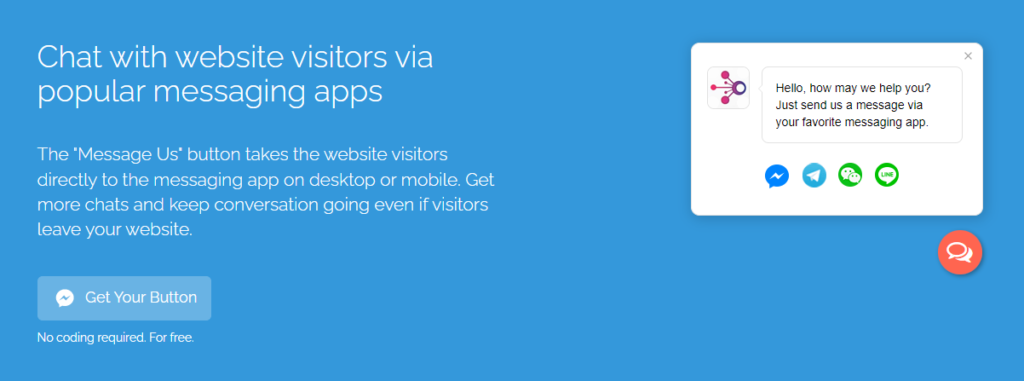
Features
- Integration with all main messaging platforms
- Customizable buttons
- Data tracking
Pros and Cons
Pros
- Fast and easy way to connect with guests through social media
- It is free to use
Cons
- The features are very basic
Pricing
GetButton is a free WordPress plugin!
Who Is It Best For?
If you are a small business on a tight budget, this is the place to start.
Callbell
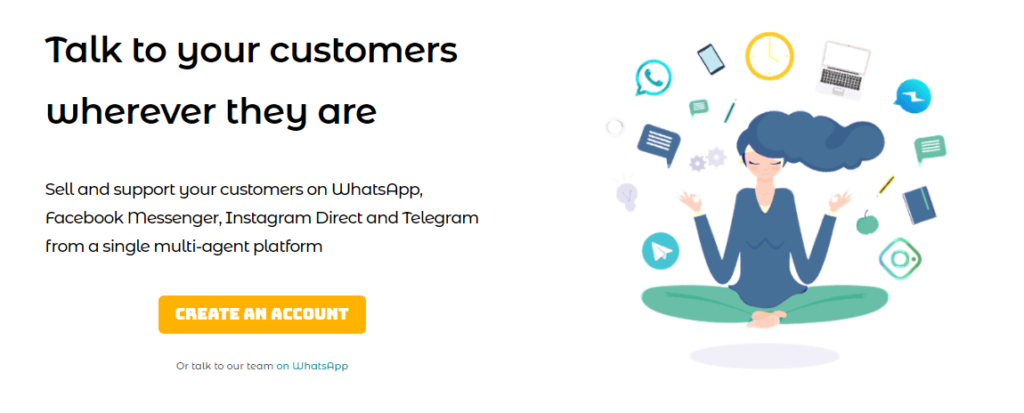
Features
- Reporting analytics
- Simple live chatting
- Branding customization
Pros and Cons
Pros
- Decent free plan for small businesses
- Very easy to use
- Enjoyable user experience
Cons
- It does not offer a lot of the features that many companies may need
- The packages are pretty basic
- Limited integrations
Pricing
Callbell has a free version called Widget. There is then only one set price tier:
- Chat Management ($12 monthly): The price is per user and is a comprehensive offer with all the best features.
There is also Callbell Enterprise, but prices are only available on request.
Who Is It Best For?
Callbell is marketed towards B2B companies that mean to put more focus on communication.
Recommendation
Our top recommendation for the best Chatango alternative is Chaty. It has the best range of features for an easily manageable price. Try it out for yourself today and see how much your business can benefit! Sign up here for free!


