Marketing has changed a lot throughout the years, and the role your website plays in the leads you get and how to turn them into sales is something people would have never imagined in the past.
Therefore, you need to do what you can to optimize your website and make things better for your clients. That’s why you need to know how to create a multichannel chat widget for free.
Many business owners don’t spend that much on their websites since they don’t think doing so could benefit them in the long run. Regardless, it’s the opposite if you stop to think about it.
However, even if you know how useful multichannel chat widgets can be for your company, many don’t know how to create them or how to take the most advantage they can from them. We are here to help with that!
Read this page to learn how to create multichannel chat apps without spending a penny on them.
There are several ways to do it, and the process can change depending on the platform you use, but Chaty supports most of them, so you shouldn’t worry about that as long as you use this platform.
What is a Multichannel Chat App?
Chat widgets, in a nutshell, are small windows on the lower part of your website that people visiting your website can click to have a real-time conversation with someone from your customer support team or at least a bot programmed to address the concerns of your clients.
When you click a chat widget window, a small chat pops up on the website and allows you to type any question about the company or its products. Things change a bit when talking about a multichannel chat widget, though, and it works a bit differently from regular ones.
Multichannel chat widgets allow you to choose your preferred communication channel to communicate with the business you are checking out.
You can, for example, choose to talk to it through a WhatsApp chat button or a Facebook Messenger chat button. Some companies also add their e-mail addresses.
What Can You Get from a Multichannel Chat Widget?
You can get many things from multichannel chat widgets due to all the benefits they bring to your company, and there are many reasons why you should use them for your website.
The first benefit these widgets give you is a new way to interact with your customers.
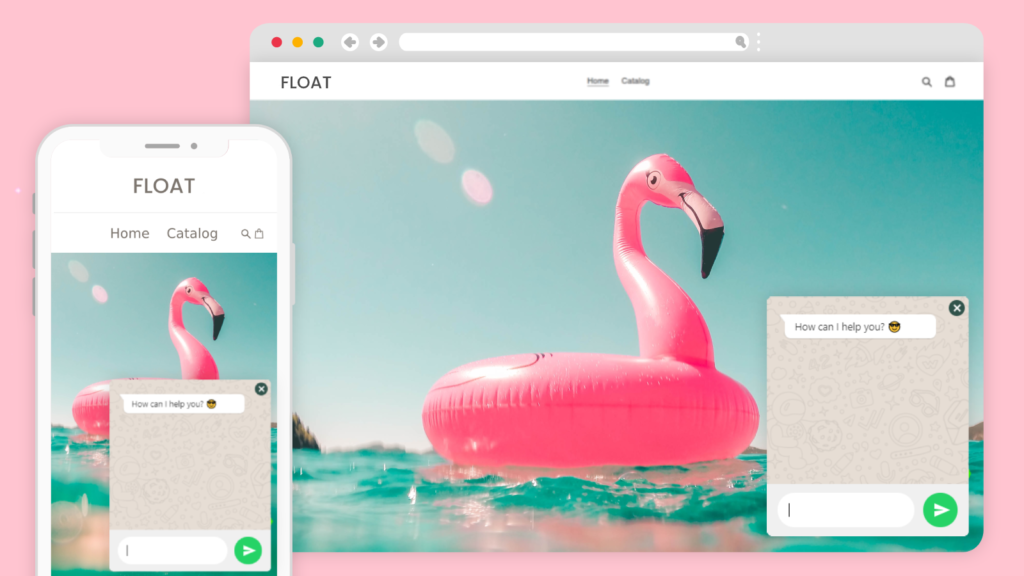
Although many would think that’s not as important, letting your customers know they can trust you allows you to build a faithful community that will stay with you throughout the years.
Businesses that don’t have that contact with their clients may see them go to their competitors in the future.
Apart from that, having several channels where you can communicate with your audience can help you increase your sales in the future.
The reason is that some people checking out your website may leave or forget about the services they wanted to buy in the first place if they can’t answer their questions immediately.
You must catch the moment when customers are sure they want to buy something since letting that moment slip may make you lose a purchase.
If people have questions, the best you can do is have several channels available for them to address their concerns quickly.
Customer support teams can even show their multichannel chat widgets to show special deals and promotions to their customers when they ask them a question. That way, you are not only addressing the situation your customer worries about but are also offering something else they could benefit from.
Additionally, if your multichannel widget leads customers to a communication channel, such as your email address, you can use the opportunity to start an email marketing strategy.
Email marketing is more effective than many people think, and the same happens with social media marketing strategies driven through Facebook, so take the most advantage of them.
Another thing multichannel chat widgets can do for you increases your web traffic. How can they do that?
If you add more things to your website to improve the user’s experience, you will have better search engine optimization.
People will also visit your website whenever they have questions about your products or services. The more people visit your website, the more website traffic you have and the more opportunities you have to increase your sales.
What’s the Best Free Multichannel Chat App?
Now that you know everything multichannel chat widgets can give you, it’s time to look for one that offers you everything you need to help your clients.
Naturally, you will only receive the benefits we mentioned before if you pick a high-quality chat widget, so many people spend hours looking for one they can trust.
The problem is that not all multichannel chat widgets are as good as they claim to be. Apart from that, some are highly expensive, and not everyone is willing to invest much money in something they are trying for the first time.
Fortunately, there’s a multichannel chat widget platform that offers you everything you would need in a chat widget. The best part is that it gives you all those benefits for free, so you don’t need to worry about spending all your money on a new feature for your website.
We are talking about Chaty, so we recommend you check out its website as soon as possible. You would lose your mind if you tracked the website chat conversion of some websites after they started using Chaty, and tracking chat conversion is one of the most essential parts of the process since that tells you how well your business is doing.
There are many reasons why you should Chaty, and the first is that you can use more than 20 platforms for your multichannel chat widgets. As a business, you want to include as many people as possible in your response range, and you can get to more people if you cover more platforms.
Chaty understands that, so you can add chat widgets connecting your customers to platforms such as WhatsApp, Facebook, Telegram, Viber, and even Contact Form. Check out the Chaty website to see all the messaging platforms you can use for your widgets!
Regardless of the communication channel you use to talk to your customers, it will all be useless if those conversations feel awkward for them. Chaty allows you to have frictionless conversations that flow naturally through their preferred communication channel.
This multichannel chat widget also supports your custom channels, so you can add custom channels not supported by Chaty with just a click. Customer support is one of the most essential parts of a business, and knowing how to use a live chat gives your clients a better impression of your company.
One of the most important of live chat and multichannel chat widgets is their interface and how appealing they are to the people clicking them. Chaty is fully customizable, so you can adapt it to fit your website’s aesthetic. This means you can change colors, fonts, and the chat icon.
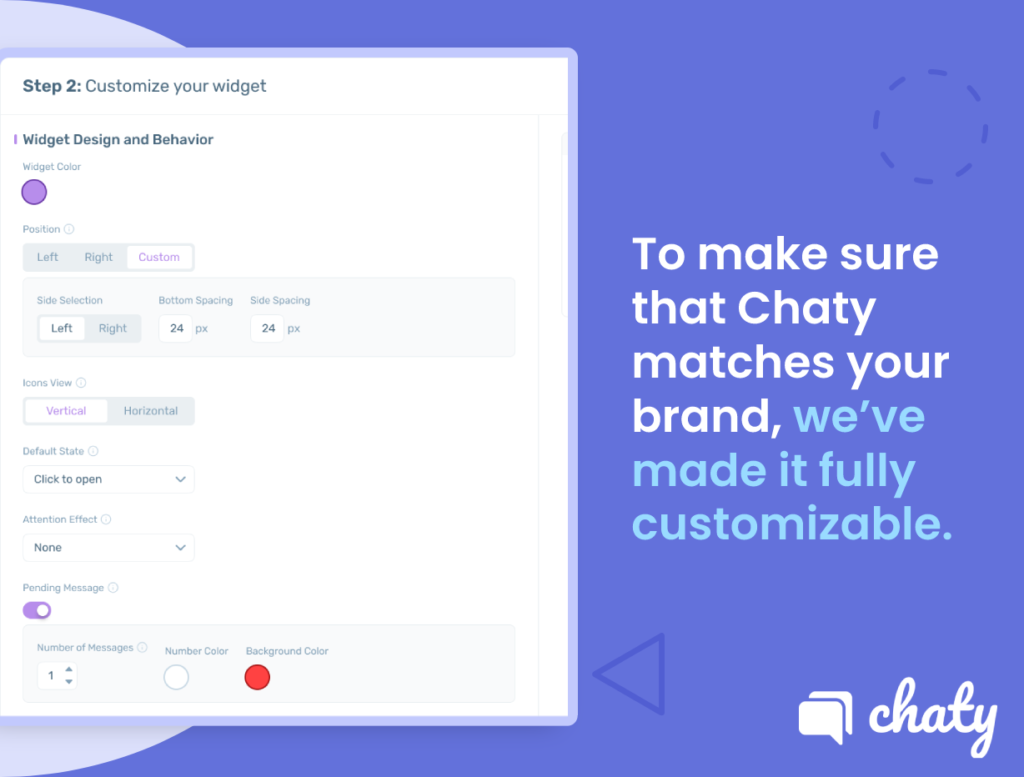
You can also customize the preset messages you send your customers when they reach out to you. Custom preset messages come in handy when you want an engaging way to greet your clients whenever they text or ask you something.
While some platforms or multichannel chat widgets mainly focus on custom chats and how your conversations with customers go, that doesn’t mean they can help you with other things.
Chaty, for example, also comes with several targeting features and triggers that can make your eCommerce marketing strategies more effective than ever when people get to your website.
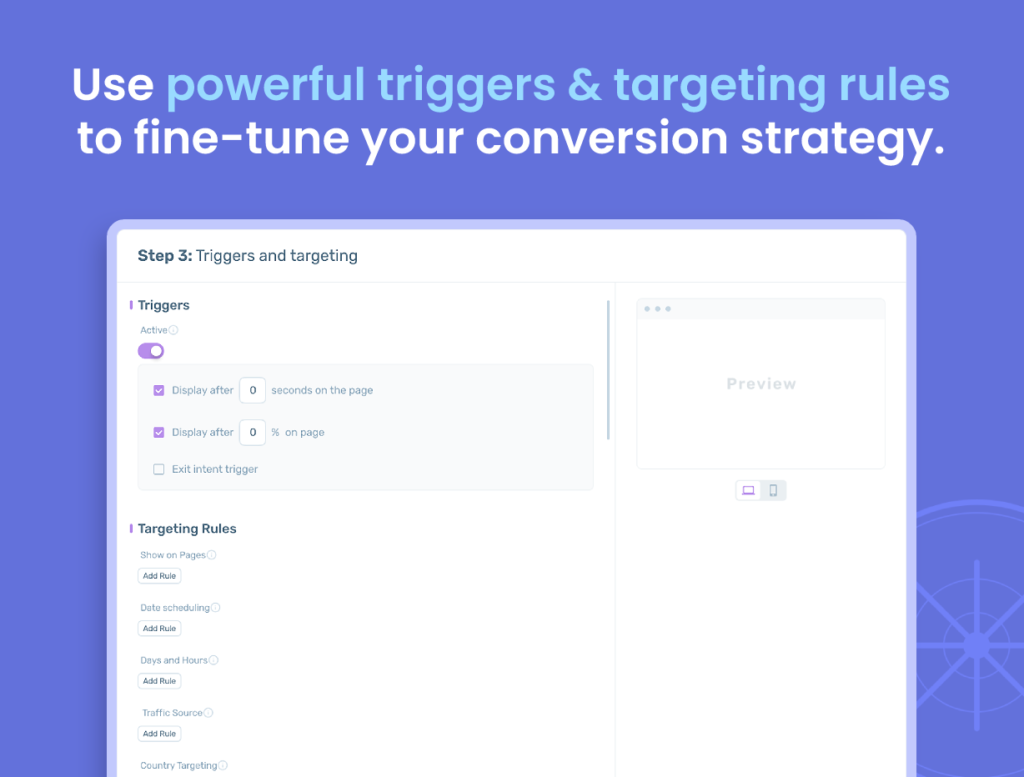
Getting started with Chaty doesn’t take more than a few minutes, and this app is lightweight by default. You don’t have to worry about compatibility issues with Chaty since it’s compatible with any website using JavaScript.
You can also track chat conversion metrics through Google Analytics if you feel like it.
Channels/Messaging Platforms You Can Use with Chaty
As we mentioned before, you can use many communication channels and messaging platforms with Chaty, and using the right ones for your target audience is what will make you stand out from your competitors.
Regardless of that, you need to know what you will receive after signing up for something, so here are the most popular communication channels you can use for your multichannel chat widgets with Chaty:
- Telegram
- TikTok
- Snapchat
- Skype
- Google Maps
- Contact Form
- Viber
Study them all, and pick the ones you think will cover most of your target audience!

How to Install Chaty on Your Website
Using Chaty is the best choice for your business if you are looking forward to adding a multichannel chat widget, but you need to know how to install the Chaty app on your website if you don’t know how to do it yet.
The first step to using Chaty is signing up for a Chaty account, so go to its website and click the “Sign up for Free” button. After that, Chaty will ask you to submit your email, full name, and password for your account.
As we mentioned before, you can use Chaty for free with no problem.
However, this platform also offers four additional plans with more benefits for everyone willing to pay. You now need to pick the plan with the benefits that best suit your interests, so take all the time you need to study them.
Clients can start creating widgets as soon as they create a Chaty account, making it easier for everyone who doesn’t want to waste any time waiting for a response from the Chaty team. The only thing you need to get a new widget is to choose its name and type the link to your domain.
Now that you have your widget, it’s time to add it to your website. You must copy the Chaty code and paste it on every page above the </head>.
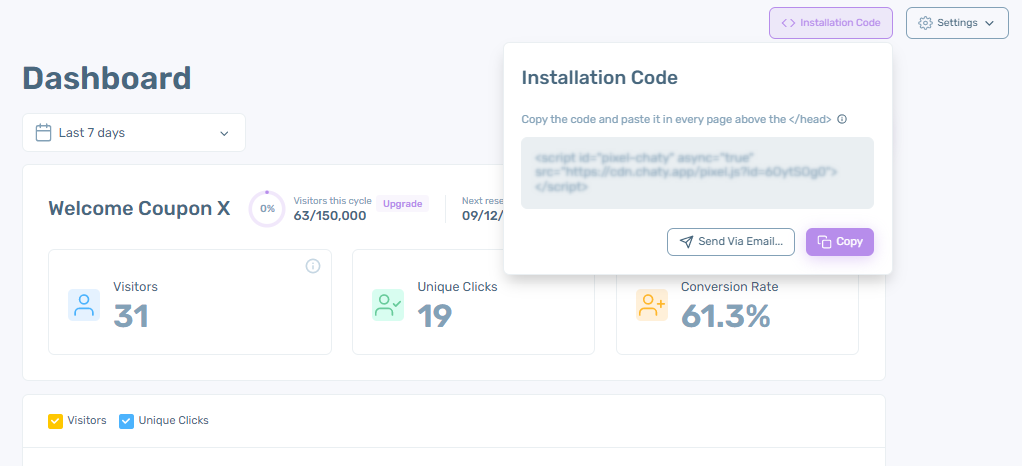
If you’re using WordPress, Shopify, Wix, or Ecwid, you can search for Chaty in their plugin repository. Pick the Chaty options and install them. You can customize anything you need from this app from the settings window.
Things change a bit when using different platforms, but they are not difficult to understand.
Going through this process with Shopify is different, but not that much. Go to the Shopify domain, and log in. You can choose Chaty as your option for a multichannel chat widget if you go to the “Themes” tab, so go there and choose where you want the chatbot from Chaty to appear.
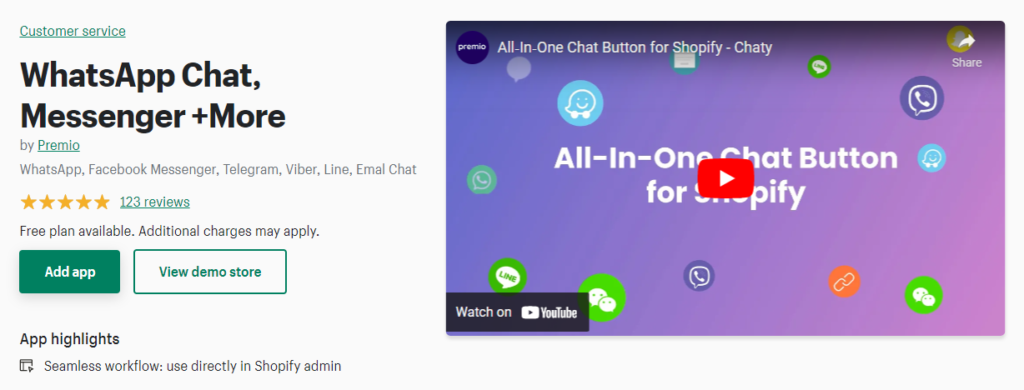
Next, get a code ready for your chat into your Shopify domain. When you have that code, you can get into the “Themes” section and click “Edit Code” anytime you feel like changing anything about your widget.
Adding Chaty to website builders is more straightforward since you only need to log into them and go to any tab that allows you to add apps, customize them, or say anything related to them.
After that, you only need to pick Chaty as your preferred option and install it.
Wrap Up!
Chaty is, by far, one of the best options you can choose on the market when looking for a chat app, so check out its website if you want to know more about what it has to offer. Remember you can pick the free plan this platform offers and still receive many benefits.


