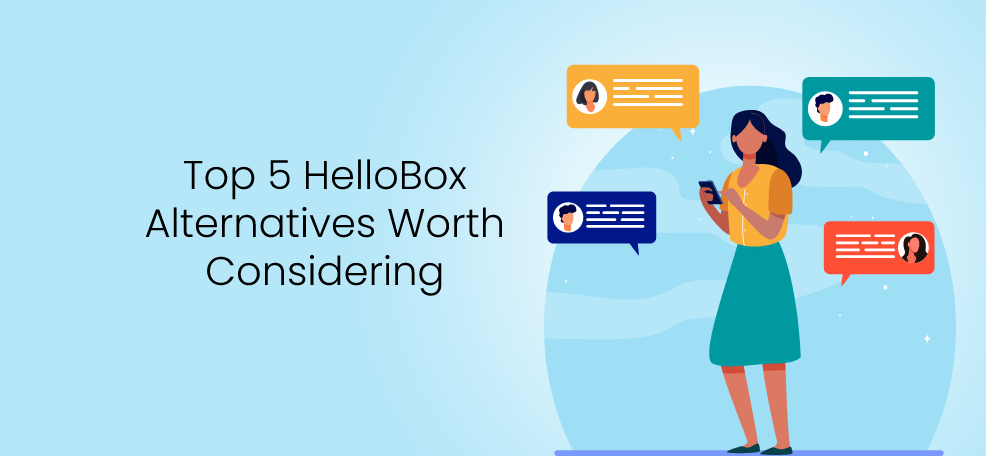Simplifying the ability to be reached, HelloBox is a widget available on WhatsApp, Messenger, and Telegram. These are just a few of the applications on which HelloBox can be found and used.
Why Use HelloBox?
Since 2018, HelloBox has been a software that real estate agents, trainers, coaches, and business owners have been using to connect with their clientele, boost their sales, and capture those leads.
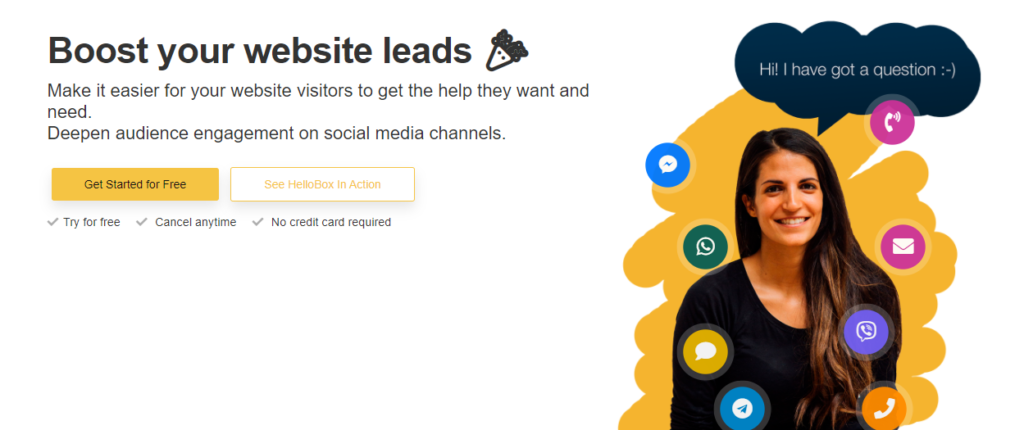
HelloBox allows for a company to establish a connection with clients and customers as these can result in long-term gains. Additionally, HelloBox is an excellent platform for anyone looking to promote or have brand ambassadors for their company; this is because it’s easy to use and navigate, both from a business perspective and a clientele.
Alternative Applications to HelloBox
Though HelloBox has been around since 2018, there are alternative platforms that offer similar features and functionalities. Here are a few competitors to HelloBox.
Chatway
Chatway stands as a stellar alternative to HelloBox live chat, outshining the competition with a robust set of features designed to seamlessly facilitate businesses in cultivating meaningful connections with their customers. Its sleek and intuitive live chat interface ensures a user-friendly experience from the get-go.
Within this innovative platform, support agents have the power to elevate each customer interaction into a personalized journey. Whenever inquiries arise, swift responses are at their fingertips, ready to address individual needs promptly.
Furthermore, as queries come pouring in, support agents effortlessly channel them to the appropriate departments – be it sales, technical, or product – ensuring specialized assistance tailored to the customer’s exact requirements.
Key Features
- Real-time messaging for quick responses
- Customizable chat widgets that give a professional look
- Chat transcripts that offer a context-rich support experience
- Canned responses for providing consistent answers and speeding up resolution
- File and image sharing
- Agent availability status that sets clear expectations
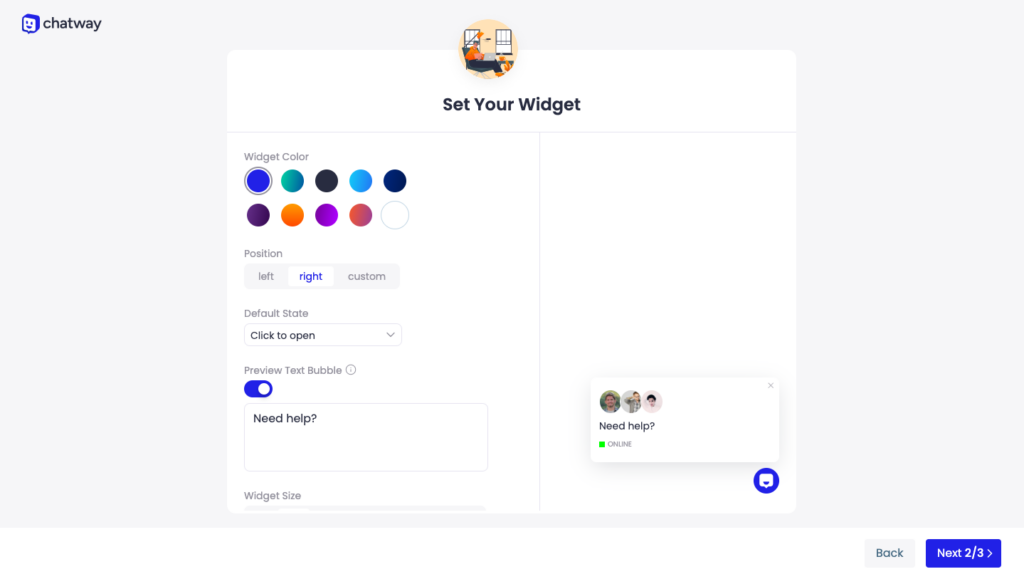
Pricing: Chatway is available for free. Try it here!
Chaty
This WordPress plug-in allows visitors to chat using popular messenger applications. The plug-in enables businesses to allow their potential clients and customers to engage and interact with them.
Chaty simplifies the process by being readily available on the company website, given the importance of customer support and guidance.
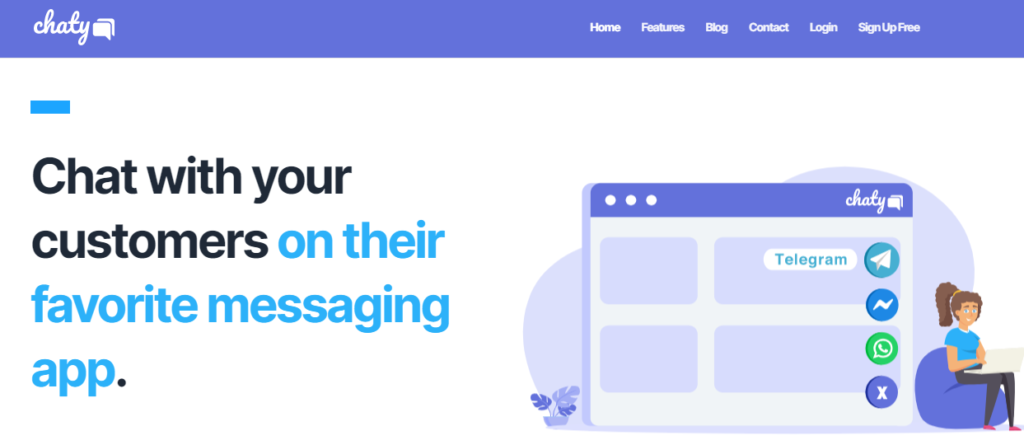
Features Worth Noting
One of the prominent features of Chaty as a plug-in is that it allows for a client or customer to use one of 25 channels for communication. These channels include Facebook Messenger, Snapchat, Instagram, WeChat, etc.
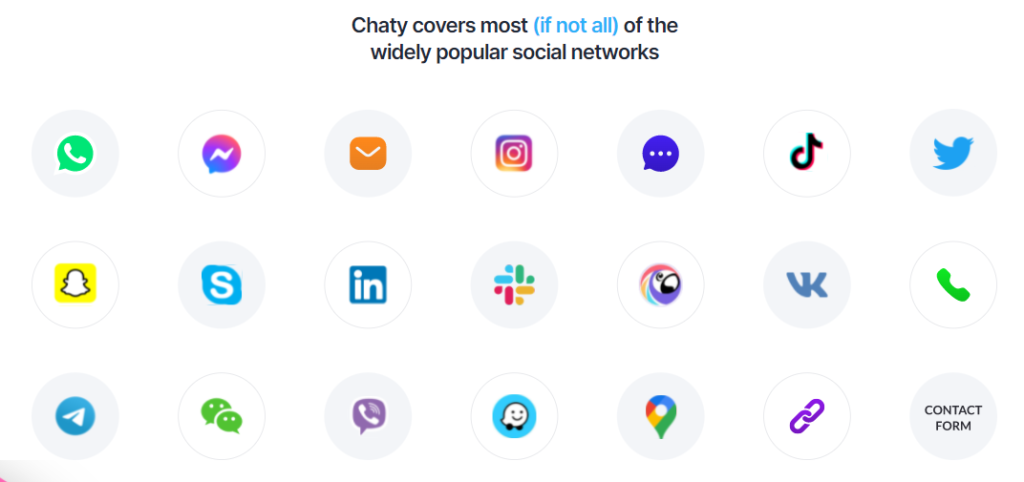
Given the ability to provide multiple levels of communication across various platforms, meaning that even after the client or customer has left your site, they can still have a record of the conversation.
This can be quite beneficial if the client or potential customer hasn’t taken action, whether subscribing or purchasing. Seeing their conversation history can prompt a person to act or revisit a website.
Other notable features include:
- Customized widgets
- Changing the location of the widget on the screen
- Customized WhatsApp messages
- Select up to three different chat button options, as well as create your own
- Google Analytics tracking
- Customized widget size
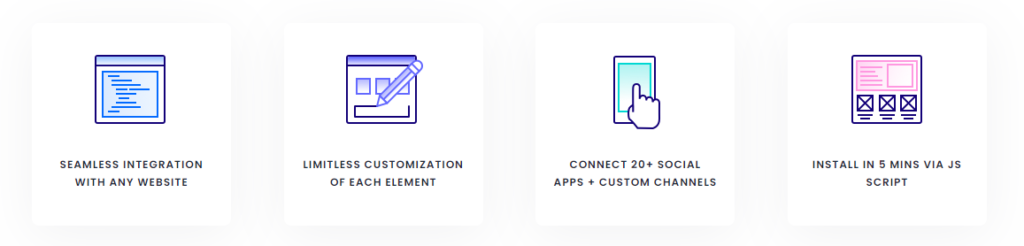
Chaty has the option to have the free plug-in installed or a paid version. Each version comes with different features.
Pros and Cons
Pros
Using Chaty has many benefits, which include:
- Customization to suit your business needs
- Updates and add-ons included with a paid subscription
- Customer support
- Cross-platform compatibility
- Customer engagement
Cons
Downfalls to a platform like Chaty include:
- To maximize the benefits, you need to get a license
- Restrictions to platform availability
- Timezone restrictions, immediate responses are not always possible.
Sign up with Chaty here.
CallBell
Using the popular and accessible WhatsApp, CallBell allows businesses to support their client’s questions and concerns. CallBell is also compatible with Facebook Messenger, Instagram, and Telegram.
Why confuse and complicate your interactions with potential clients and customers? CallBell centralizes and automates the ability to engage and promote.
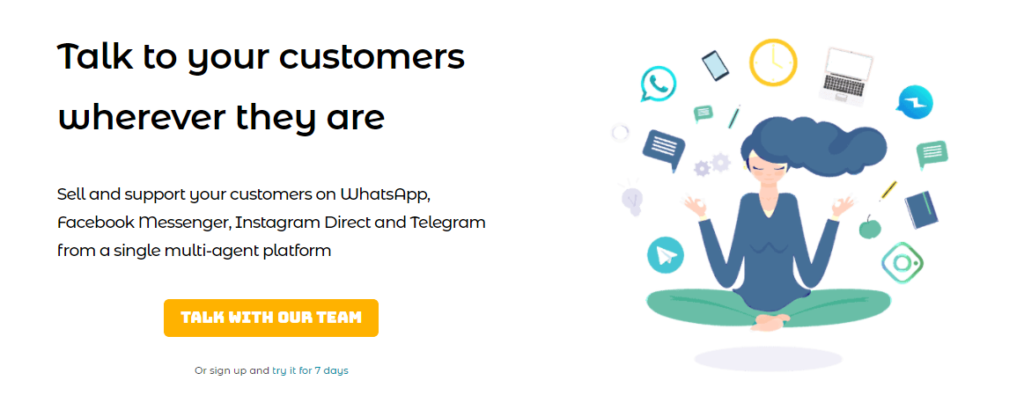
Features Worth Noting
As a live chat application, CallBell offers its clients some great features that are simply the act of providing exceptional customer service, but that is straightforward.
Some noteworthy features of CallBell include customizable chat widgets and a Google Tag Manager. There is also the part of having messages tracked to see whether or not they have been opened, delivered, or read.
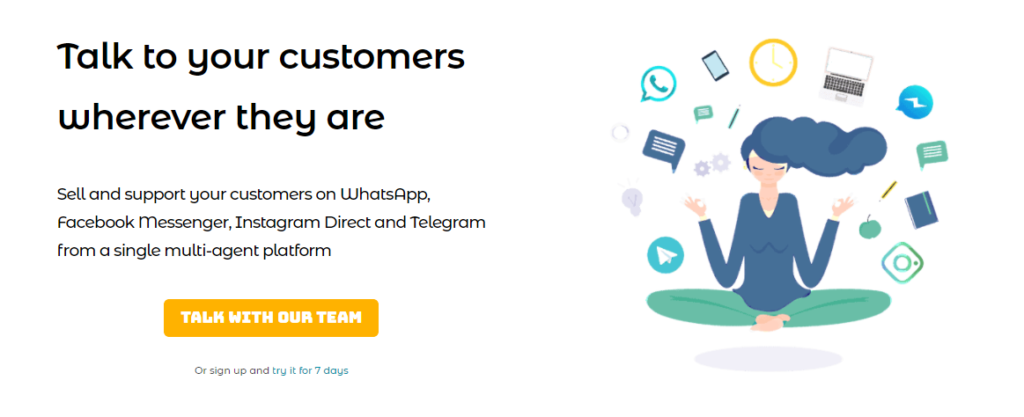
Depending on who manages the CallBell account, there is the feature of having an administrator manage invitations, permissions, and invitations.
Pros and Cons
Pros
- Integration to the business side of applications such as WhatsApp and Facebook
- Easy to set up and install
- Easy access to customer support
Cons
- Concerns over the consistency of the application functioning
- Latency in messages being sent or received
- Lack of cross-platform synchronization
- Lack of Google+ integration
Chatango
Designed and developed by programmers from MIT, Caltech, and Berkley, Chatango provides multi-platform and functional software that is quick, efficient, and free.
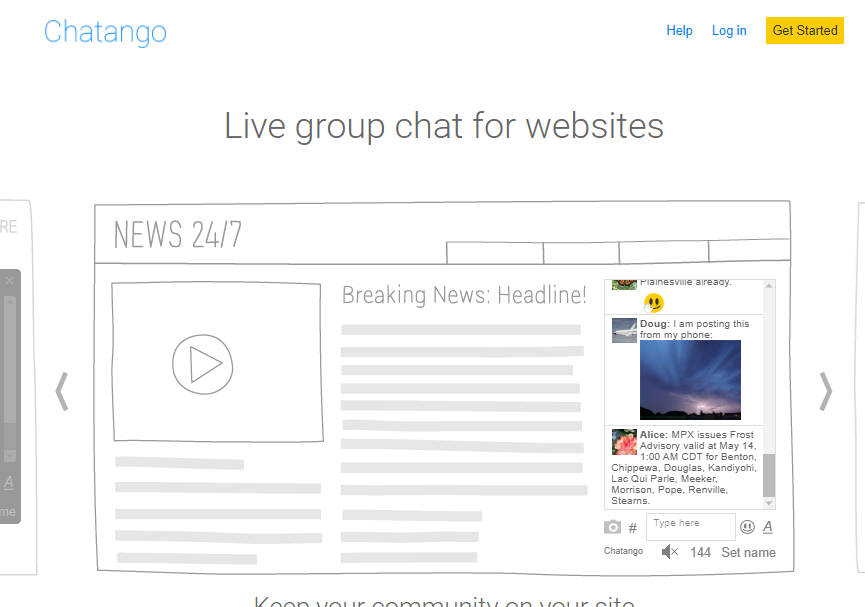
Features Worth Noting
A few notable features of Chatango include:
- The ability to have live chats during live sporting events or events in general.
- Access to a compact ticker and tabs view.
- Compatibility to work and operate on various smartphones and devices.
Another thing that differentiates Chatnago from other social platforms on the market is it can turn any site into a social one that allows for interaction and engagement.
Pros and Cons
Pros
- Automated moderation through machine text analysis or community moderation through permission
- Users can maintain anonymity– this is at the discretion of the moderator and administrator
- Administrators can manage message rates and traffic to prevent lag or latency.
- Free to use and access
Cons
- Basic design, unlike other platforms that offer different service and quality tiers.
Sirena
Businesses looking to grow, engage and communicate with potential customers turn to Sirena. Established in 2004, Sirena caters to small and medium enterprises through the WhatsApp application.

Features Worth Noting
When it comes to using this messaging software, some features that potential clients should be aware of include the available in-person or online training. There are also documents, webinars, and videos to help understand the use and operation of the application.
Sirena is compatible via iPhone, iPad, or Android device.
Other notable features include:
- Chatbot software
- Live chat software
- Multi-channel communication and management
- Social media integration
- Third-party integrations
Pros and Cons
Pros
- Facilitates and integrates to various social media platforms
- Easy to install and operate
- Fast response time
- Multi-user capability
Cons
- Small interface – which does not allow for much information to be seen or viewed
- Robot voice response
- Lack of customer support
- Gaps in the ability to modify and update information
Tidio
Communicating with clients and customers has never been as easy with Tidio. This powerful software allows businesses to have their clients and customers message them on various platforms. While this could get confusing and hard to manage, Tidio brings all the messages to one central location, allowing the business to respond.
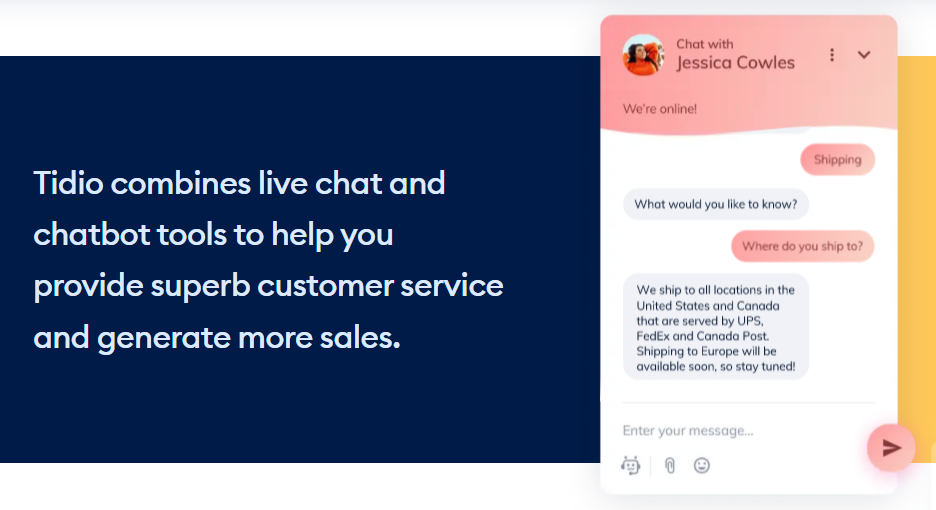
If you receive a message from Facebook Messenger, you don’t have to worry about opening your Facebook Messenger app; you can click the message and respond.
Features Worth Noting
While some applications feature chatbots, none quite compare to Tidio’s AI chatbots which engage with clients and customers. Clients and customers feel like they are talking with an actual person; this is just how advanced the AI technology is with Tidio.
The personalness of the AI chatbots makes Tidio the perfect business tool for small and independent businesses looking to get more personal and intimate with their customers.
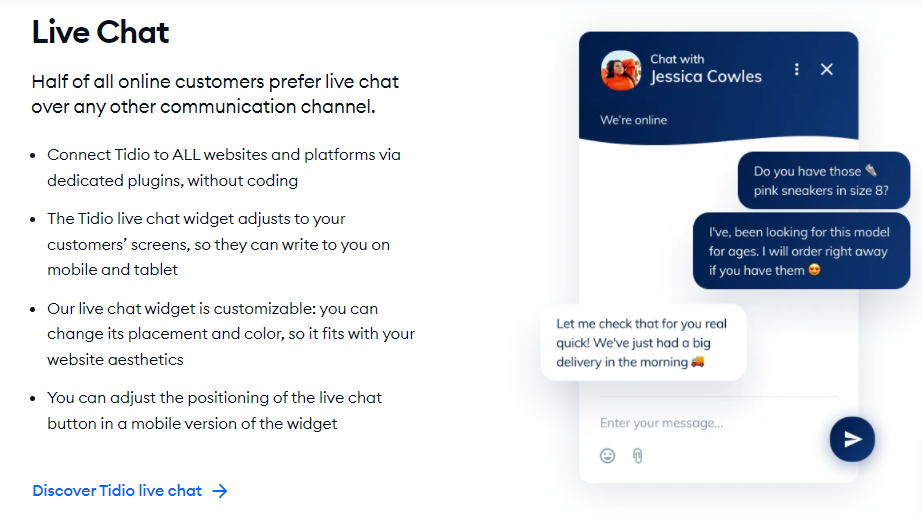
Other features that come with using Tidio include:
- Customizable branding
- Multi-channel communicaiton
- Customer database
- Widgets
- Workflow management
Pros and Cons
Pros
- Well known application, used in over 300,000 websites globally
- Online and webinar training and support
- Mac, Android, iPhone, and iPad compatible
- Multi-lingual
- Easy to set up and operate
- Easy integration
- Intuitive
- Budget-friendly
- Customizable templates
Cons
- Establishing clear guidelines and rules for the bots
- Limited functionality and customization
- Must have a grasp on rules and operations for the AI bot
- Integrations and operations for the AI are manual and not automated
LiveChat
Established in 2002, LiveChat is a help desk software used by various service industries and organizations which require the ability to have live chats.
Catering to independent, small and medium businesses, LiveChat offers companies the ability to engage and market to their clientele.
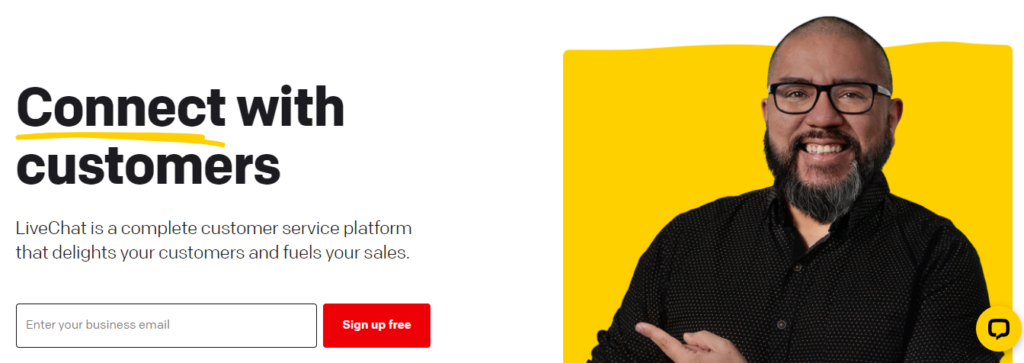
Features Worth Noting
Despite there being AI bots that can engage with customers and clients, LiveChat offers businesses the ability to have more than just bots chatting; they utilize the FAQs and have those automated based on keywords.
If you have a customer who is looking to ask about a product, they can type in their question, and the AI bot would be able to narrow down the question to other commonly or frequently asked questions to then help the individual.
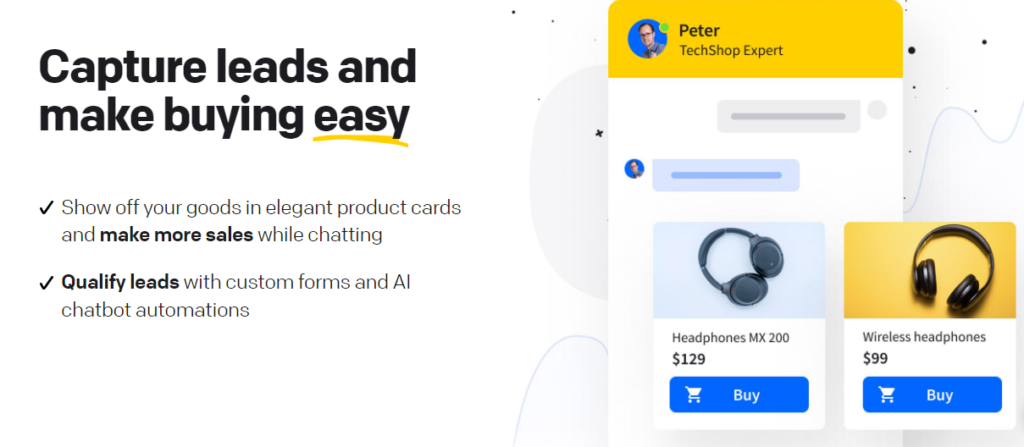
Utilized in over 150 countries and with over 30,000 businesses, LiveChat is an easy and efficient platform.
Pros and Cons
Pros
- Various opportunities for support and learning to use the application – via online, webinar and videos
- Compatible with Mac, desktop, Android, iPhone, iPad, and Windows
- Reliable
- Easy and simple to use ticket management system
- Chat support
- Third-party integration
- Google analytics compatible
Cons
- Memory or resource-intensive – can use a lot to operate
- Latency and lag when loading
- Can lose previous chats or functions
- Spellcheck
- Lack of notification or alert when disconnected from the web
- Expensive compared to competitors and previous versions
A few applications and software available on the market can do the same, if not more than HelloBox.
Determining which alternative to use over HelloBox is going to vary and heavily depend on what a business needs to operate. If you’re looking for a simple but powerful chat application, go for Chaty. It has all the major features you need to successfully communicate with customers with ease.
Review the pros, cons, and features, and decide to suit your needs; if it does not suit your needs, find a company that can be customized to do so.