HelloBox and GetButton are two solutions you may consider if you are trying to implement a chat plugin for a website.
After all, it’s essential to appeal to users wherever they are, and this is one of the best ways to do so today.
Technically speaking, both these tools offer different kinds of functionality, but there is a bit of overlap since either can fill the “chat for websites” role.
We hope the insights below will help you to understand the similarities, and more importantly, the differences between HelloBox and GetButton.
What is HelloBox?
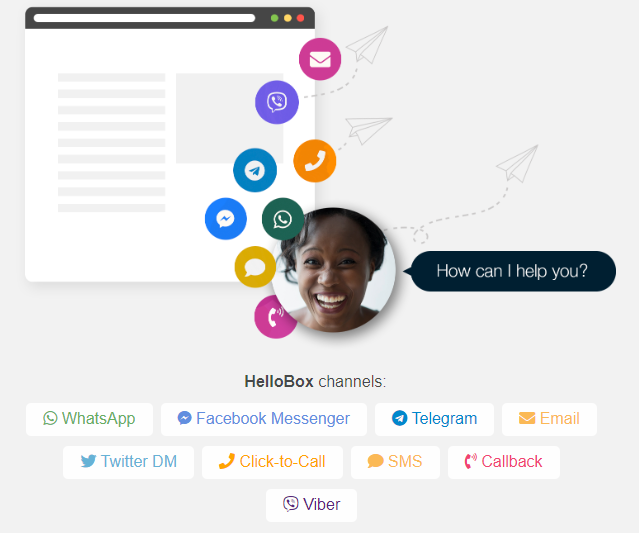
HelloBox is a web-based platform intended to drive audience engagement for businesses hoping to capitalize on the power of social media platforms.
Yes, it certainly serves the purpose of a chat widget or messenger plugin for a website, but there is a lot more than that to delve into.
The overarching purpose is to help website owners allow their visitors to contact them with no delay. Of course, one of the attractive prospects here is the lack of intensive effort it should take to get the contact channels set up.
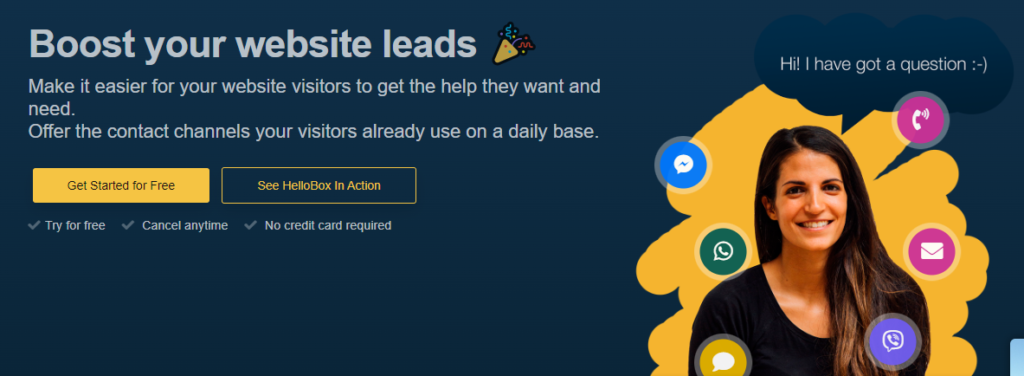
White label solutions are often heavily sought after since businesses can mold them for marketing and branding purposes.
Not only does this allow the customer base to resonate with the image that the firm intends to project, but it also means there is greater difficulty for competitors to identify the platform running behind the scenes.
HelloBox happens to be a white label solution. When you’ve implemented your WhatsApp WordPress plugin, for example, your chat widget display can be customized with your company’s branding.
With features such as Google Analytics out of the box and a selection of live chat widget, chatbot, or omnichannel contact widgets, HelloBox aims to drive lead generation as much as it sets out to streamline and improve communication.
What is GetButton?
GetButton is not much more than a platform that allows you to design and customize buttons for your web page that your visitors will use to communicate with you.
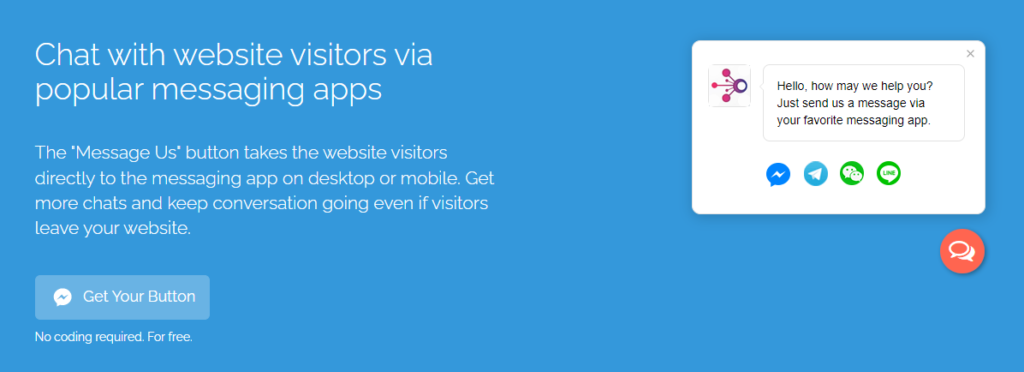
Numerous messaging apps are supported, and a straightforward interface is provided allowing you to select the ones you desire and configure where they lead.
Beyond that, a white label design allows you to customize the buttons with your logo, include calls to action, and even preview what they look like. Once you are satisfied with the design, you can have the button code emailed to you, after which you can embed it on your site.
If you are looking for a WordPress chat plugin or a Shopify chat plugin, GetButton has you covered, since it has built-in integrations with both platforms.
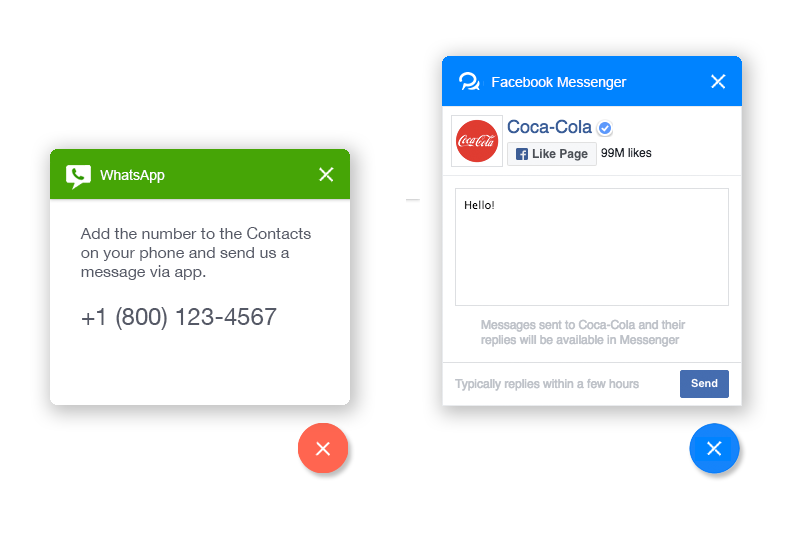
The main takeaway here is that the site is solely concerned with allowing you to design chat buttons and placing them on your web page. Note that Google Analytics is a part of the package.
HelloBox Vs GetButton: Comparison
Now, you should have a much more solid grasp of what HelloBox and GetButton are. It’s time to explore a little deeper to illustrate how they compare to each other.
Considering the limited functionality that GetButton offers, the comparison will be based on three main elements, which are features, messaging platform inclusion, and pricing.
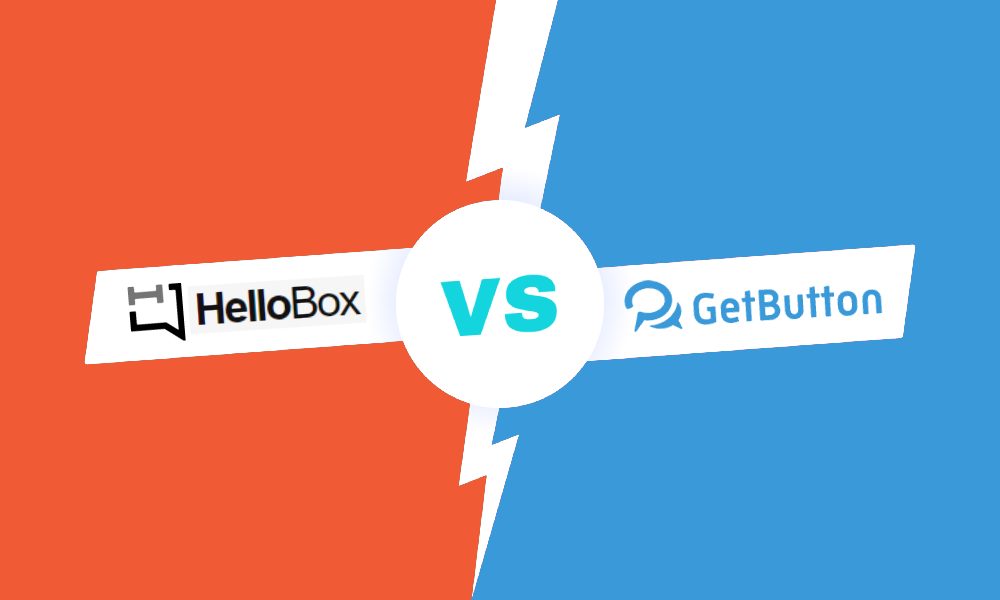
1. HelloBox vs GetButton: Features
Starting with HelloBox, here is the definitive feature list:
- Contact channel management
- Messenger platform integrations
- Live status and business hour display
- Social proof credibility metrics
- Focus button
- Contact bar
- White label design
- Analytics
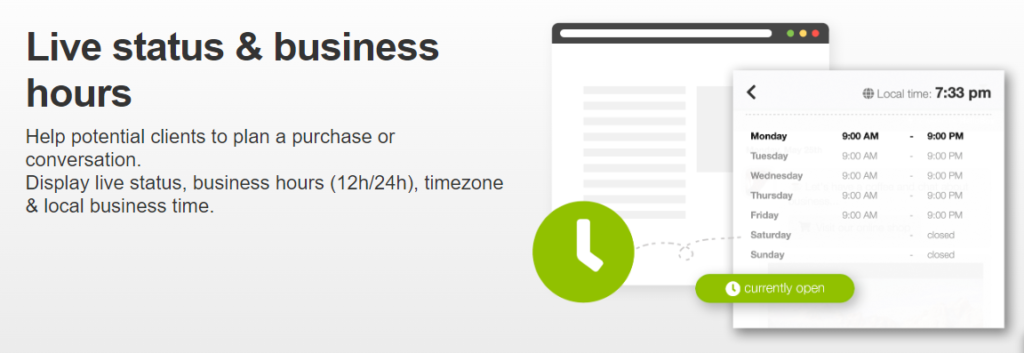
Integrations with all the following:
On the GetButton side of the spectrum, the features are as follows:
- Messenger platform integrations
- White label design
- Granular button customization
- Analytics
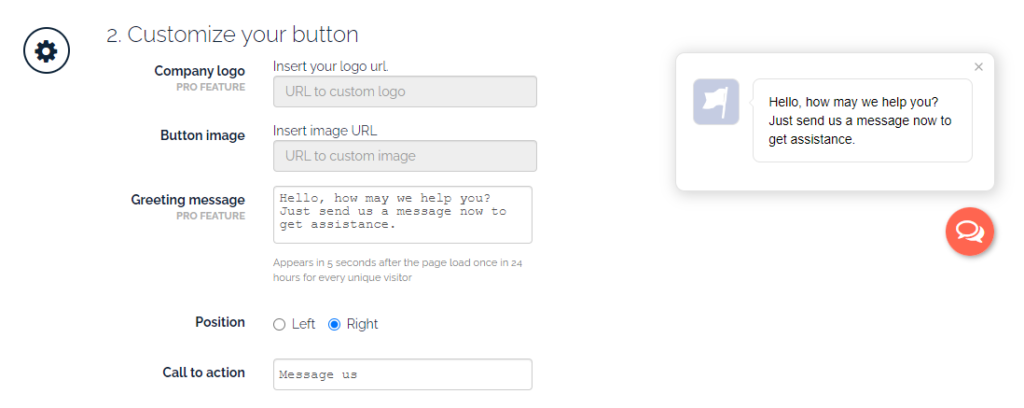
Integrations with the following:
- WordPress
- Shopify
- HTML5
The disparity between the two platforms from a feature set standpoint becomes very clear when listed in this format. Nevertheless, it’s not necessarily an indictment on GetButton.
Instead, it’s more of a display that HelloBox’s feature set is meant to target a broader base of users than GetButton’s is.
2. HelloBox Vs GetButton: Messaging Platform Inclusion
HelloBox offers support for the following channels:
- Facebook Messenger
- Telegram
- Twitter DM
- Click-to-Call
- SMS
- Callback
- Viber
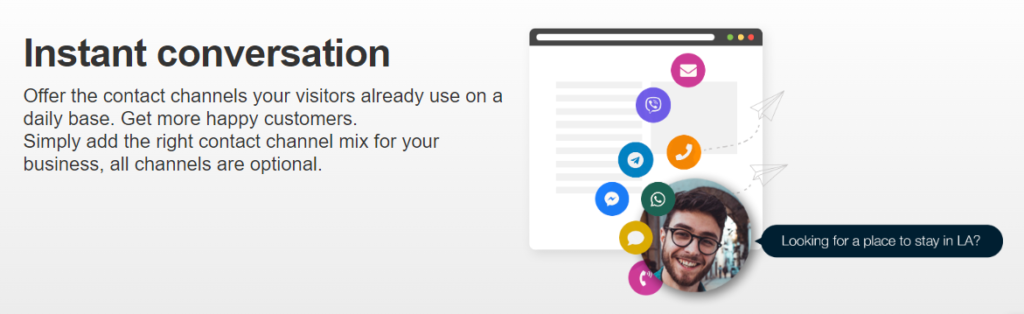
GetButton has channel support for:
- Facebook Messenger
- Viber
- Snapchat
- LINE
- Telegram
- Vkontakte
- SMS
- Slack
- Click-to-Call
- Skype
- Apple Messages
- Twitter DM
- Waze
- TikTok
Unsurprisingly, GetButton has a far more diverse collection of channels that you can incorporate into your WordPress chat plugin or your Shopify chat plugin.
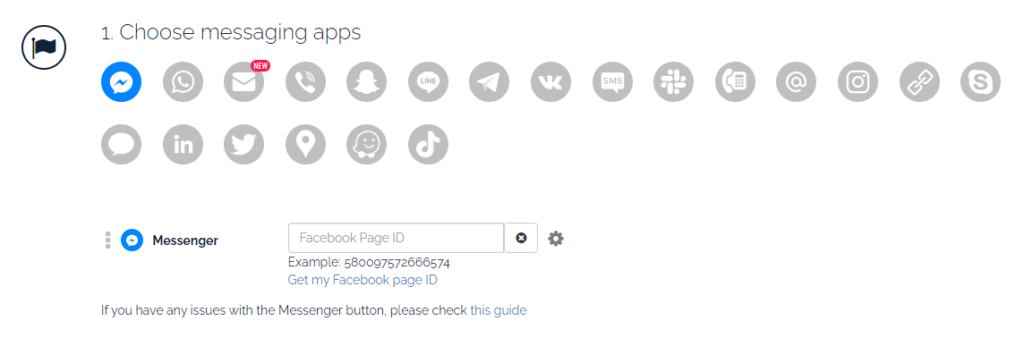
Alternatively, you can embed the buttons on your custom site.
Bear in mind that button design and communication channel linking mostly make up the full extent of what GetButton has to offer, which means that the company would incorporate as many alternatives as possible.
This is not to say that HelloBox’s collection is lackluster by any stretch of the imagination.
After all, it does include most of the common methods that your customers would want to be included. The scope is just limited in this specific comparison.
3. HelloBox Vs GetButton: Pricing
HelloBox has a more complicated pricing scheme, which is to be expected. First, the plans are divided into single-user and bulk/agency options.
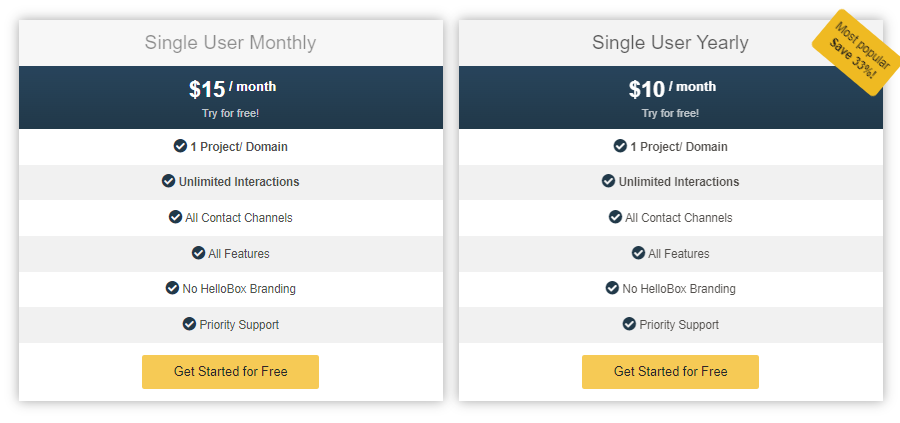
The single-user plan can take an annual or monthly billing format. If billed monthly, the cost is $15. Selecting animal billing sees you billed $120 annually, which equates to $10 monthly. Therefore, going annual saves you 33%.
Bulk plans come in three forms. The first is the starter plan which costs $45 monthly. Next, there is the freelancer plan, which HelloBox indicates is its most popular. This one has an $82 monthly cost.
Finally, there is the agency solution, which is most highly suited to large agencies, as the name implies. The cost for this one is $212 monthly. There are no separate annual discounts for the bulk and agency plans because they are only billed annually though they are quoted monthly.
The differences across the plans boil down to the support offered, the available feature set, the number of interactions, and the number of domains covered.
You can access the core functionalities you need from “GetButton” completely free. However, if you want to capitalize on a couple of value-added services such as having a greeting message or viewing Google Analytics, then you are going to need a pro license.
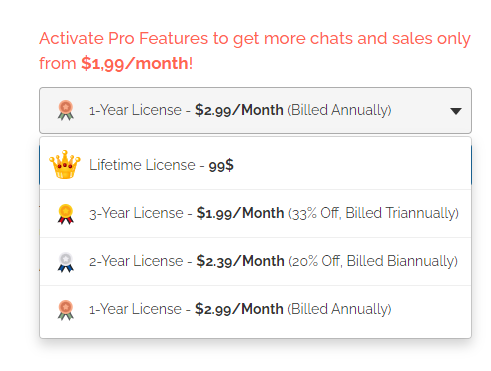
You can purchase the chat app in one-year, two-year, or three-year increments, which cost $2.99, $2.39, and $1.99, respectively.
While the figures are quoted monthly, you are billed based on the interval you choose.
If none of these work for you, you can go for GetButton’s lifetime license, which costs $99.
Why Not Give Chaty a Try?
Chaty certainly does a great job of allowing you to configure the chat buttons you need for the most popular social networks around.

The great part about the platform, however, is that it goes well beyond doing just that. At a high level, here are just a couple of the beneficial features that Chaty brings to you:
- Over 20 different social media platforms
- Support for an unlimited number of custom channels if needed
- Highly customizable user interface
- Customizable WhatsApp preset messages
- Triggers and targeting features that help you to shape the plugin’s behavior
- Google Analytics-based tracking for traffic sources, opens, clicks, and more
You can sign up to Chaty for free and join the over 150,000 websites currently using the plugin to help create more leads, greater customer happiness, and increased revenue.
And the best part? You can easily integrate live chat directly into Chaty using Chatway.
Why A Chaty & Chatway Combo is Great
Chaty alone is great for bridging communication gaps by adding multiple social channels to your chat widget but an integration with Chatway makes it even better because Chatway offers a convenient and fast way for customers to get help in real-time.
It boosts customer satisfaction by providing instant answers and resolving issues quickly, while also increasing sales opportunities by allowing businesses to engage with potential buyers directly.


