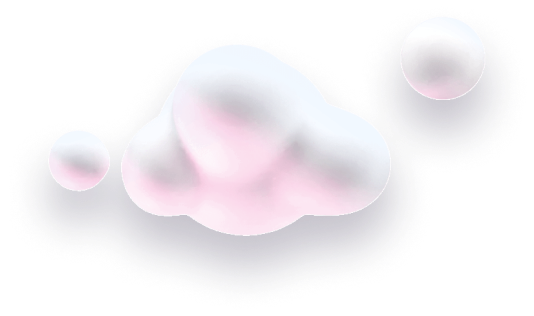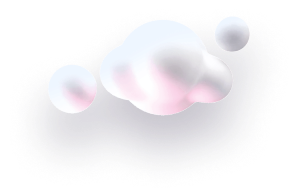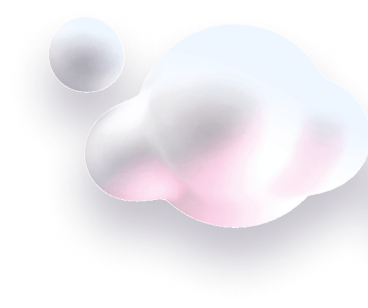This guide will guide you through the steps of installing the Chaty app on your Shoptet store.
Chaty offers your website visitors a single click-to-chat connection to all of the platforms where you’re available. Having a single widget that connects to multiple channels can help you improve the customer experience while also increasing your chances of conversions and sales.
You can use the Chaty app with over 20 common channels, including phone, email, WhatsApp, Facebook Messenger, Instagram, Telegram, Twitter, TikTok, Slack, Skype, Vkontakt, Viber, SMS, LinkedIn, Google Maps, Line, WeChat, Snapchat, Waze, Poptin, and custom channels.
Let’s start with installing the Chaty app from the Shoptet app market.
Notice
Czech: https://doplnky.shoptet.cz/chaty
Slovakian: https://doplnky.shoptet.sk/chaty
Hungarian: https://doplnky.shoptet.hu/chaty
Step 1: Go to the Chaty app installation page here. Click on the Install button to add it to your site:
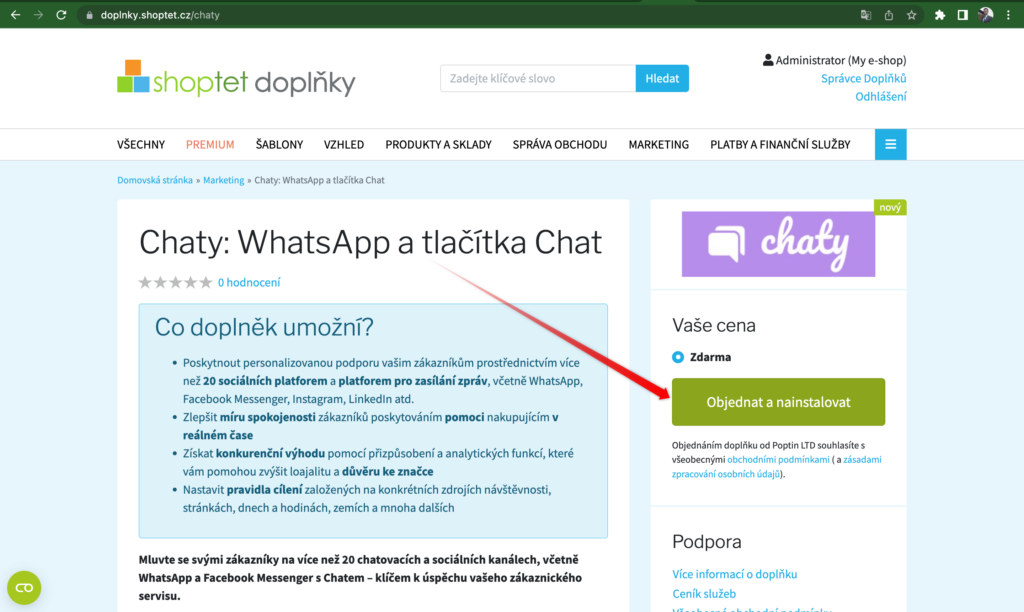
You will see this confirmation for successful installation:
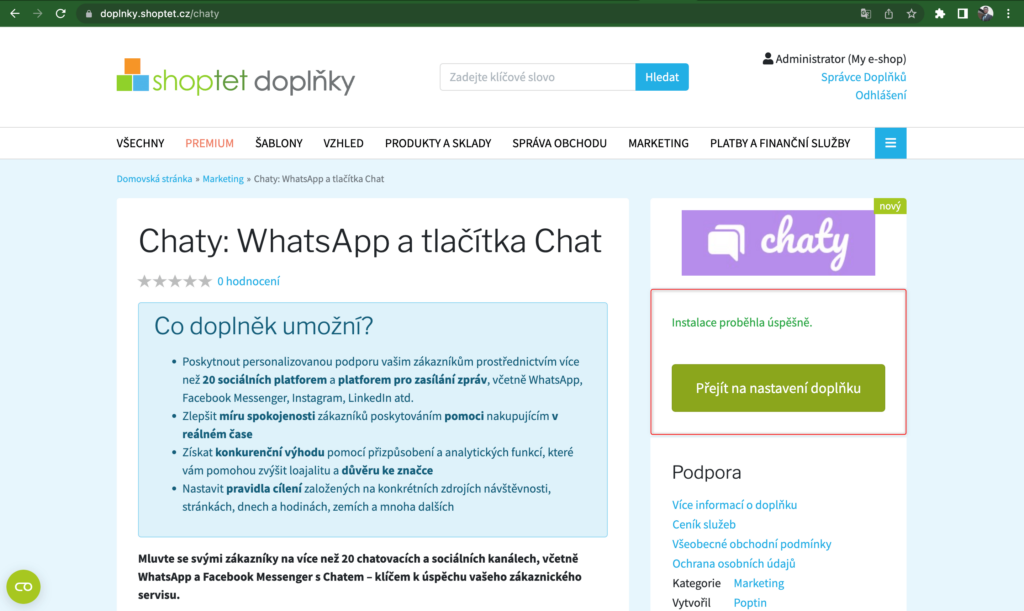
Step 2: Once the app is installed, a Chaty account will be automatically created for you and the Chaty installation script will be automatically added to your Shoptet store.
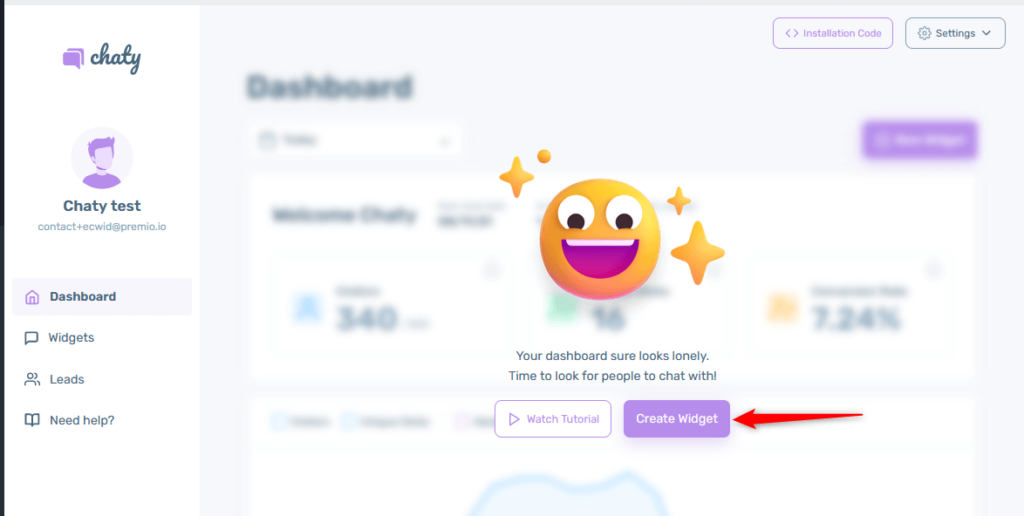
You can then start creating your first Chaty widget by following each of the steps:
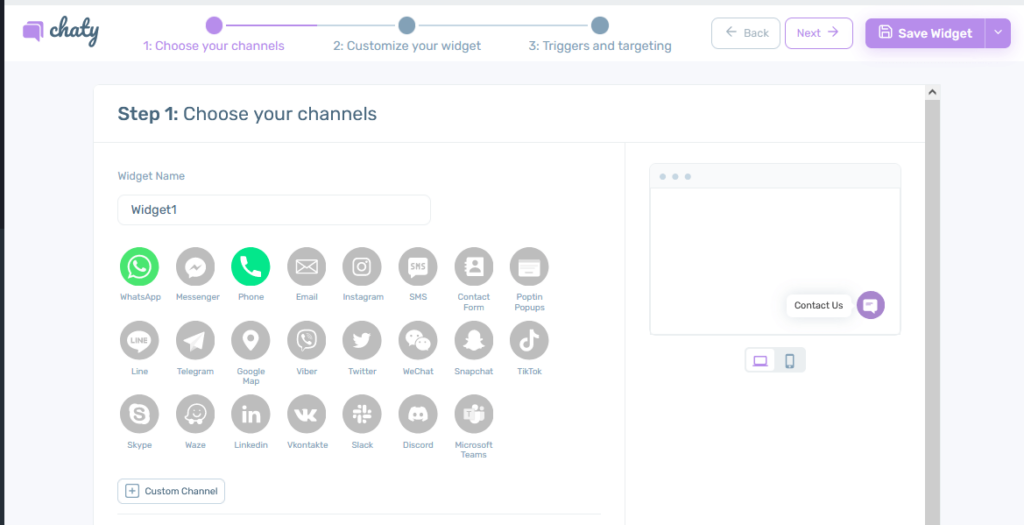
When you’re done, click on the Save Widget button. That’s it – no need to manually install any code whatsoever. The Chaty widget you create will appear on your Shoptet store automatically, immediately!
In the end, depending on your settings and customizations, it may look something like this:
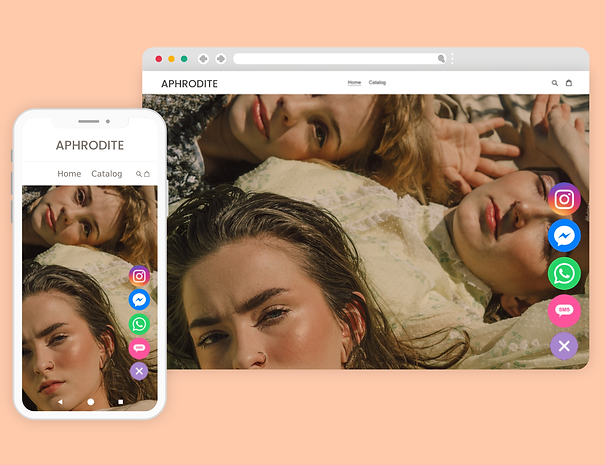
Please note that the Free plan can display the Chaty widget to up to 500 unique visitors to your website per month. To upgrade your Chaty plan, you can find the Upgrade button when clicking Settings on the upper right corner of your Chaty dashboard.
Don’t forget to check our entire Chaty knowledge base to make the most out of the product.
If you any assistance with configuring this, please don’t hesitate to reach out to our support team!