Are you still providing customer support via phone or email? Then, it’s time to level up and implement live chat on your website.
Why? Live chat software offers high operational efficiency, empowering agents to handle multiple conversations at the same time, thus reducing customer support costs. In fact, 52% of customers will stick to a business that provides live chat on its website.
Moreover, it offers customizable routing capabilities, video chat, and co-browsing, which allows collaborating with the customer in real-time, increasing customer engagement. Customers appreciate the ability to interact with you instantly and gain valuable knowledge, thus building confidence in your company.
Adding live chat to your website is a simple process that can be completed and supported by chatbots for additional assistance. But, it’s not just about adding the feature – implementing strategic processes when adding live chat to your website is key to success. In this blog, we’ll explore effective strategies to implement live chat on your website.
How is Live Chat Added on a Website
Adding live chat code to your website is an easy process that does not require any technical expertise.
Once you decide on the live chat software that is right for your business – and there are many options available on the market – it’s quick and easy to get started with it.
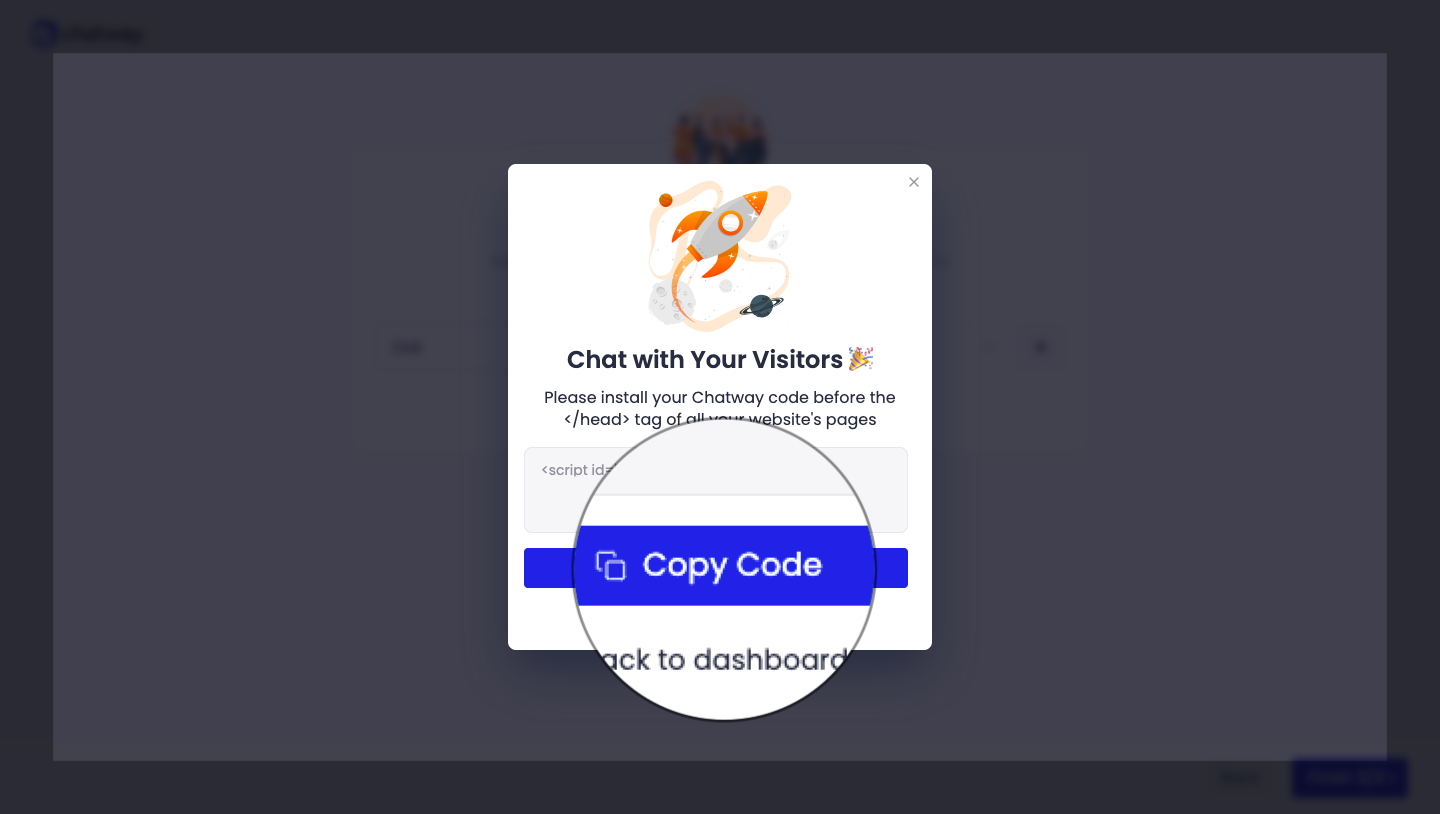
Simply copy and paste the short snippet code onto the web pages where customers are likely to have queries such as the contact page, pricing, sales, and home pages.
You can add the code manually by pasting the code snippet or email the code to the IT administrator of your company to add it.
Once the code is successfully added, check that it is integrated correctly. Run tests to see that your targeting rules are in place, making it easy for your customers to find help where they need it. Checking successful integration ensures that your visitor’s queries are addressed at the right time, and that you do not miss out on any follow-up tasks.
After successful integration, your visitors can see the live chat widget on the lower corner of the website and initiate conversations.
Now that you know how to add live chat to your website, let’s talk about effective strategies to scale your use of a live chat widget on your website.
7 Effective Live Chat Strategies To Try Out
Make it easy to find and use
This is probably the most important part of using live chat on your website. There’s no benefit to adding a live chat option for customers and making it impossible for customers to find on the pages of your website.
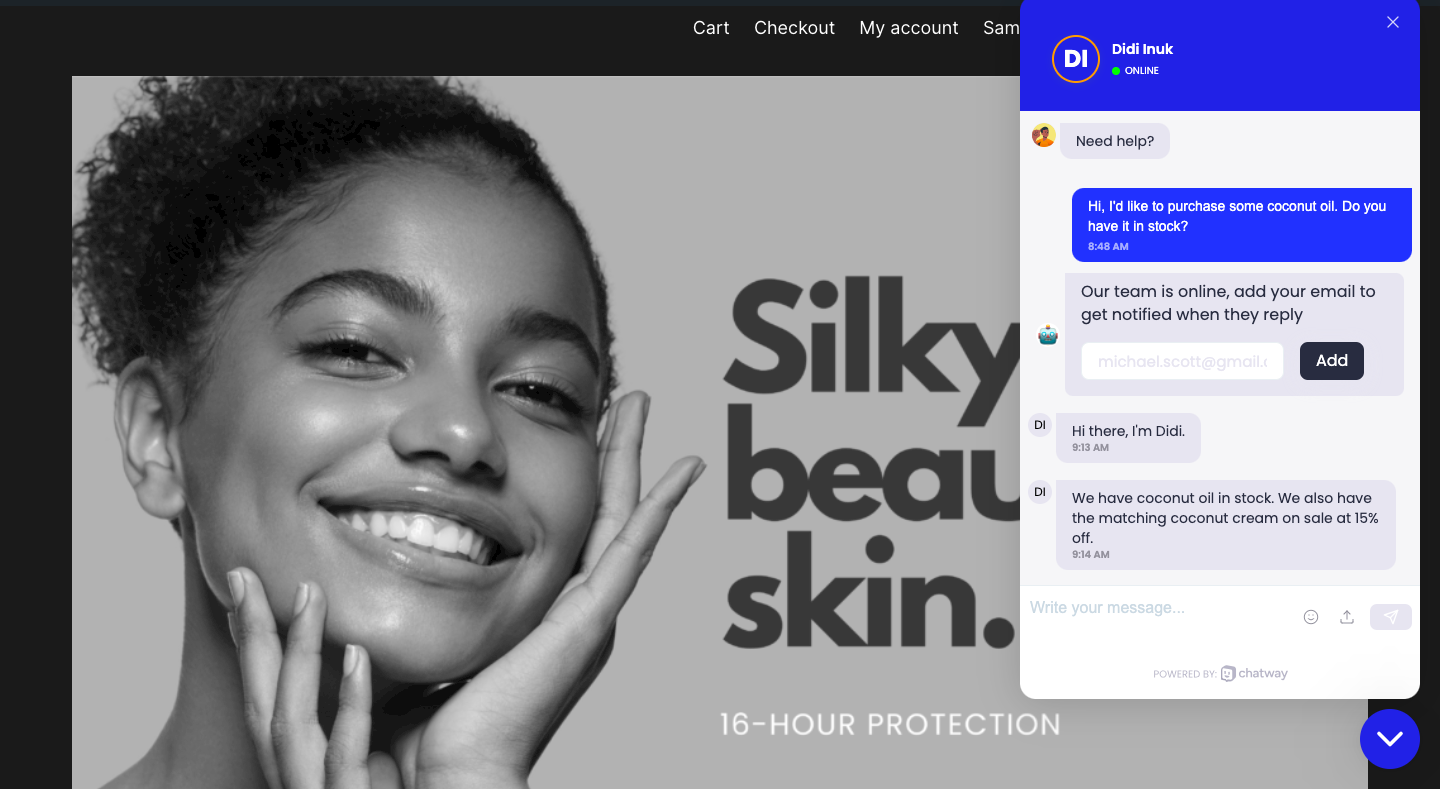
The live chat button should be prominently displayed on all pages of your website. The chat window should be easy to open and navigate, and the response time should be as quick as possible. Most live chat software offer features that display agent availability times or provide a pre-written response when a customer clicks on the widget.
Staff your chat with knowledgeable and friendly agents
Your live chat agents should be well-versed in your products or services and be able to provide accurate and helpful information. Even when dealing with frustrated customers, they should remain professional, be friendly and approachable, and be able to build rapport with customers.
Your agents should have easy access to a knowledge base that provides answers. Also, it’s important to include helpful tips, product updates and rules that promote courteous communication on live chat at all times.
A key feature that enhances this on live chat apps like Chatway is chat routing between agents. Where live chat agents aren’t well-versed in specialized issues – billing or technical support for instance – they can easily pass it up to a more knowledgeable agent.
Design your widget to match your brand
Your live chat widget should blend seamlessly with your brand in order to maintain a consistent feel and look on your website.
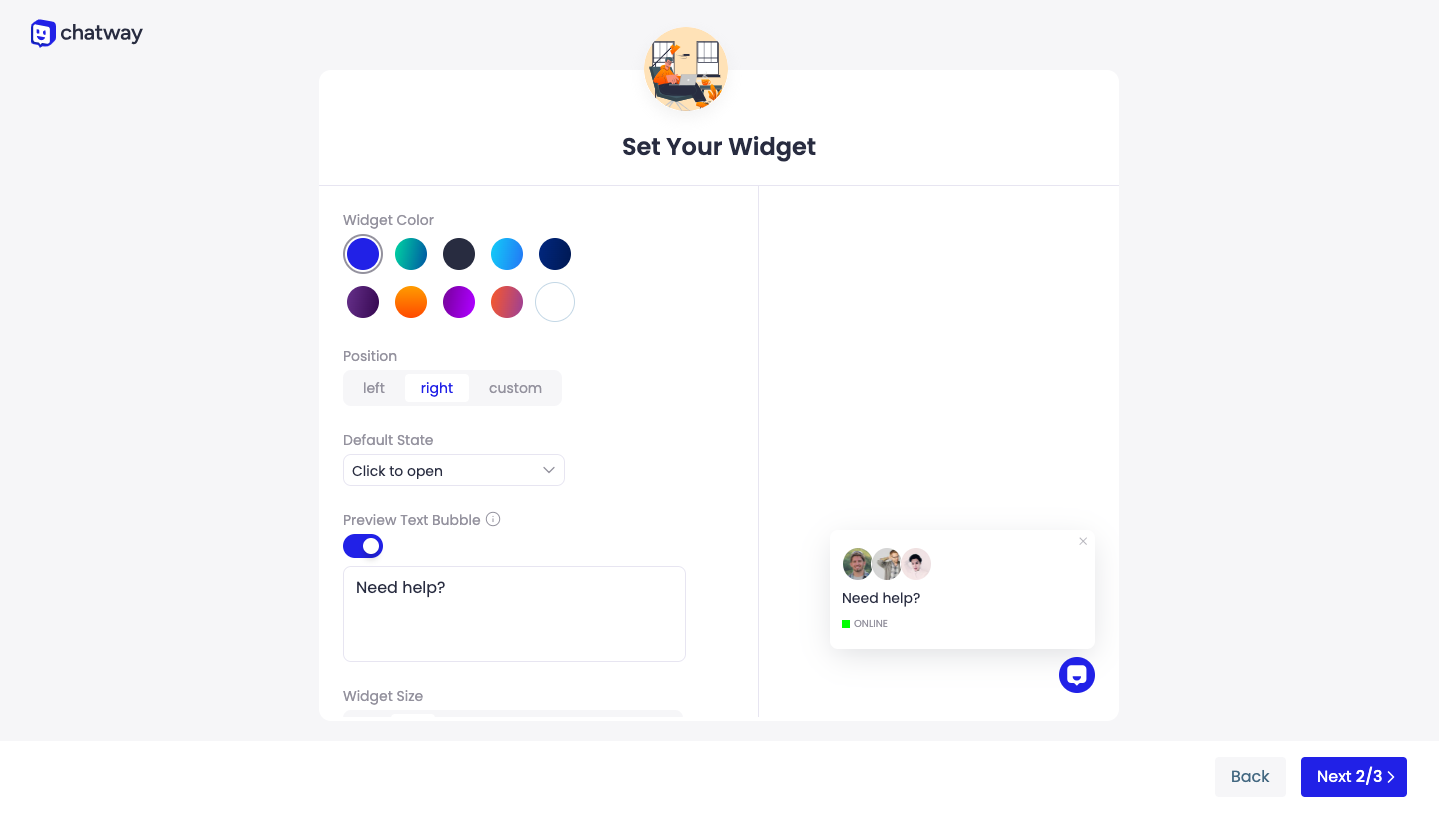
While some live chat software include branding on their widgets, you can easily remove this for a price. You can also customize your widget to match your brand’s colors.
Be proactive in offering help
Don’t wait for customers to initiate a chat. Instead, proactively offer help to visitors who are browsing your website. This could involve sending a welcome message or asking if they have any questions.
This is especially important when your website pages are connected to your lead generation strategies. For example, if you notice that your website visitors add items to their cart but they don’t check out. You can initiate a conversation offering assistance, or even discounts that can push your website visitors to take action.
Check out: 5 Tried Ways For Increasing Online Sales with Live Chat
Use live chat to gather feedback
Live chat is a great way to gather feedback from customers about your website and products or services. Ask customers for their thoughts and suggestions, and use their feedback to improve your offerings.
When gathering feedback, remember to ask open-ended questions. This encourages customers to provide more detailed feedback than closed-ended questions. For example, instead of asking “Are you satisfied with our product?”, ask “What do you think of our product?” during a conversation. If a customer provides feedback, be sure to follow up with them to show that you are listening and appreciate their input.
Integrate live chat with other channels
What better to enhance your business goals than to streamline your entire customer experience workflow by integrating with other apps.
Live chat can be integrated with other customer support channels or platforms that make your workflow easier. These tools allow you to bring all of your communication under one dashboard.
For instance, live chat can be integrated with CRM systems to automatically create tickets for incoming chats or integrated with help desk systems to provide agents with access to a knowledge base of solutions to common problems. This can help agents resolve issues more quickly and efficiently.
Track your results
Tracking the results of your live chat is essential for measuring its effectiveness and identifying areas for improvement .You can gain insights into how your live chat is being used, how well it is meeting the needs of your customers, and how it is impacting your bottom line.
To measure the effectiveness of your live chat, track key metrics such as chat volume, response time, and customer satisfaction. This information can be used to improve your live chat operations.
Conclusion
In conclusion, implementing live chat on your website can offer numerous benefits such as reducing customer support costs and increasing customer engagement.
The implementation process is also a simple one that requires minimal technical expertise. However, to effectively implement a live chat strategy, you need to understand the proactive live chat strategy and nail the live chat design to fit your brand image seamlessly.
Proactive live chat strategies can help reduce cart abandonment, drive visitors to specific goals, and supplement live chat with chatbots. With these steps, you can increase conversions and build a better relationship with your customers.


