Looking for chat solutions for your website is becoming harder every year. Many powerful products are coming out, and if you don’t know what to look for, you risk investing your money into a poor solution for your business.
Crisp is a popular option among small businesses. Even though it’s decent enough for some, it may not be enough for those looking for more features.
If you’re looking for more effective alternatives to Crisp, keep reading!
What Is Crisp?
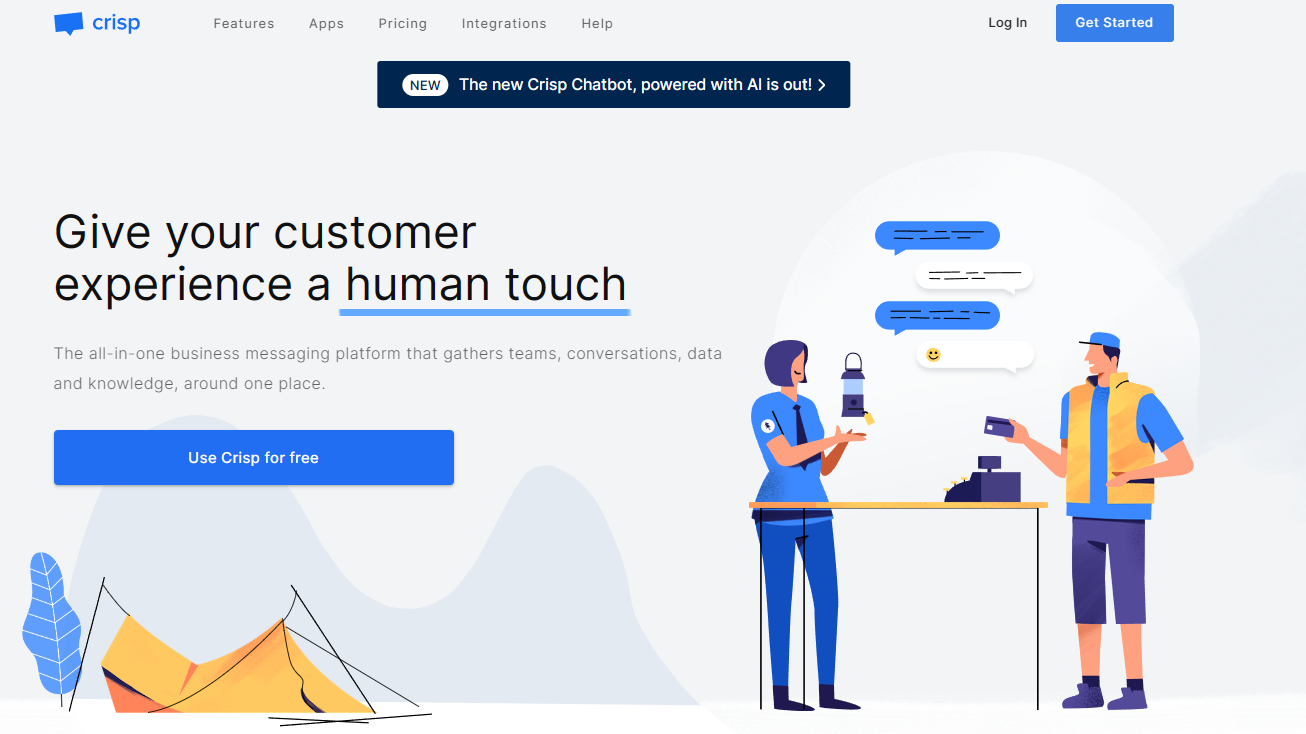
Crisp is a great platform that can help you promote a smoother customer feedback process, get insightful information about your customers, and more. Its goal is to help you get positive results for your support, marketing, and sales departments.
Some of Crisp’s key features include:
- Chat widgets
- Shared inboxes
- Mobile apps
- Integrations
- Shortcuts
- Chat triggers
- Knowledge base
Even though Crisp offers an outstanding value for money, it may have a few limitations that could harm your business. A few people online claim the filter system is confusing and that the widgets don’t load sometimes.
However, the biggest downside to Crisp is the fact that it doesn’t offer many features in the low-tier plans. If you want more power for your web chats and don’t want to pay for the most expensive plan, you may want to look at the alternatives below.
Alternatives to Crisp Chat You Should Consider Today
Here, we’ll explore 10 alternatives to Crisp that cover different needs and budgets. By the time you’re finished reading, you’ll have the perfect solution to improve your customer service.
#1 – Chaty

Chaty is one of the greatest options to consider if you want to get higher conversion rates on your website. It allows customers to chat with your team through their favorite messaging app, which makes it much more convenient than other options online.
Features
The main selling point of Chaty is that it’s suitable for any business, whether it’s small or big. Its modern approach to customer service allows people to plan the perfect strategy to get better results for their team.
Here’s an overview of Chaty’s best features:
- Unlimited communication channels
- Different chat layouts
- Multiple agent support
- Customizable contact forms
- Advanced targeting
There are four plans for Chaty:
- Free – $0
- Basic – $15 per month.
- Pro – $39 per month.
- Growth – $79 per month.
Chaty gives you a huge range of features for an exceptional price. Compared to other options on the list, this is a great platform that won’t affect your budget too much.
Pros
- Free plan
- Affordability
- Customization
- Advanced targeting and reporting
Cons
- The free plan may not offer enough for some businesses.
#2 Chatway
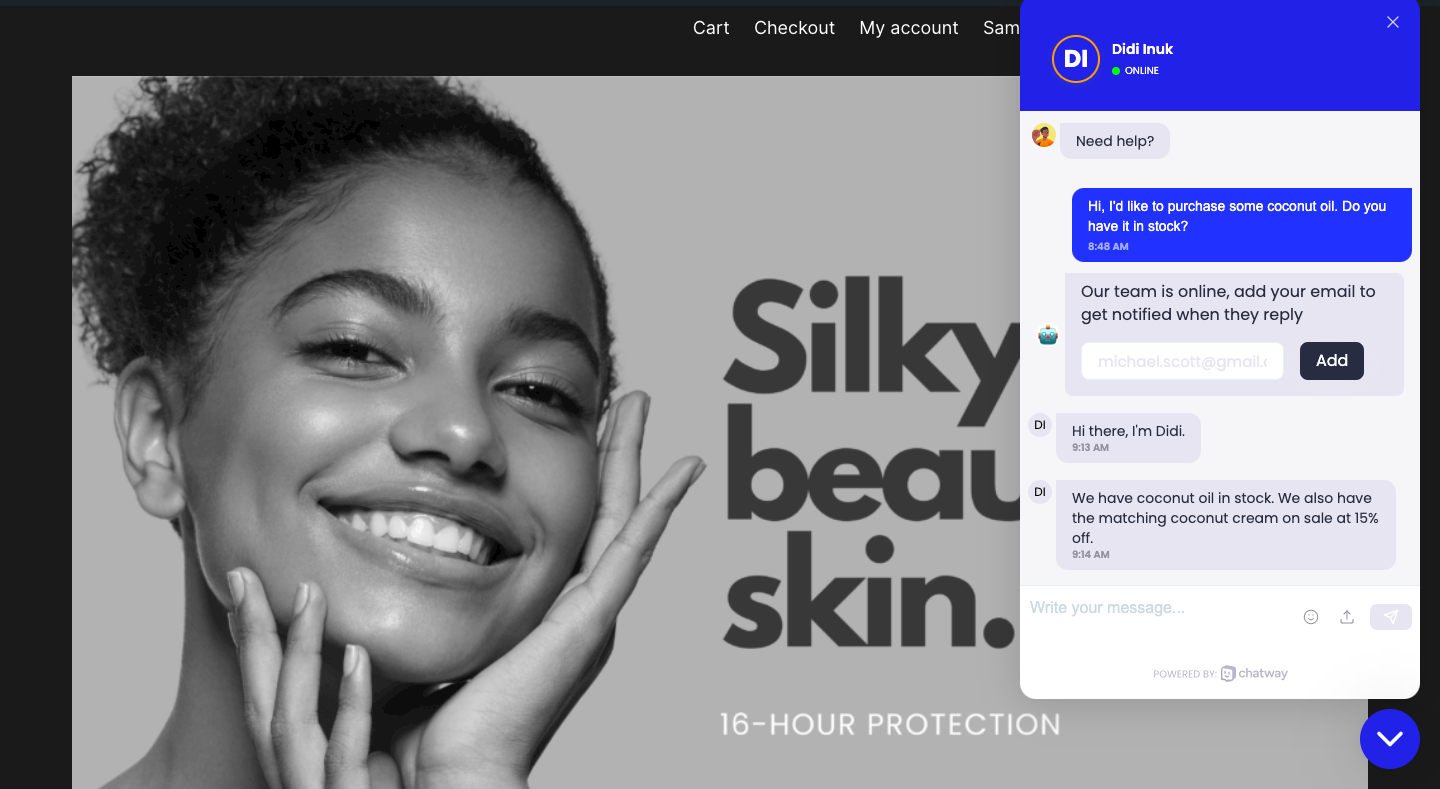
Chatway is a robust live chat app that offers features for real-time communication. If you’re just starting out or looking to upgrade to live chat communication, Chatway is a great choice for you.
Features
This platform can be used to engage with website visitors and answer their questions about products or services. This can help to convert them into paying customers. Studies have shown that customers who use live chat are more likely to convert than those who don’t.
Specific features include:
- Live chat app
- Full customization
- Unlimited agent seats
- Unlimited conversations
- Analytics
- Multi-platform support (WordPress, Square, Email)
- Notifications
- Segments and tags
Chatway is currently available for free – meaning you can get started with all these features at no cost. Compared to most options in this list, that’s quite a steal.
Pros
- Multiple languages
- Automated messages
- Mobile apps
Cons
- Advanced features may be included in paid plans in the future
#3 – Intercom
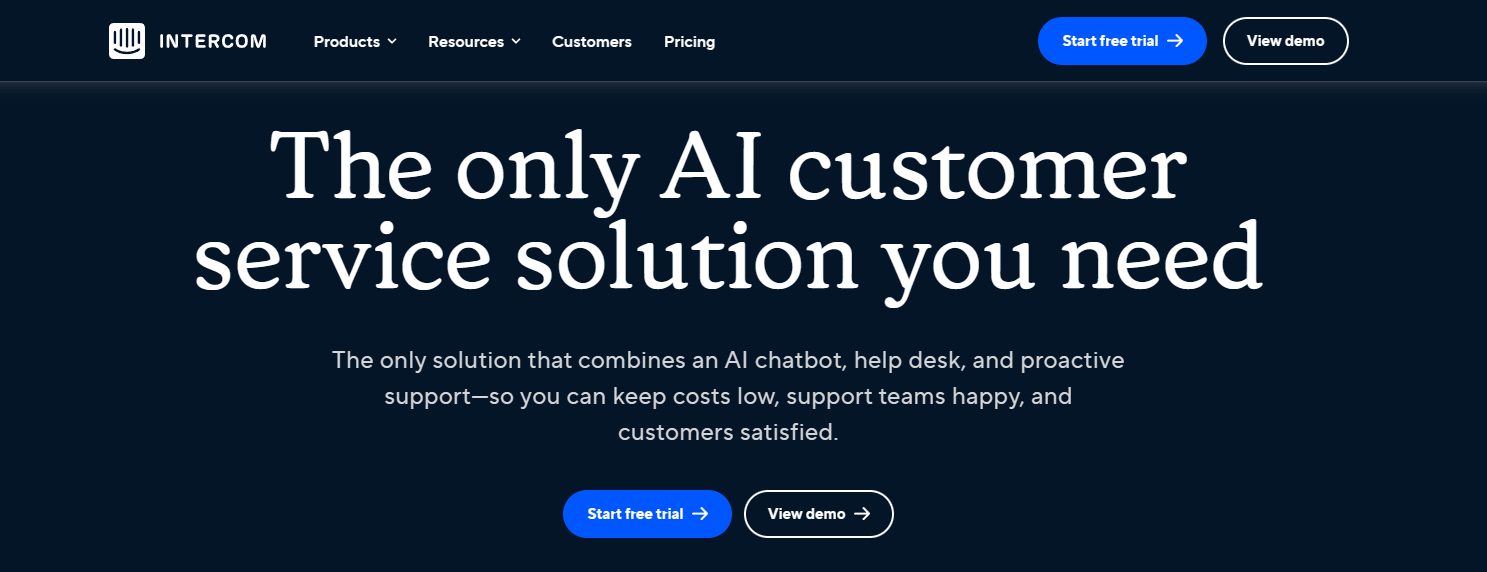
Intercom offers a robust, omnichannel platform that specializes in automation. If you’re planning on scaling your business, this may be a great place to start.
Features
This platform aims to take your marketing to the next level by offering “proactive tools” to keep your business costs low while improving productivity.
An amazing feature of Intercom is that it uses AI to help you make the most out of your customer support experience.
The benefits don’t stop there, though. You’ll get customer segmentation, self-service, and automation tools to set up your business in a way that streamlines your work.
Intercom is available in three plans:
- Essential – $39 per seat/mo.
- Advanced – $99 per seat/mo.
- Expert – $139 per seat/mo.
You can also request a free demo if you’re interested.
Pros
- AI support
- Automation tools
- Advanced messaging and reporting features
Cons
- It may be too expensive for some.
#4 – LiveChat
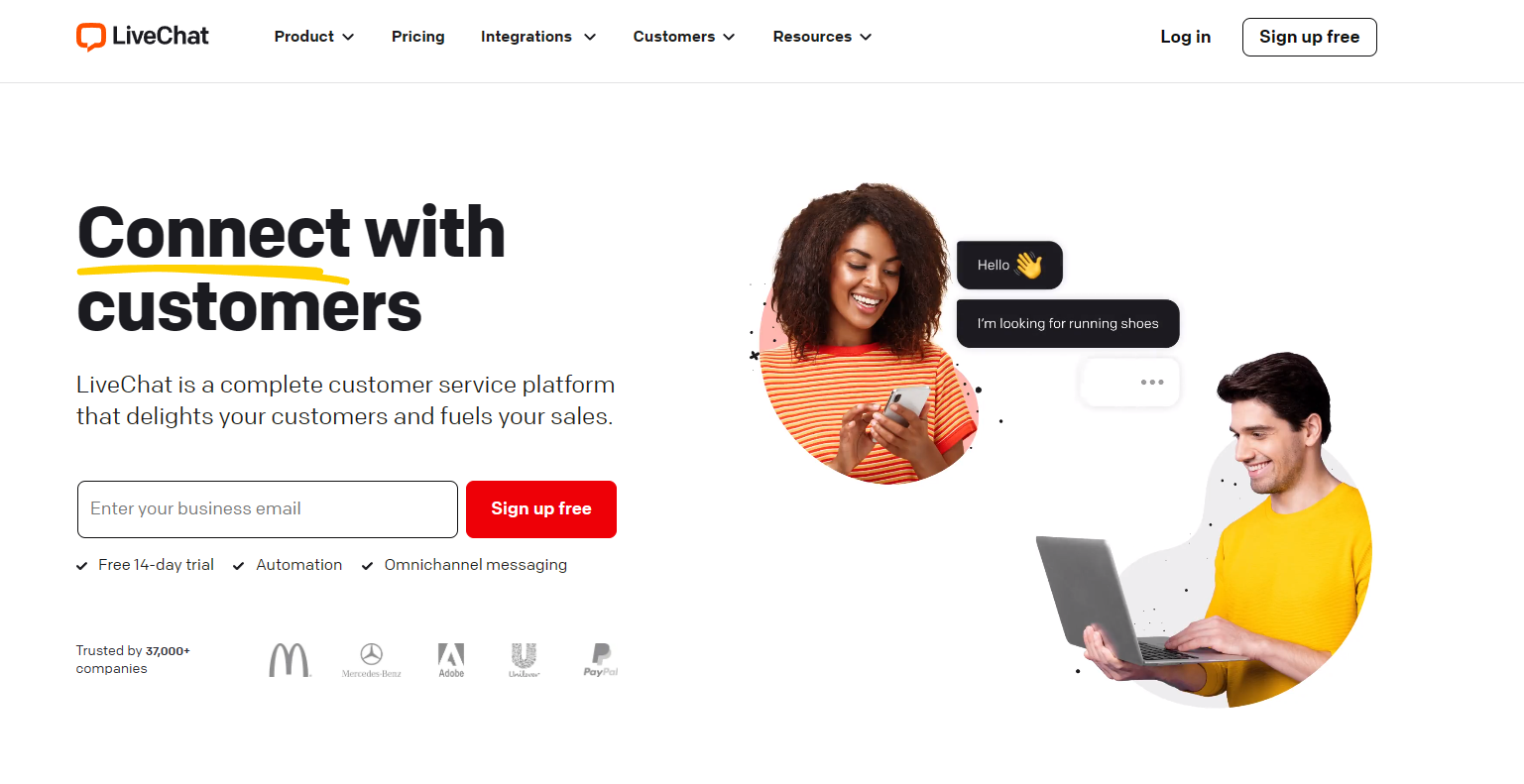
If you want something with power and are willing to spend more money, LiveChat is the way to go.
Features
LiveChat offers virtually everything you need to improve your customer service online. Some key features include:
- Widget customization
- Easy reports
- Sales portals
- Different messaging channels
- And more
The company offers four plans:
- Starter – $20 per agent/mo.
- Team – $41 per agent/mo (free trial available).
- Business – $59 per agent/mo.
- Enterprise – Contact the company for more information.
Pros
- Customization
- Smart analytics
- E-commerce portals
- Many chat tools
Cons
- The platform becomes laggy sometimes.
#5 – Drift
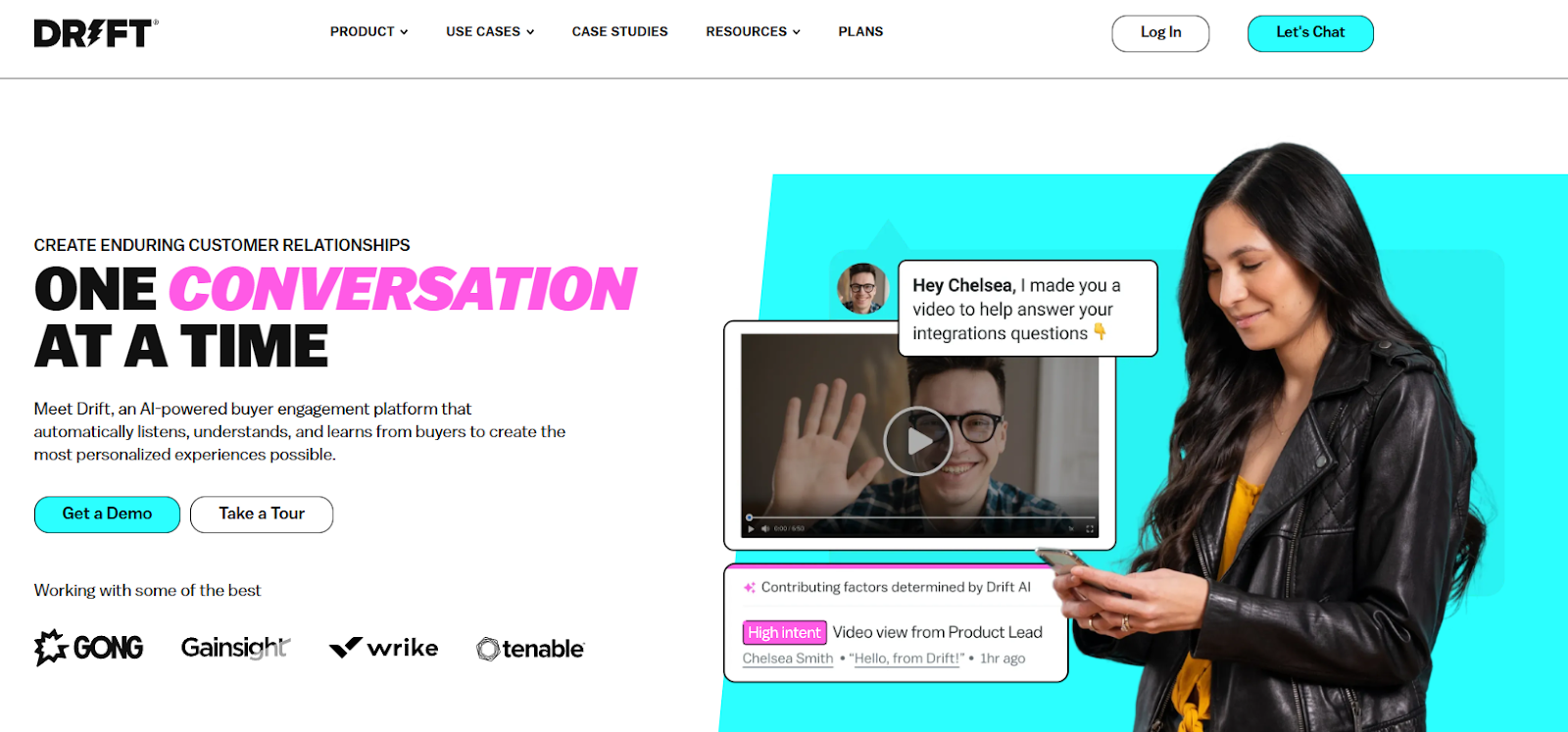
Drift offers an AI-powered chatbot plus a live chat solution you can set up to generate more leads.
Features
Some of the best features of Drift include:
- Offline access
- Proactive chatting
- Geo-targeting
- Routing
As for the price, you get three plans:
- Premium – $2,500 per month, billed annually.
- Advanced – Contact the company.
- Enterprise – Contact the company.
Pros
- Great AI chatbot/live chat combo
- Enough features for small business owners
Cons
- There’s not much information about the pricing on the website.
#6 – Tawk.to
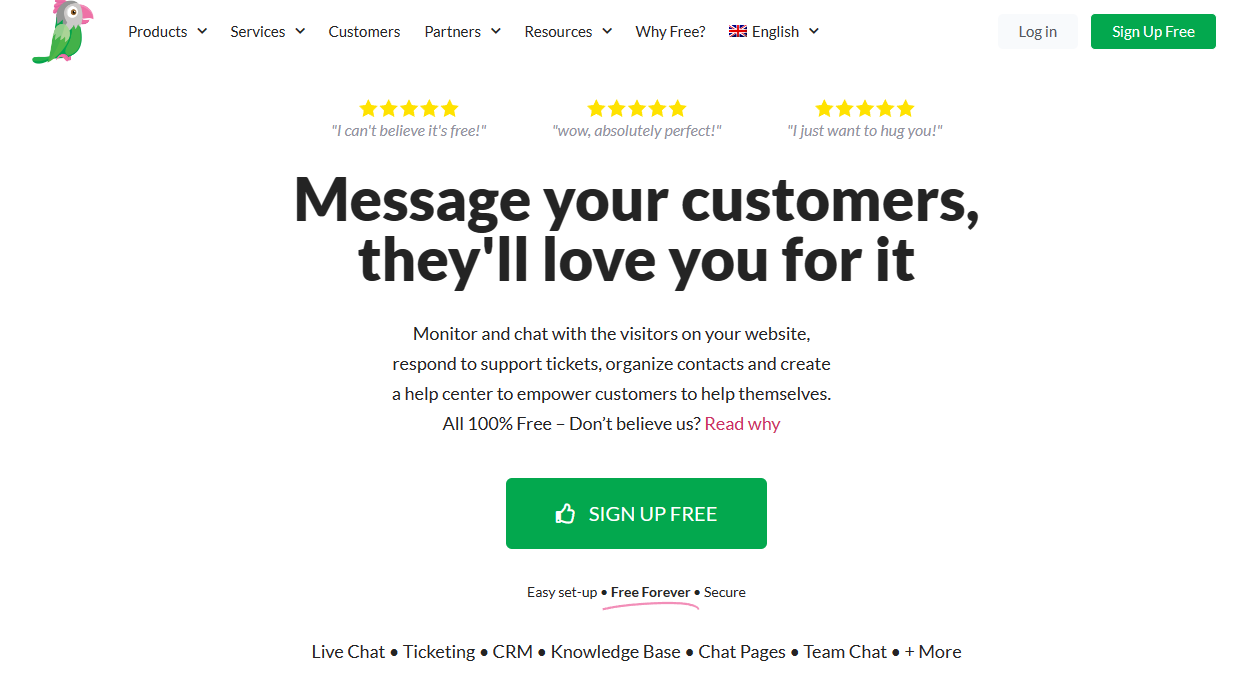
Tawk.to offers a free, intuitive platform for businesses that want to take their live chat experience to the next level. We recommend it to startups or low-volume websites that don’t have advanced needs for their customer support department.
Features
This platform offers a “free forever” plan that includes many integrations, automated triggers, canned shortcuts, and customization tools for your widgets.
If you’re looking for advanced features, though, Tawk.to may not be right for your team.
Pros
- Over 100 integrations
- AI assistance
- Customization
Cons
- There are a few problems with the notification system.
#7 – Zendesk Chat
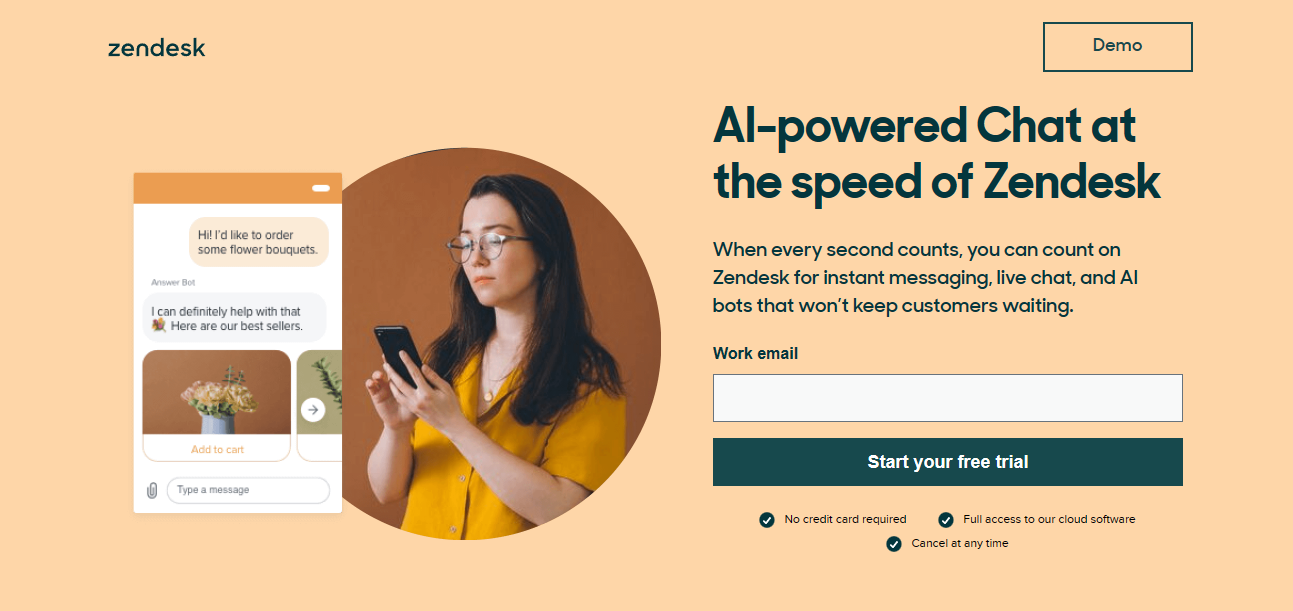
Zendesk Chat is part of Zendesk’s ecosystem, which helps businesses at all levels to engage with customers, drive sales, and avoid common support/social media service mistakes.
Features
One of the greatest parts of Zendesk Chat is that it’s AI-powered. It also provides seamless integration with plenty of platforms, making the setup process a breeze.
Zendesk has always been a popular option among businesses, so there’s no doubt that it will be great regardless of what goals you have in mind.
Even though Zendesk is on the “expensive” side, it still offers five different plans to accommodate your needs. They include:
- Suite Team – $55 per agent/mo.
- Growth – $89 per agent/mo.
- Professional – $115 per agent/mo.
- Enterprise -$169 per agent/mo.
- Enterprise Plus – Contact the company for more information.
Pros
- User-friendly ecosystem
- Wide range of tools
- Smart notification system
Cons
- It may be too expensive for some.
#8 – HubSpot Conversations
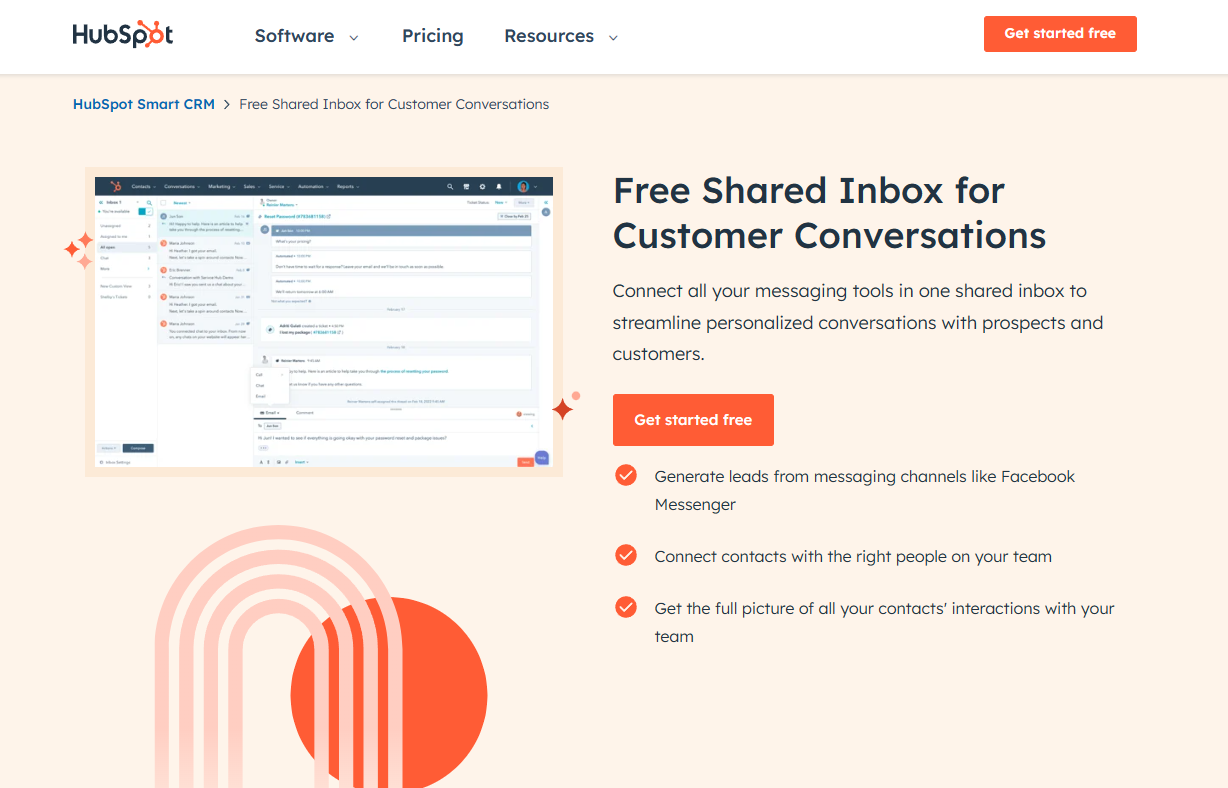
“HubSpot Conversations” allows people to view, manage, and reply to customer messages from many different channels, including Facebook Messenger, online forms, team email, or chat.
This tool is integrated with HubSpot’s Marketing Hub, which is perfect for those looking to get more leads and promote higher conversions throughout the year. You can also find it in any other HubSpot subscription, including:
- Sales
- Service
- Operations
- CMS
Features
HubSpot has been around for quite some time, and its robust list of services can help you regardless of which stage your business is at.
You can set up any of the following, depending on your needs:
- Live chat
- Bots
- Chatflows
- Unified inboxes
Of course, you’ll also get analytics tools that allow you to check your worker’s performance and how your bots are handling conversations.
The price for HubSpot depends on which hub you go for. If you want to go for the Marketing Hub, you can expect to pay $890 per month for 2,000 marketing contacts in the Professional plan and $3,600 per month for 10,000 contacts in the Enterprise plan.
Pros
- Wide range of features
- Great reputation
- Easy to set up and use
Cons
- It may be too expensive if you’re only looking for the chat/communications tool instead of the entire hub.
#9 – Freshdesk Messaging (Also Known as “Freshchat”)
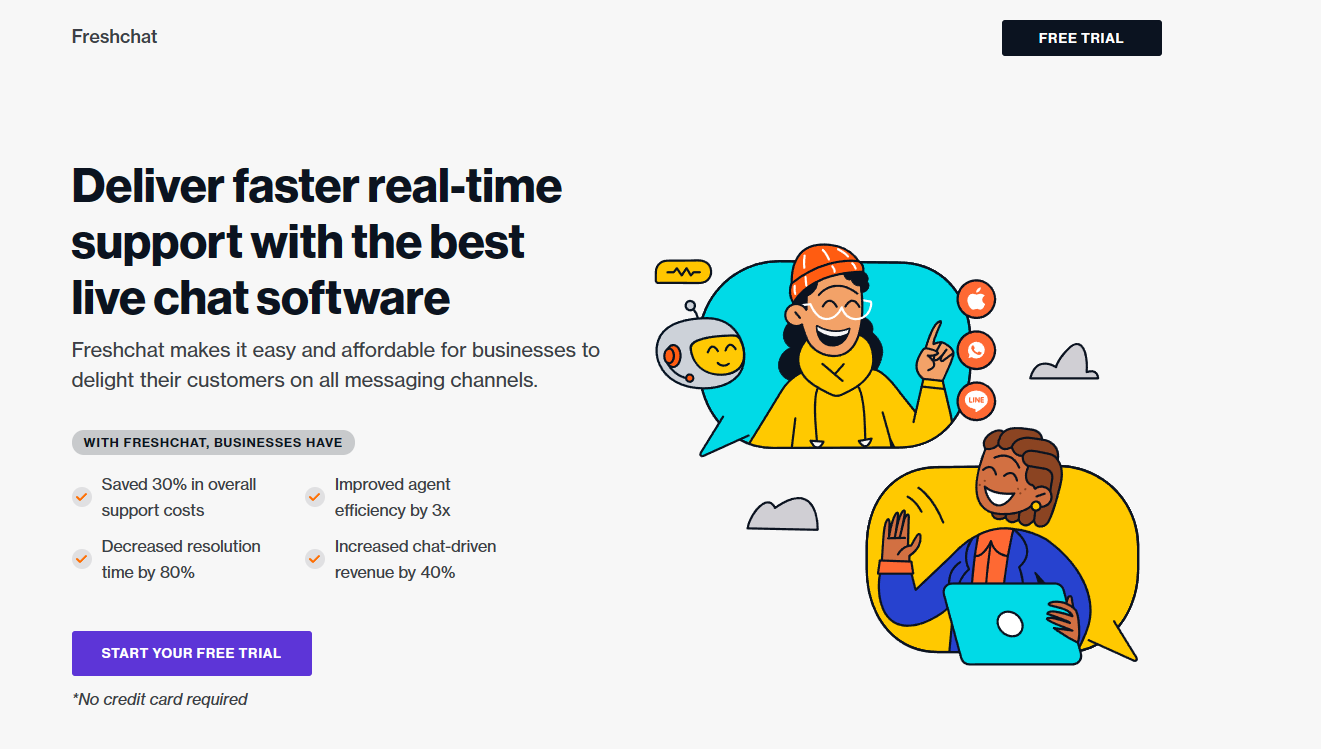
It’s part of the “Freshworks” suite, which is known for offering high-quality, intuitive live chat software to businesses of all sizes.
Features
The main features you will enjoy from Freshdesk Messaging include:
- AI-powered chatbot
- Canned responses
- Live translations
- Personalized campaigns
- Real-time reports
- Omnichannel messaging
- Ticketing tools
You have four plans available:
- Free – $0
- Growth – $19 per agent/mo.
- Pro – $49 per agent/mo.
- Enterprise – $79 per agent/mo.
All of these plans are billed annually, although you can choose the monthly option and pay a bit more if you want.
Pros
- Free plan
- Reasonable prices
- Wide range of tools
Cons
- Limited automation
- No SMS or Instagram integration
#10 – Kommunicate
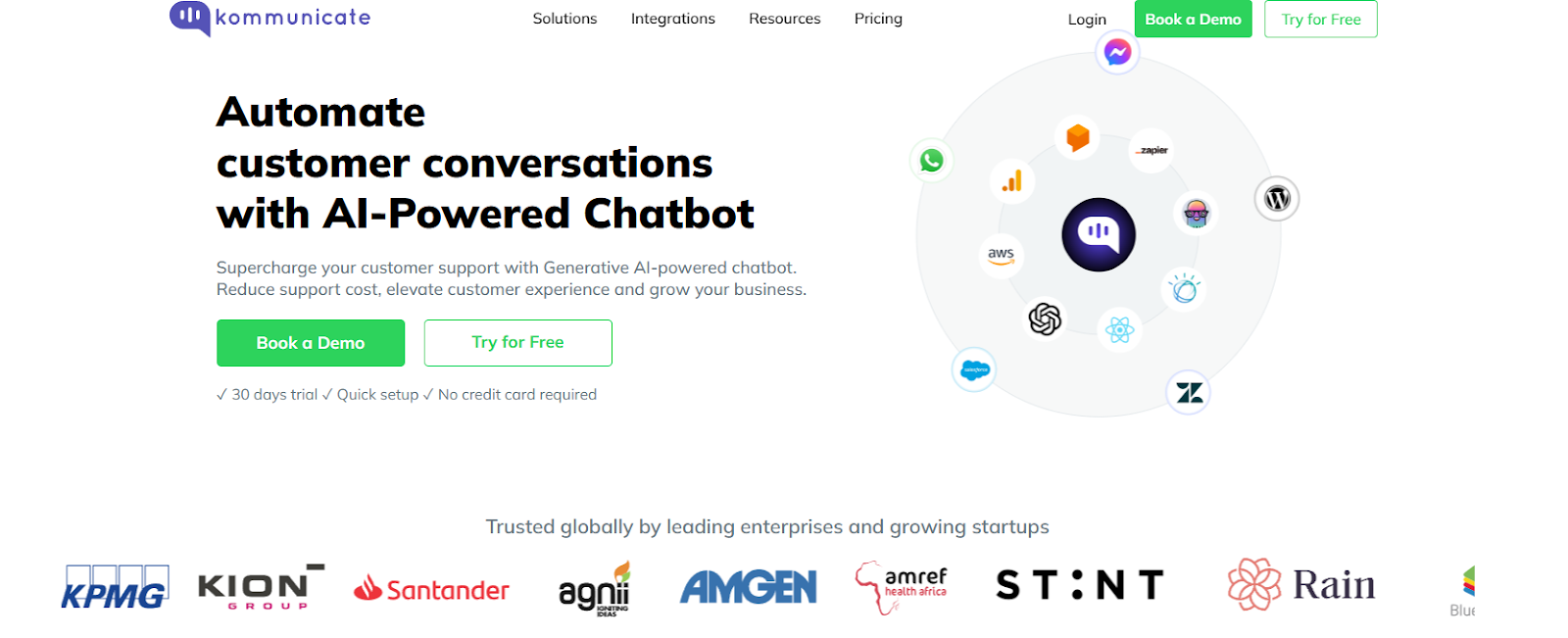
Kommunicate is another AI chatbot that offers smart automation tools, as well as advanced analytics and other features that make it great for global businesses.
Features
Here’s a list of Kommunicate’s best features:
- Codeless bot integration
- Webhooks
- Generative AI
- Smart rich messaging
- Quick replies
- Push notifications
- Routing
- Omnichannel support
Currently, Kommunicate offers three plans:
- Lite – $100 per month.
- Advanced – $200 per month.
- Enterprise – Contact the company for more information.
Pros
- Great for many businesses
- Reasonable pricing
- Powerful integrations
Cons
- Only the high-tier plans include advanced tools like generative AI.
#11 – Rocket.chat
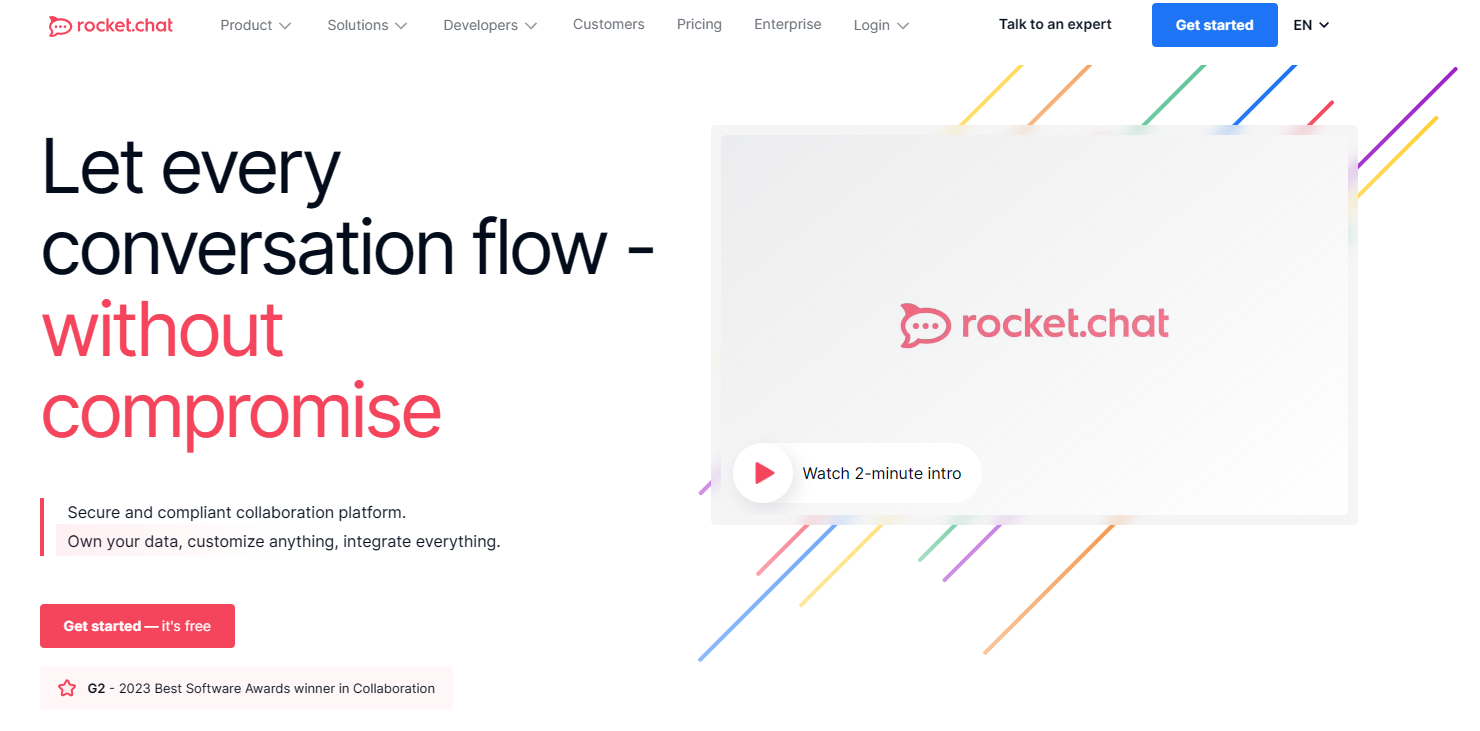
Rocket.chat focuses on providing high-quality chatbots to allow you to automate boring, repetitive tasks and work on getting more leads.
Features
Here’s a list of features you can expect from this platform:
- Push notifications
- Team inbox
- File sharing
- Mobile compatibility
- Omnichannel conversations
- Custom forms
- Powerful analytics
Rocket.chat offers three plans:
- Starter – $0
- Pro – $4 per user/mo.
- Enterprise – Contact the company for more information
Pros
- Intuitive customization
- Great automation tools
- Drag-and-drop workflow builder
- Excellent price
Cons
- There may be syncing issues sometimes.
- Setting up integrations can be hard.
Conclusion
Getting the right messaging platform for your business can pave the way to success and profits. Take your time to review all the alternatives we mentioned today.
Remember, the best option is the one that better suits your budget, needs, and goals. We hope this guide has helped you choose the perfect solution to your business needs!


