With 46% of people saying they like live chat more than any other communication channels- and roughly the same amount saying they expect it from modern companies- can you really afford not to have it?
The popularity of live chat plugins on business websites has rocketed, and it is easy to understand why. Better customer service, consumer engagement, and lead conversion are just some of the benefits they offer – helping businesses of all shapes and sizes to connect with their customers faster and more effectively.
WordPress chat plugins are undeniably valuable tools, but they are not one-size-fits-all. We have explored the many options and picked 10 that stand out for various reasons.
In this guide, you can find a comparison of the key features and other important details, an overview of the pros and cons of each one, and some useful tips on how to pick your plugin.
A Quick View of Our Top 10 WordPress Chat Plugins
| Chat Plugin | Key Features | Customization | Integrations | Pricing | Free Version |
| Chaty | Floating chat boxes, cross-channel chat, contact forms, ticketing system, | Triggers, contact forms, all design elements, branding, chat widgets | 138 – including Wix, Chatway, and BigCommerce | From $15 to $79 per month 20% discount when billed annually | Yes |
| LiveChat | Chat transcripts, surveys, chatbots, canned responses, analytics | Widget themes, chat windows, logos, live agent profiles | 200+ – including Facebook, Dropbox, and WooCommerce | $20-$69 per agent per month Enterprise plan available on request | No |
| Tawk.to | Real-time tracking, 45 languages, conversation logging, canned responses | Automated responses, shortcuts, local language settings | 200+ – including Hubspot, Salesforce, Discord | $15 per month | Yes |
| 3CX | Limitless conversations, voice and video chat, call center, offline message storage | Chat boxes, CRM integrations, chat transfers, branding | Many social media sites, Salesforce, Zoho, Freshdesk, and more | From $145 per year (per system) Price increases with additional users | Yes |
| Tidio | Chatbots, live typing preview, chat history, widgets, email and socials management | Chatbox design, chat widgets, pop-ups, placements | 37 – including Shopify, WooCommerce, and SquareSpace | From $29 to $398 per month Two months free if billed annually | Yes |
| GetButton | Messenger platforms, analytics, advanced design options | Buttons, positioning, logos, greeting messages | 27 different messaging apps, Shopify, and WordPress | From $1.99 per month 20-33% off annual subscriptions Lifetime subscription for $99 | Yes |
| Hubspot | Chat automation, real-time support, chat widgets, routed customer inquiries | Layouts, UI integrations, CRM data models, smart extensions | 100+ – including Wistia, ZenDesk, and DataBox | From $20 for individuals or small teams Custom prices for larger businesses | Yes |
| Better Messages | Real-time conversations, mass messaging, chat rooms, voice messaging | Various filters, concepts and designs, language settings | More than 20 other plugins, including BuddyPress, Ultimate Member, and PeepSo | Free through WordPress | Yes |
| Smartsupp | Group messaging, video recordings, file sharing, tagging | Office hours, shortcuts, forms, | PrestaShop, Shopify, ePages, Shoptet | The standard plan from $19.95 per month, and the Pro Plan from $48 per month | Yes (very limited) |
| Facebook Chat Plugin | On-page messenger, guest mode, auto-replies | Canned responses, agent profile | Most chat apps | Yes | Yes |
10 Popular WordPress Chat Plugins
Here is a quick look at our recommendations- including the main reasons to pick them and some things to look out for.
1: Chaty
Chaty is one of the best-known WordPress chat plugins, but it is more than that. It is a complete communications platform for businesses looking for a smooth system to manage requests, queries, and complaints.
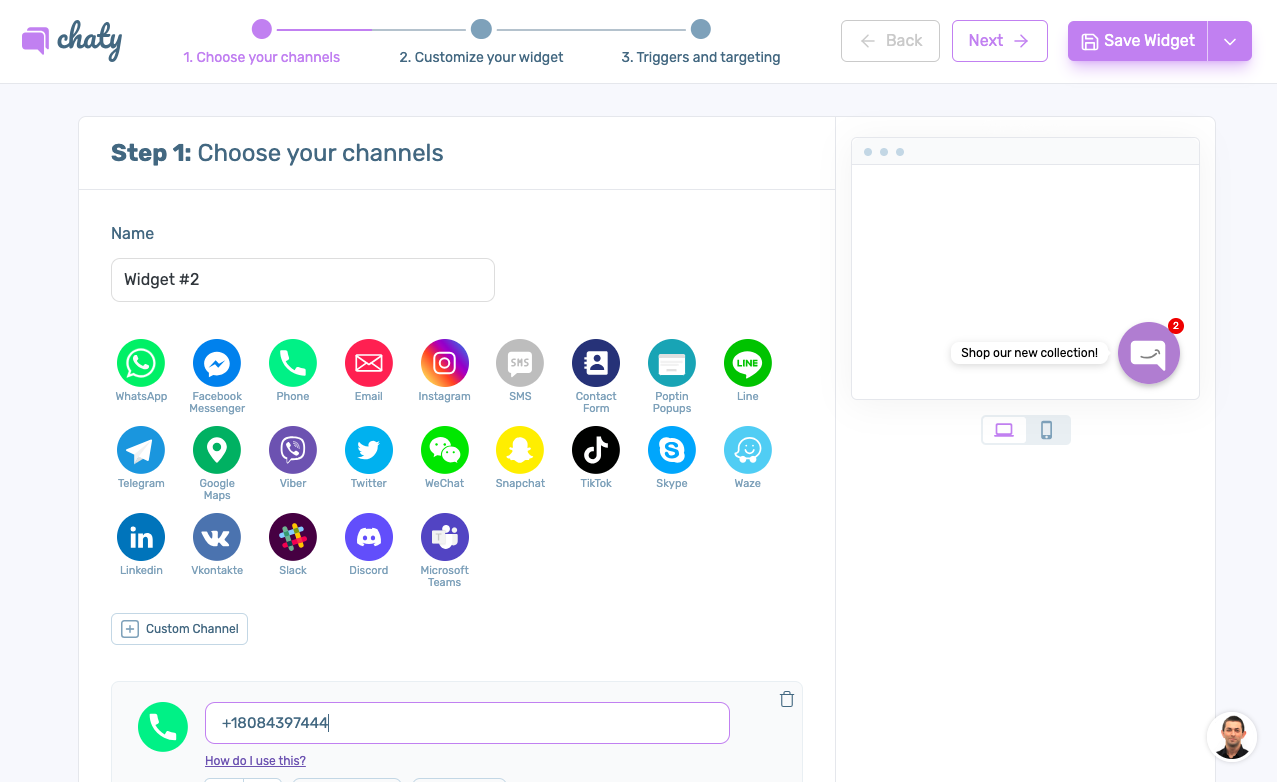
Pros
- Excellent integrations
- Good free version
- Robust ticketing and tracking systems
- Works well with social media
Cons
- No mobile app for chat agents
- Some important features only available in paid plans
2: LiveChat
LiveChat is one of the most popular and comprehensive WordPress chat plugins. It revolves entirely around fast, effective customer support- using a range of modern features, including AI chatbots and automation software. There is no free version, but it is great value for money overall.
Pros
- In-depth data tracking
- Customizable forms
- A popular choice with a lot of famous brands
- Powerful AI features
Cons
- No free plan
3: Tawk.to
Tawk.to is an excellent solution for businesses on a budget who need a powerful chat plugin with plenty of features. It is robust, reliable, and multi-functional- covering analytics, real-time chatting, and time-saving automation.
Pros
- Free to use
- Supports more than 45 languages
- Helps you track customer journeys
- Gives you a lot of control over your interactions
Cons
- You need to pay $15 per month to remove the Tawk.to logo
- CRM integrations are not as smooth as some other plugins
4: 3CX
Fast, straightforward, and highly efficient- it is no wonder 3CX has been downloaded more than two million times. It offers plenty of great features without complicating things and is an affordable and beneficial solution for smaller teams.
Pros
- Fast installation
- Free for up to 10 users
- Quick switches between agents on chat, voice, and video calls
Cons
- Fewer features than some other plugins
5: Tidio
Tido is a WordPress chat plugin that tackles online customer service by combining chat box services with email marketing. If you are looking for an accessible, affordable, and fairly straightforward way to boost customer engagement, this is it.
Pros
- Customizable branding and design
- Useful integrations
- Good value for money
Cons
- Only free for up to three agents
6: GetButton
GetButton is a simple and affordable solution for businesses looking for an easy way to add chat to their website. Communicate with customers, keep track of interactions, and analyze the results.
Pros
- Good analytics
- Easy customization
Cons
- Limited features
7: Hubspot
Hubspot itself is so much more than live chat. It is a comprehensive CRM software suite that happens to include an impressive chat app program. It offers a range of plans at various price points- all covering essential chat features such as customizable widgets, lots of integrations, and conversation history storage.
Pros
- Auto-save
- Great customization options
- A one-stop-shop for CRM
Cons
- There is a lot to learn
- Plans can get pricey for bigger teams
8: Better Messages
Better Messages is a basic WordPress chat plugin that does the important things well. It is not over-complicated- just an easy, effective way to chat in real-time with customers.
Pros
- Easy and free to use
- Reliable and fast chat function
Cons
- Limited features and integrations
9: Smartsupp
Smartsupp is a useful tool for any online business. It integrates with several e-commerce programs and makes it easy to communicate with consumers at a reasonable price.
Pros
- User friendly
- Proactive automation
Cons
- Poor file-sharing options
10: Facebook Chat Plugin
Looking for something simple, free, and reliable? The Facebook chat plugin is an extension of the social media platform that lets you communicate with customers through Messenger from your website.
Pros
- Trusted chat system
- Easier communication while browsing
- Free
Cons
- Limited CRM
- Requires a social media presence
Choosing the Right Plugin
The plugins mentioned above could all benefit a business, but which one will benefit your business the most? It helps to think about your needs and priorities- and, of course, the budget.
We don’t recommend just picking the cheapest option, as it may not tick other essential boxes. Instead, find a few options in your price range and compare the packages.
Here are some things to consider when choosing a WordPress chat plugin.
- Is it suitable for the size of your team? Some plugins don’t offer robust team features, while others are purpose-built for enterprise-size use. Check how many agents the plans are geared towards.
- Does it integrate with the programs you need it to? If you already use other plugins or software as important parts of your operation, you ideally need a chat plugin that integrates. If you rely heavily on Shopify, Wix, or WooCommerce, for example, you should prioritize finding a plugin you can use alongside.
- Can it do what you need it to do? If all you want is a pop-up chat box for your website, you can pick pretty much anything- but the bells and whistles are different. Some chat plugins work with analytics, sales tickets, video calls, surveys, and more- others don’t. Know your feature priorities before you start shopping.
For instance:
Chaty: Best for teams that communicate through several social & communication channels
Tawk.to: Best for small businesses planning their growth
3CX: Best for small, established teams
LiveChat: Best for Bigger Businesses
Facebook Chat: Best for individuals or self-employed local businesses
Final Thoughts
Each of the WordPress chat plugins on our list has something to offer. The best option? That completely depends on you and your business.
It is worth taking some time to research and explore various options before committing. The right plugin could boost your engagement, sales conversions, customer satisfaction, and brand loyalty- the wrong one could lead to frustration and wasted time.
Check out these options for yourself. Most offer free trials or demonstrations to give you a feel for the system, and others a free to download and access. Find the best fit for your business, and get chatting.


