Small businesses may need all the help that they can get, particularly when it comes to customer service and support. The company may not have enough cash on hand to hire more people, and that means one or two employees have to handle potentially all of the customer-facing interactions.
When a business is in this situation, having the right tools to manage customer service is key. Luckily, there are plenty of digital solutions that you can look into that can help streamline the entire process. Building the perfect customer service toolkit can be the difference between being able to keep multiple clients long-term or losing them forever.
One tool may not be enough to cover every need that a company has in this department. Therefore, it’s essential to craft a toolkit with multiple apps to get the job done right!
Building Your Toolkit
The first thing that you need to look for in a customer service toolkit is a way to communicate. It’s important to keep in mind here that the way you manage internal communication may be different than how you want to handle contact with clients. When it comes to internal communications, tools such as Slack, Basecamp, or Asana could be essential.
These platforms allow managers to assign tasks to other employees across the organization and track their progress. There’s also internal messaging in each of the aforementioned solutions. That way, all of the communications within the organization can be kept in an open platform and not as a series of private text messages between the members.
When it comes to communicating with clients, there are multiple tools, particularly in the form of apps and plugins, that can be added to the company site. Some of them have live chat capabilities making communication synchronous while some of them can be found on popular CMS platforms like WordPress.
These WordPress chat plugins can connect the different channels of client communication that the company may already have. Suppose that you currently get messages from the company’s Facebook page, the WhatsApp number, and the contact page on the website.
With the right tool, the customer service team can have one interphase where they are able to track and answer all of the customer messages from different platforms. Allowing all of the messages to reach the team directly will make it less likely that the customer service staff will miss a message, regardless of the platform that it was sent through.
Using Your Toolkit Effectively
What many people get wrong about customer service toolkits is trying to forcefully implement “solutions” before consulting with their team. Think of a restaurant that has a very traditional ordering system where the client pays at the register and then hands their ticket to a person on the grill who makes their order. This may seem like a very primitive way to run things, particularly with so many digital tools now available.
That traditional system, though, may still be more effective for that particular organization because employees and clients know how to run it effectively. Before implementing any new tools, it’s essential to consult with the team to see what part of the process they may be having more trouble with. Armed with that information, it will be easier to build a toolkit that truly provides solutions.
Tools We Recommend for Small Teams
These are some of the tools that can help you craft a perfect kit to help streamline customer service interactions. Some of them can also help you collect data from customers that may be useful to you in the future.
For Live Chat – Chatway
On the surface, this can look like a simple live chat app that you can add to your website to help potential buyers who have any questions. That is one of the things that Chatway provides. It also allows you to receive messages from customers who find your page on different platforms.
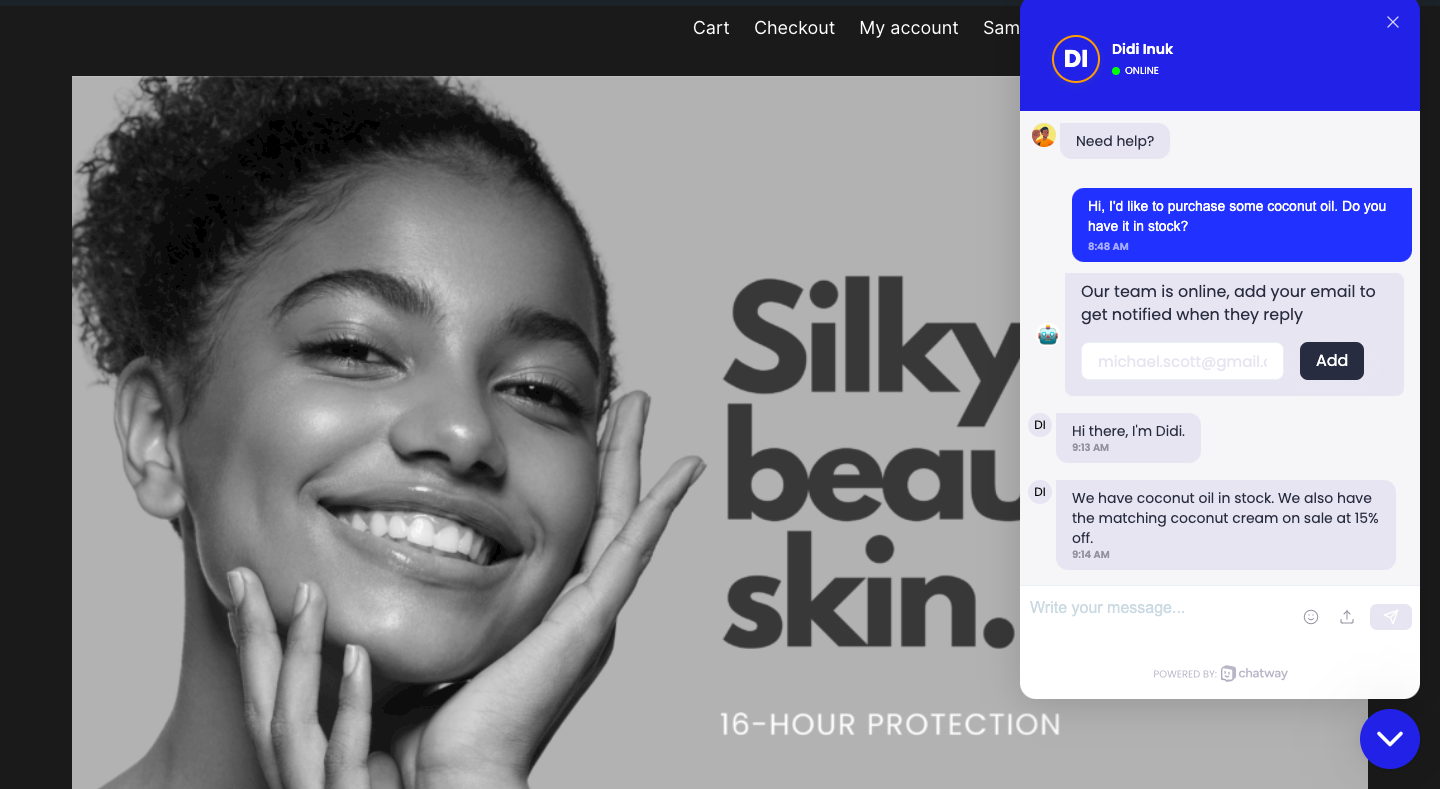
If you have a Facebook page that you run and people want to contact you through there, the message will be received on Chatway. That means that your customer service team doesn’t have to keep tabs on all of the social media pages that your company runs to make sure they don’t miss a single client message.
For Knowledge Base – Klutch
Do you have a massive Google Drive file that you have to send to every new person that you hire? That may not be the most effective way to train new employees or get information across to the different members of the team. Klutch is one of the best tools, particularly for companies that are made up of remote workers.
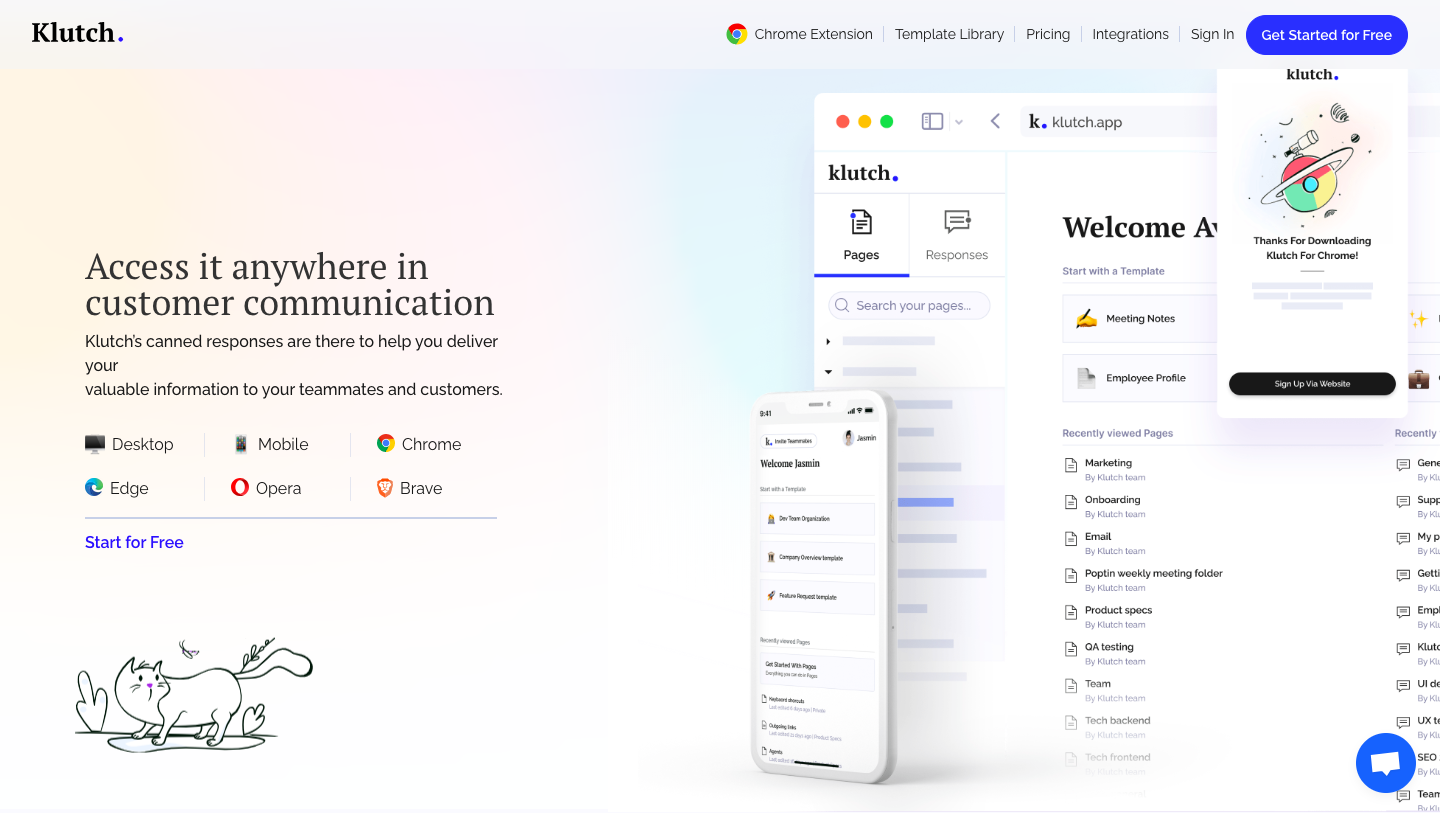
You can upload daily updates and assignments on there to make sure that everyone who’s part of the organization is in the loop about certain things. It looks much cleaner and runs much faster than a communal Google Drive folder. Plus, it gives you the chance to craft automatic responses to internal workers and clients.
For Building Email Lists – Poptin
Getting more subscribers to your email list can be one of the best ways to create a captive audience that continues to buy your products; otherwise, you may have to rely too much on SEO or paid advertising to get people to see what you’re selling.
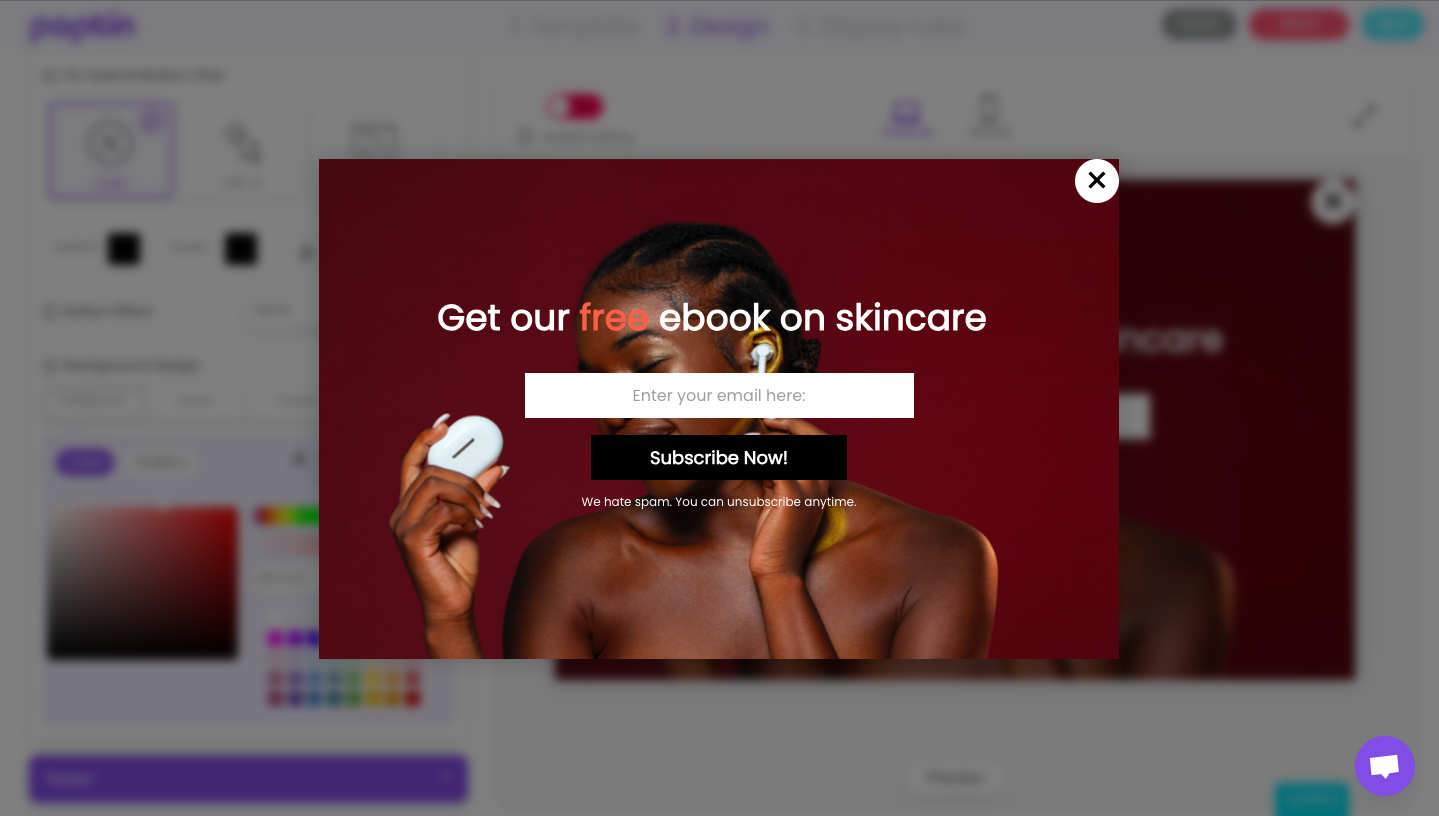
Poptin doesn’t only allow you to create popups for your website. It also comes with a set of templates for sign-up sheets that can make it easy to get people to agree to join your mailing list. You’ll want to make sure that you look through the templates to see if they have colors and fonts that match your website.
For Communication on your website – Chaty
If you’re looking for a chat app that can help you collect data from not only your customers but also other people who are viewing your content, Chaty may be a better option than Chatway. Chaty also gives you the opportunity to connect different accounts into an app to answer all of the messages from one interphase.
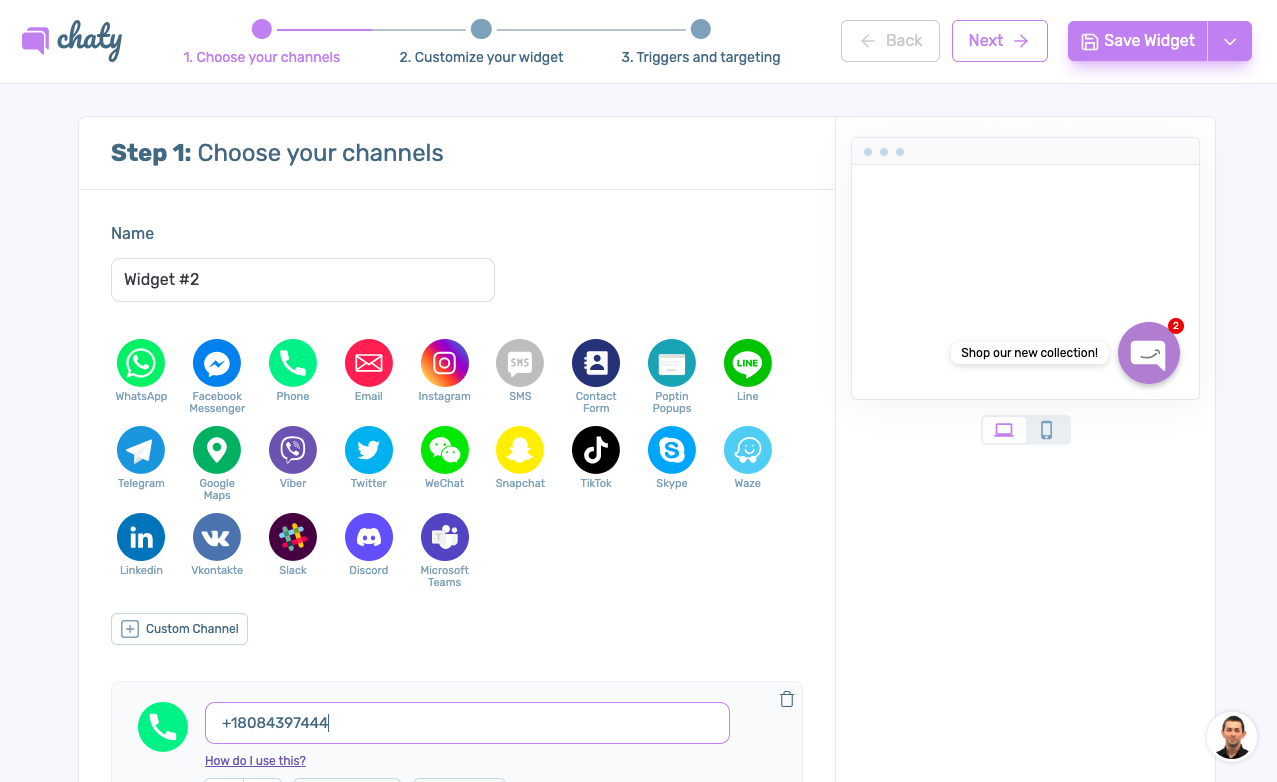
You can track the number of hits and the click-through rate that you’re getting on the buttons that you’ve placed on different sites. That’s why we mentioned that it’s an app that gives you a bit extra, at least when you compare it to what you get from Chatway.
For Showing Coupons on Your Website – Coupon X
This is another pop-up builder app, but the emphasis here isn’t necessarily on email list building. Coupon X specializes in allowing users to create pop-ups that can serve as discounts for products on the site. This is a great app to create exit pop-ups to throw coupons at people who might be on the fence about making a purchase.
When implemented correctly, this is certainly one of the best tools to boost sales for online stores. It comes with a pretty decent set of templates to create the graphics. All of these templates look the part; you won’t have to worry too much about your coupon looking fake.
Final Word
There are many more tools out there than the five that we just mentioned that could become part of your customer service toolkit. As mentioned previously, the first step towards implementing any tool should be to speak with the customer service team to see what the areas of opportunity might be. Maybe a tool such as Coupon X could be one of those that the sales team appreciates more than the customer service staff, so you’ll want to make sure you’re consulting the right team before making decisions.
It could be a good idea to check which tools offer free versions or limited trial run options. The last thing that you want to do is get stuck having to use a tool that you don’t really need. This is an issue that many companies have found themselves dealing with.
Many times, these companies are put in these situations because whoever picked the tool didn’t do enough research on it to see if it fit the company’s needs. Here’s to hoping that this doesn’t happen to you!


