The internet is the new battleground where businesses, both new and old, fight for dominance. Being able to attract, retain, and meet the needs of customers online is what determines the success or failure of any e-commerce business.
As such, small businesses, website owners, and digital marketers are always on the lookout for the best live chat software that will give them the edge over their competitors. In that regard, Tidio and Shopify Inbox are two live chat tools that have been making waves for a while.
If you are in the market for a live chat app that will take your business or website to the next level, you have come to the right place. This article will give you all the information you need to make an informed decision.
Core Features
One thing that makes choosing the best live chat software difficult is that so many of them seem to offer the same features. It is, therefore, important to look closely at each option to understand what you are getting for your money.
The following are some of the core features of Tidio and Shopify Inbox that potential users need to know:
Tidio
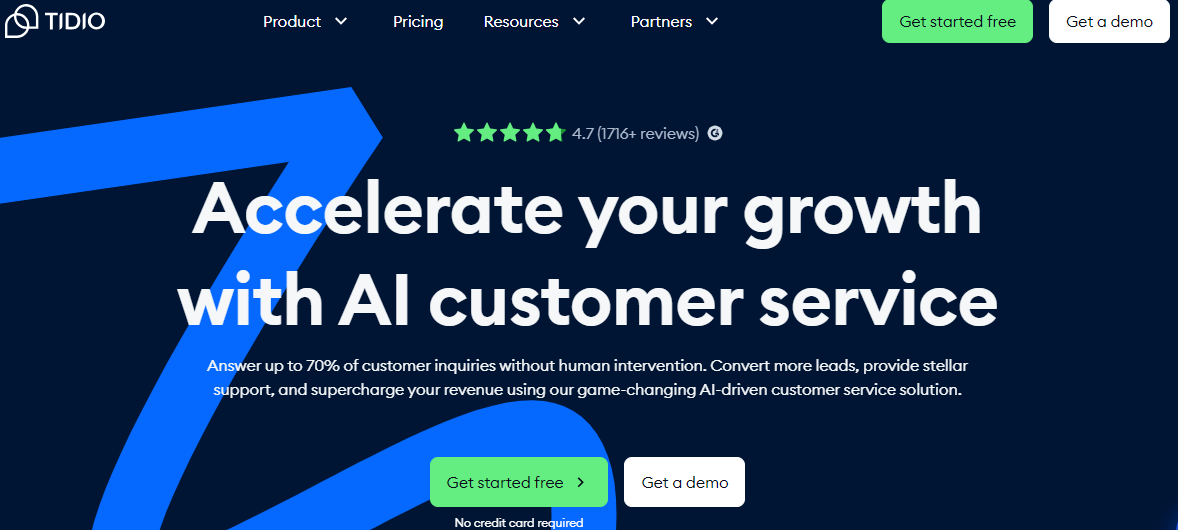
- Live chat with canned responses
- Seamless integrations and Apps
- Flows in live conversations
- Lyro AI chatbot
- Live chat support
- Order management
- Customization
- Ticketing
- Email marketing automation
- Departments for customer redirection
- Messaging channels
- Analytics
Shopify Inbox
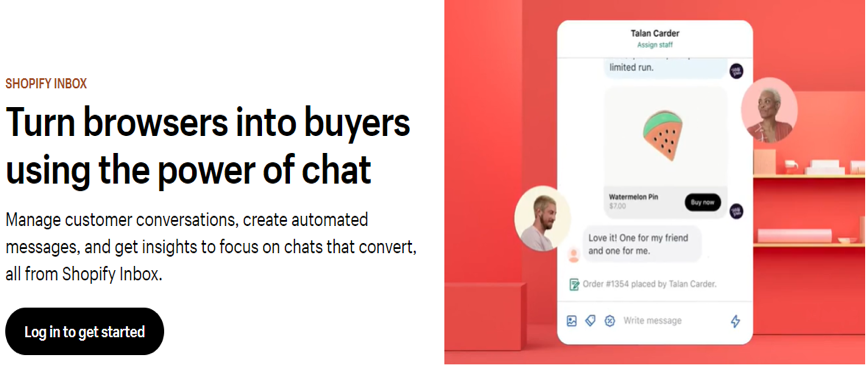
- Pop-up chat
- Knowledge base
- Text-to-speech
- Notifications
- Text summarization
- Targeted emails
- Text generation
- In-app messaging
- Conversation archiving
- Team inbox
- Lead development
- Customization
It is clear that both these apps have a multitude of great software features apiece. However, not all of them may be essential for a business specifically looking for a live chat solution.
The following is a brief look at how each tool addresses the five core features that are required for this particular niche:
1 – Live Chat Functionality
Both these apps have fully functional live chat features that are readily available for customers. However, Tidio seems to have a wider selection to choose from. Features such as geo-targeting, customizable branding, website visitor tracking, and screen sharing are only available on Tidio and not on the Shopify Inbox app.
2 – Chatbots
Chatbots are one of the most important tools that a live chat app can have when it comes to providing top-tier customer support and other services. If the chatbot also happens to use AI software, as is the case with the Lyro AI chatbot available on Tidio, the sky is the limit in terms of how you converse with customers.
Shopify Inbox is rather lacking in that department. Without the help of a dedicated chatbot, its users will have to make do with its other features when conversing with their customers, such as pop-up chats, targeted emails, and in-app messaging.
3 – Shared Inbox
If a shared inbox is what you are after, the aptly named Shopify Inbox app is the better option. It has a team inbox feature that will allow better collaboration between team members. Emails that are directed to this platform will be made available to everyone so that the needs of the customers are met at a faster rate.
On Tidio, you do not get such a feature, but emails can still be better managed by handling them all in one place using the app’s messaging channels feature.
4 – Integrations
One of the key benefits of live chat software is the ability to integrate with various social media and technology platforms to give you access to a wider pool of customers. Both Tidio and Shopify Inbox have wide selections of platforms that they can seamlessly integrate with.
Using Shopify Inbox, you can integrate the app with Facebook Messenger, Instagram, Apple Business Chat, Shopify, Freshchat, and Shopney. Tidio allows integration with HubSpot, Zendesk, Pipedrive, Google Tag Manager, Google Analytics, Shopify, WooCommerce, Wix, Magento, ShopWare, and many other platforms.
5 – Reporting & Analytics
Proper e-commerce support would not be possible without the ability to gauge how well the app is working and what impact it is having on customer support services, marketing, and sales.
Tidio excels when it comes to its analytics and reporting features. If you need performance feedback to help you track your marketing and sales strategies, you can use the app to check flow, channel, and operator’s performances, get improvement hints, compare data and charts, and look at various conversation-related metrics.
Again, this is another area where Shopify Inbox is overshadowed by its counterpart. There seems to be no dedicated analytics and reporting features on this app that would provide users with valuable insights.
Shopify-specific Features
If you are using Shopify for your business or website, certain features are simply must-haves.
You need, for example, to be able to access customer data easily so that you can be ready to assist customers as they browse your products. This means having access to cart content and order histories and also being able to recommend products directly while chatting with customers. Tidio allows you to do that using its order management feature while the closest thing that compares to that on Shopify Inbox is the lead development option.
However, both platforms do have impressive integration capabilities, of which the Shopify integration is one of them. As such, you can rest assured that you will find a lot of Shopify-specific features on both Tidio and Shopify Inbox.
Pricing Plans
One of the key metrics used to separate various live chat tools is the price. Below is a brief comparison of the pricing plans offered by Tidio and Shopify:
- Tidio
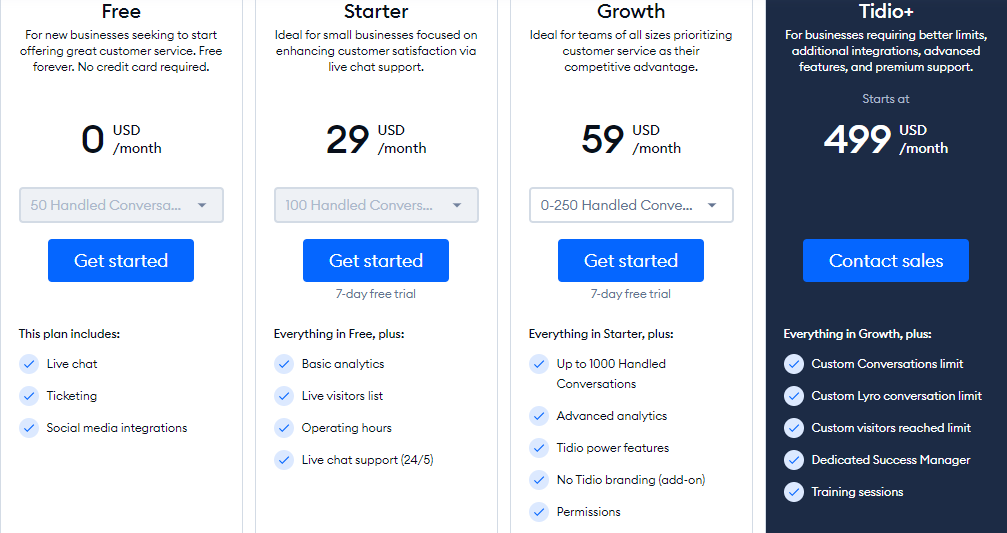
Tidio has a free version that offers a limited range of features such as live chat, ticketing, and social media integrations. If you want to have access to the visitors list as well as other basic analytics tools, the Starter pack can provide that for just $29 per month.
Does handling up to 1,000 conversations and using Tidio’s advanced analytics sound tempting? You should consider going for the Growth plan for just $59 per month. All plans come with a seven-day free trial. Lastly, there is the Tidio+ which allows a lot of customization and costs $499 per month.
- Shopify Inbox
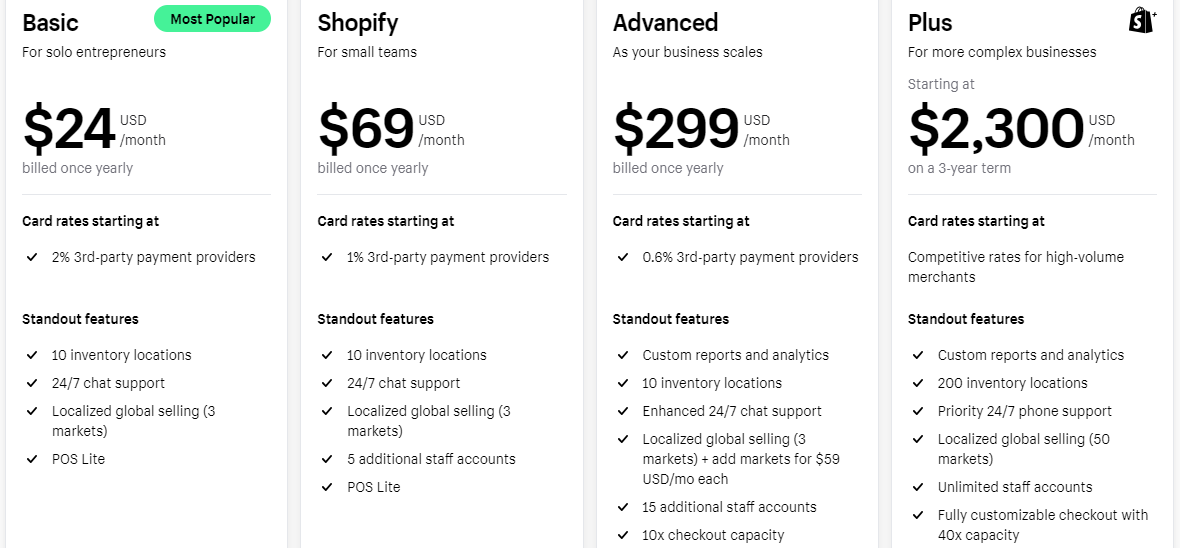
Shopify Inbox is free but you need to have a Shopify account to access any of the features. These are the following pricing plans:
- Basic ($24 per month) – 10 inventory locations, 24/7 support, and localized global selling
- Shopify ($69 per month) – Same as basic but with the addition of five staff accounts
- Advanced (299 per month) – 15 additional staff accounts and 10 times the checkout capacity of the Shopify price tier
- Plus ($2,300 per month) – A wide range of specialized features including 200 inventory locations, custom reports and analytics, and an unlimited number of staff accounts
Ease of Use
Both apps are very easy to use. The instructions are clear and you will not have to dedicate a long time to training your team on how to access any of the specialized features.
In no time at all, you can install your software and access any of its tools using the user-friendly interface. Choosing between Tidio and Shopify Inbox in this case would be a matter of preference and business goals.
Customer Support
Since proper customer support is key to helping you connect with your audience, and the more live chat features and analytics tools you have the better, Tidio just edges Shopify when it comes to supporting customers. When you need to communicate effectively across different platforms, such as live chat, email, and phone to provide customer support, Tidio is the better fit.
In the end, both options have their pros and cons and it’s important to select the one that fits your needs the most. That being said, there are also other live chat software tools in the market that you can consider. One of such being Chatway.
Check Out Chatway
Chatway is a newer entrant into the live chat market but it’s loaded with features that make it an outstanding competitor to its rivals. Chatway is offered for free – yes, absolutely free.
This means you can add a live chat software to your website at no extra cost. It’s worth the shot, if you ask us. Apart from this, Chatway also offers basic and advanced features that make communication a whole lot easier.
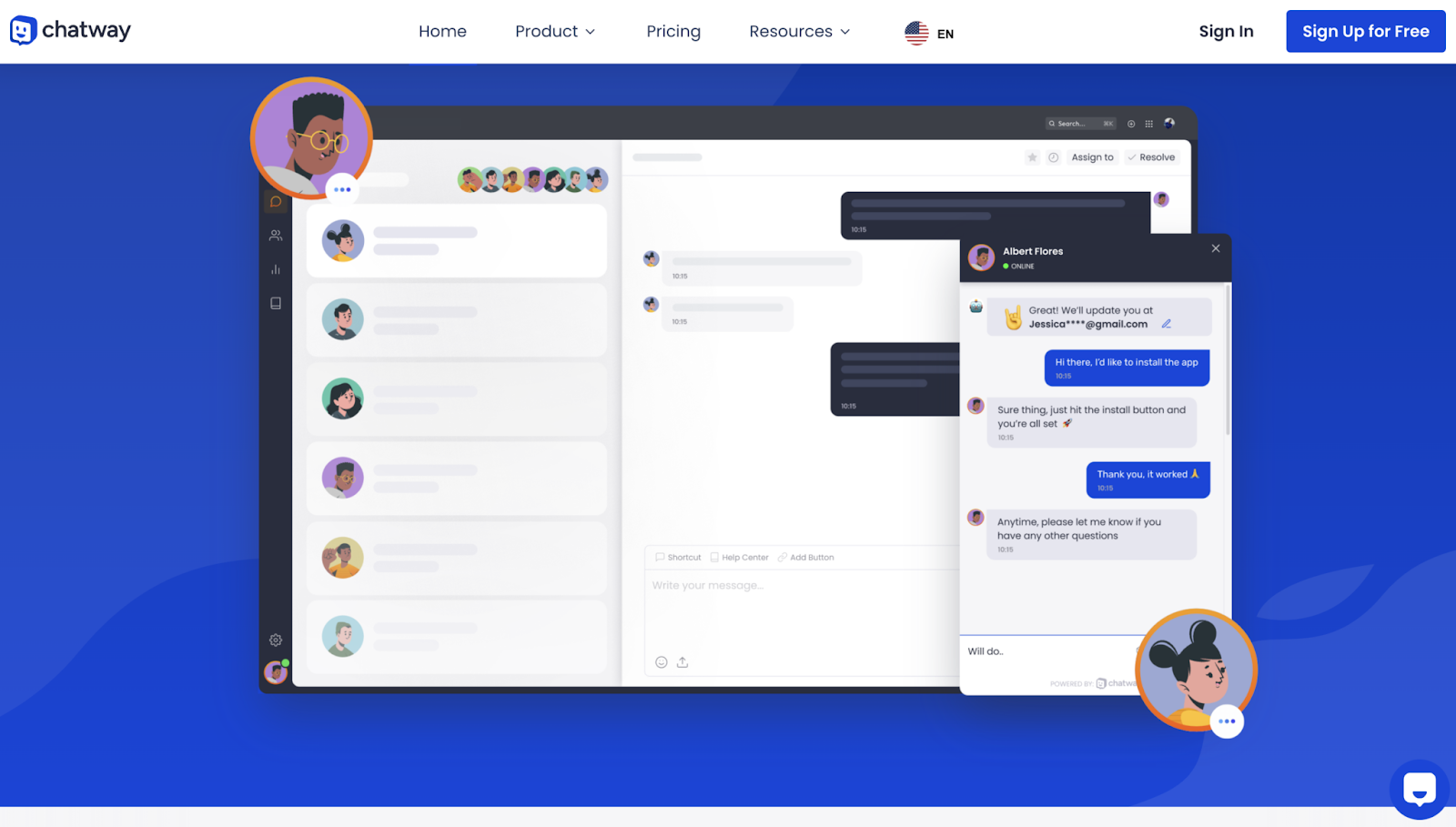
Unlimited Conversations: This means you can have an unlimited number of chats with website visitors or customers, which is a great perk for a free live chat app.
Unlimited Agents: You can have multiple agents (support representatives) using Chatway live chat software to handle chats simultaneously. This is helpful for managing customer support during peak hours.
Mobile Apps: The ability to access and manage chats from a mobile app allows for more flexibility for agents who are on the go.
Private Notes: Agents can add internal notes to chats that are not visible to the customer. This can be helpful for keeping track of conversation details or sharing information among agents.
Assign Chats: Chats can be assigned to specific agents based on expertise or availability. This can help ensure that customers are connected with the most qualified agent to address their needs.
Chat Supervision: Supervisors can monitor ongoing chats and even jump in to assist agents if needed. This can be helpful for ensuring quality customer service.
Analytics: Chatway also provides basic analytics on your live chat activity, such as the number of resolved and unresolved chats, total chats during a given period etc.
Segmentation: With tags, custom data and segments, you can group chats based on certain criteria, such as the topic of the conversation, the customer’s location, or the agent who handled the chat.
Notifications: Agents can receive email, web or mobile alerts when a new chat comes in or when a customer replies to a message.
Email & Facebook Messenger Integrations: Chatway integrates with your existing email and Facebook Messenger accounts, allowing you to manage all your customer conversations in one place.
Widget Customization: You can customize the look and feel of the live chat widget to match your website’s branding.
Multilingual: The live chat interface allows you to show messages in multiple languages, which can be helpful for supporting customers in different regions.
Final Verdict
In the end, all of these live chat apps would make fantastic choices for any small business or website looking to make a splash online. Tidio has a fantastic range of specialized live chat features and an impressive array of reporting and analytics tools that are hard to ignore.
On the other hand, Shopify Inbox seems tailor-made for any business that utilizes the Shopify app while Chatway offers great features for free. There is so much you can easily get done with such an impressive line up of live chat features so we advise you to try out the one that works best for you based on what you’ve learned in this article.
You can also check out these live chat software comparisons


