Live chat apps have become valuable resources for companies. These customer service tools play a key role in the interactions that businesses have with people through their websites, so they can increase sales, build trust among audiences, improve customer satisfaction, and give them an advantage over competitors.
However, business owners face a significant challenge when trying to add live chat to their websites: finding the best solution. With hundreds, if not thousands, of options out there, how can you pick the right one?
If you take a look at the market, you’ll find many live chat solutions, but there are two that stand out: LiveChat and Drift. Both offer advantages to companies and individuals who want to build better relationships with their customers and take their businesses to the next level. But which one is the best?
This article explores each live chat product in detail and makes an in-depth comparison to help you choose the most suitable option for your website. Read on!
Feature Comparison
To know if a live chat solution could benefit your website, the first thing you should do is explore its features.
Does LiveChat and Drift have what you need to maintain effective communication with your customers? Will these products provide tools to manage interactions with your audiences? Below is a detailed comparison of both solutions’ features:
LiveChat
As a tool created to help businesses achieve their goals, LiveChat is equipped with various features that promise to improve communications between companies and their customers, including the following:
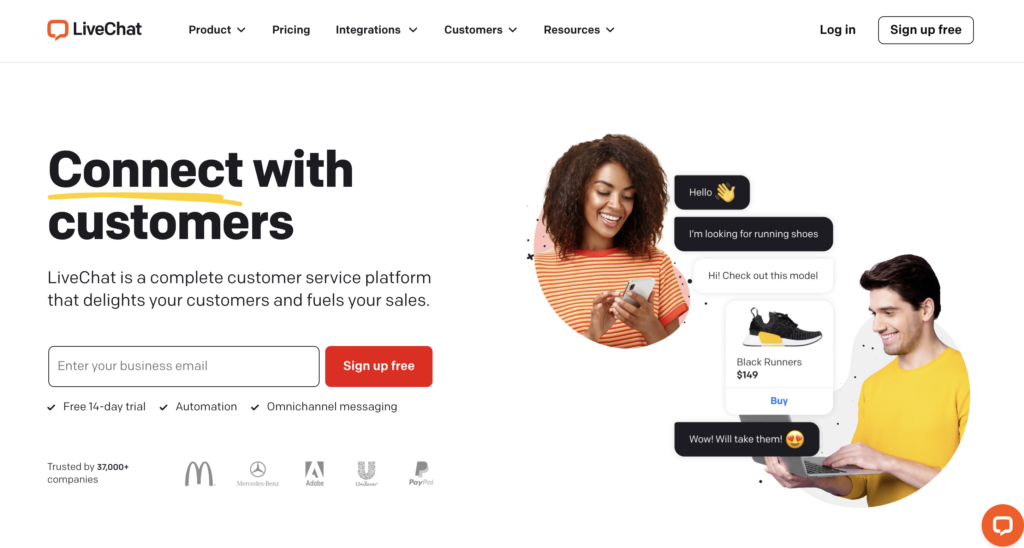
Chat Functionalities
LiveChat contains several features that you can leverage if you want to add a live chat solution to your website. These are the most important ones:
- Message sneak-peaks
- Chat archives
- Rich messages
- Canned responses
- Chat tags
- Inactivity messages
- Chat transfer
- Notifications
- File sharing
- Chat ratings
Agent Management
This live chat solution allows you to create agent profiles to distribute your company’s workload when handling interactions with audiences. In addition, it offers several customization options for an experience tailored to your needs.
These are some of the options you can choose and customize:
- Agent accounts
- Groups
- Chat supervision
- Agent roles
- Chat limit
- Work scheduler
Reporting and Analytics
With LiveChat, you’ll also have access to reports and analytics to know how your business’s website is performing and determine if your efforts are paying off. These are:
- Data summary
- Chat reports
- Data export
- Agent reports
- Customer reports
- E-commerce reports
- Filters
- Dashboard
Advanced Features
LiveChat has some advanced features that add value to this solution and can help you with other tasks, including:
- Customer data
- E-commerce integrations
- Goals and sales tracker
- Product cards
- APIs
- Chat assignment
- Chat history
- Chat transcripts
- Targeted messages
- Chat buttons
- Eye-catchers
- Chat widget
- And more!
Chatbots
With LiveChat, you can use chatbots that scan your website and provide user-generated answers to your customers, helping them find the information they need in just minutes.
CRM Integrations
LiveChat can also connect with your customer relationship management (CRM) software to automate certain operations. Some options include the following:
- Salesforce
- HubSpot
- Gold-Vision
- Pipedrive
- LeadSquared
Social Media Integrations
Besides allowing you to create a chat widget, LiveChat can integrate with several social media platforms to streamline communications with customers. These are some examples:
- Instagram for Business
- WhatsApp for Business
- Apple Message for Business
Mobile Apps
LiveChat also has a mobile app that will help you manage interactions on the go, making communicating with your customers easier and more convenient.
You can download the LiveChat app on almost any device, such as those that fall into the following categories:
- Desktop
- iOS
- Mac
Drift
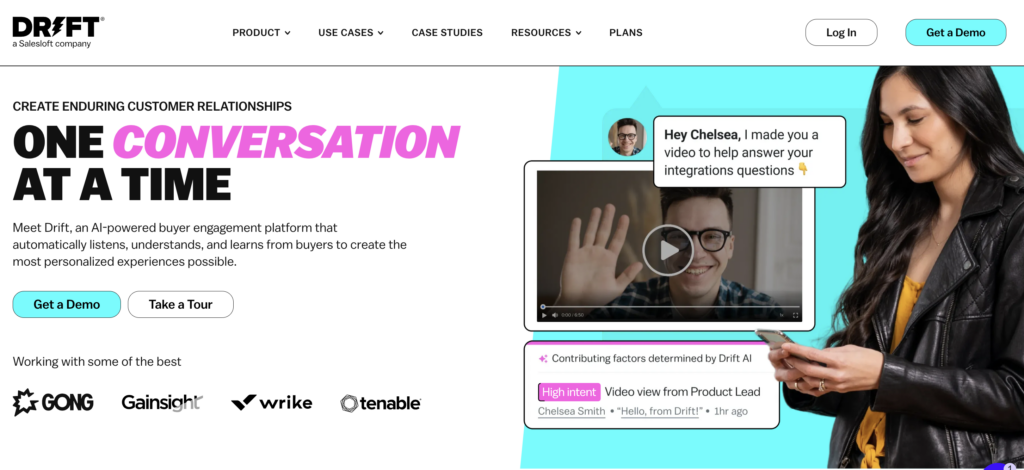
As another one of the most popular live chat solutions, Drift is an AI-powered buyer engagement platform that can retrieve information about customers to make their experiences more personalized and seamless. Below are the features it offers:
Chat Functionalities
Drift has a live chat that allows business owners to connect their website visitors with their support teams. This solution features conversation inboxes, too.
Additionally, this product offers Bionic Chatbots, which have been designed to learn about audiences to improve their experiences.
Agent Management
Drift has a few agent management features for those who want to distribute workflow, including apps to create independent chats. However, they’re limited compared to the ones offered by LiveChat.
Reporting and Analytics
If you want to get a full picture of your conversions to know if your strategies are working, Drift can help you. This solution has reporting features that generate pipelines across all apps.
Advanced Features
Drift has some advanced AI-backed features that will make managing interactions across your website faster and more efficient, including:
- AI-driven qualification
- Source linking
- Customizable brand voice
- Fluid conversations
- Marketing tools
- Conversation cloud
- Sales-oriented tools
Chatbots
With Drift, you can use Bionic chatbots that drive engagement to conversations to attract leads. These solutions can maintain fluid conversations with website visitors, answering their questions and offering the information they need.
Plus, these chatbots can learn and adopt your unique brand voice to convey your image and values through conversations.
CRM Integrations
Drift can connect with CRM software solutions, including HubSpot and DataGrall. Compared to LiveChat, there are just a few options.
Social Media Integrations
Unfortunately, Drift doesn’t have as many integrations with social media platforms like LiveChat. Most focus on Google’s tools and messaging channels.
Mobile Apps
If you want to use Drift on the go, you can download the mobile app, which is available in the App Store and Google Play.
Pricing
Another factor that you should consider to determine if a live chat solution is good for your website is the pricing. Below is more information on how much you would have to pay for both.
LiveChat offers clear, tiered pricing displayed upfront. The basic plan starts at around $20 per month, while advanced features increase the cost.
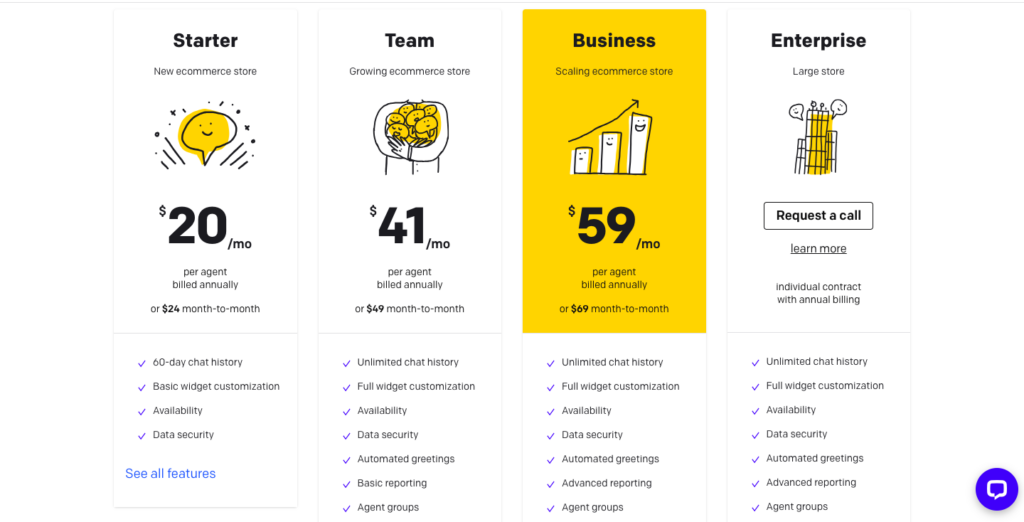
Drift’s pricing is much more expensive compared to LiveChat making it almost impossible for small-sized companies to consider it for their communication needs.
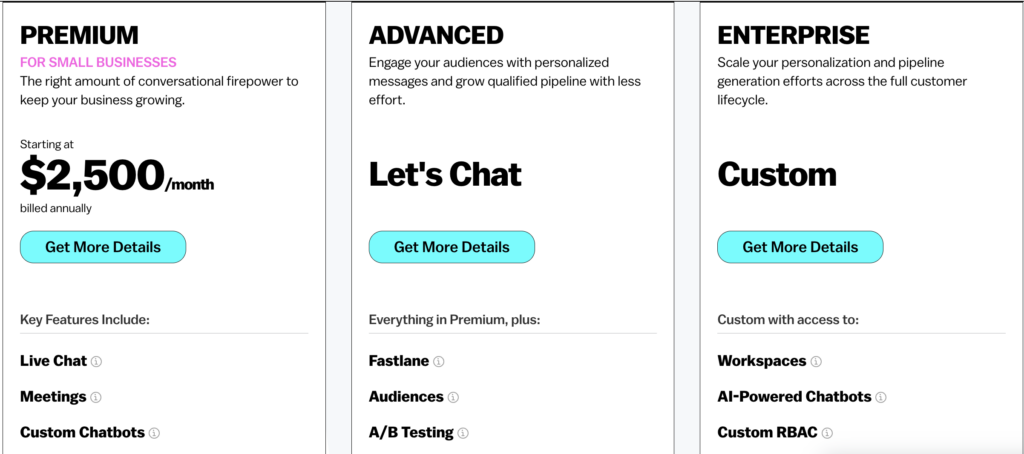
Ultimately, LiveChat seems more budget-friendly with clear and reasonable costs, while Drift might be a good fit for larger companies.
Ease of Use
Is the live chat solution easy to use? Can you install it yourself to use its features? This is another factor that you should consider to make a good decision.
Take a look at the installation process of each one:
LiveChat Installation Process
LiveChat installation is designed to be user-friendly, so the process is simple and fast. These are the steps you must complete:
- Sign up: Head over to LiveChat’s website and sign up for a free trial.
- Account creation: Create your account to get access to installation tools.
- Choose the installation method: Pick an option between the integration-oriented method or the Javascript code snippet.
- Test and customize LiveChat: Test the chat functionality to ensure smooth operation. and customize the widget’s appearance to match your website’s branding.
Drift Installation Process
Although the website isn’t as user-friendly as LiveChat’s, Drift’s installation is also straightforward, focusing on a simple Javascript snippet. These are the steps:
- Request the code: Log in to your Drift account and navigate to the “Settings” section to start the installation process.
- Copy and paste: Copy the entire code and head over to your website’s backend editing area.
- Find the right section: Find the section in your website’s code where the <head> tag resides and paste the Drift snippet just before closing it.
- Save and check: Save the changes to your website’s files and confirm everything is running smoothly.
Although both live chat solutions can be installed and used in minutes, Drift requires more technical knowledge than LiveChat. Plus, there’s a lack of information about this process on the official website, which makes it more difficult for some customers to start using this tool.
Customer Support
Both solutions have a solid customer support team ready to answer your questions and assist you in your problem-resolution process. These are their strengths:
LiveChat
- Multi-channel support: LiveChat shines with its diverse support options. You can reach the customer support team through different channels, including email and your own platform.
- Knowledge base: There’s a comprehensive collection of articles, FAQs, and tutorials to troubleshoot issues on the LiveChat website.
- Generally positive reputation: Previous users are happy with LiveChat’s customer support for being helpful, professional, and easy to access.
Drift
- Dedicated success teams: For some plans, Drift assigns dedicated success teams, providing a personalized approach to customer support.
- In-app chat support: Drift offers a convenient way to reach your team directly within the Drift platform itself for easy and fast communication.
Which Is Better?
In terms of customer support, LiveChat appears to have a more robust and well-regarded system. The multi-channel approach ensures you have easy access to assistance. Plus, there are valuable free resources for non-paying users who need to resolve problems.
Contrastingly, Drift offers a personalized approach with dedicated success teams. However, this option is only available for some paid plans. Also, support channels are limited.
Not Satisfied? Try Chatway
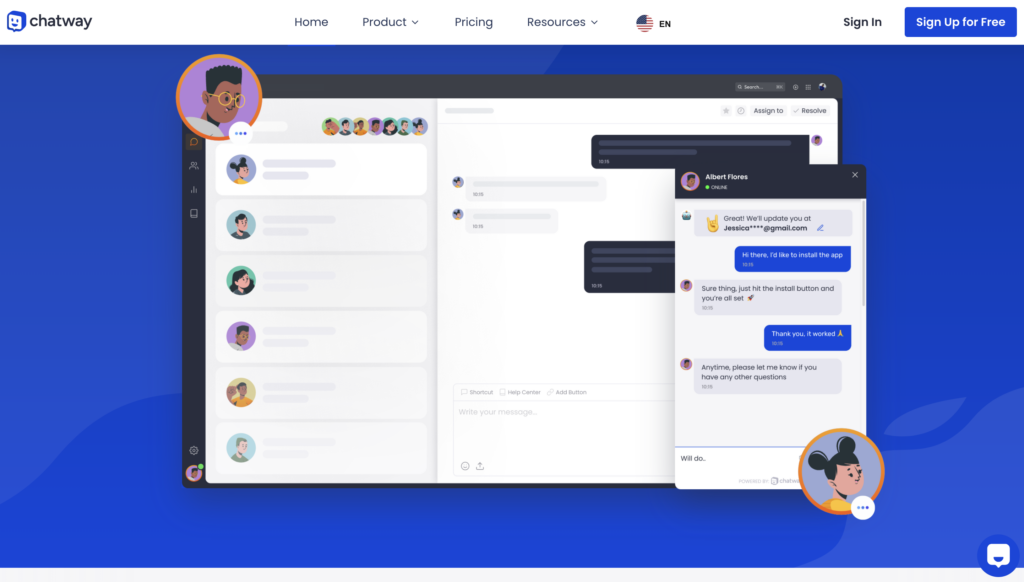
Looking to save money on live chat support? While both LiveChat and Drift have great features, Chatway might be a perfect fit if you’re on a tight budget or simplifying looking to get amazing live chat features for free. Chatway offers a generous free plan that includes many features you’d normally have to pay for with other services.
Here’s what makes Chatway stand out:
Free Plan with No Limits: Unlike Drift’s hefty premium plan which starts at $2500/month and LiveChat’s $20/month starter plan , Chatway lets you have unlimited chats and add as many agents to your team as you need – for free.
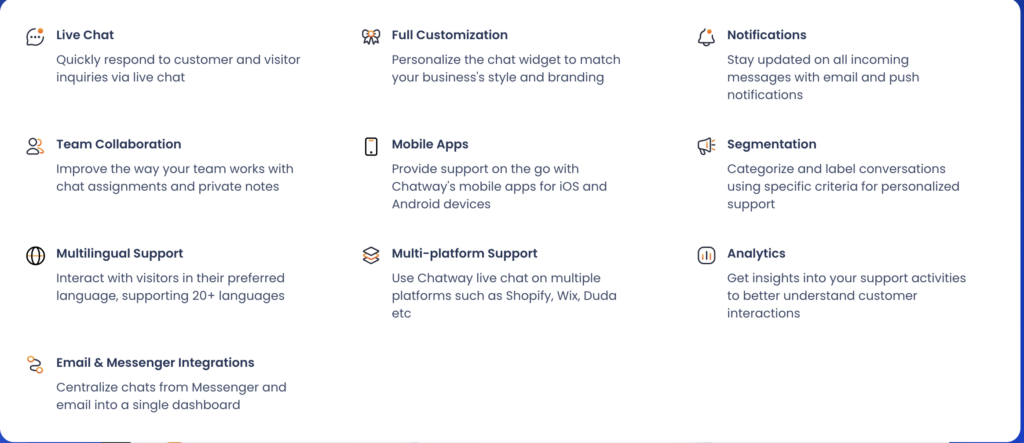
This is a great way to get started with live chat and see how it can benefit your business.
All the Features You Need: Chatway’s free plan includes live chat functionality, customization options to match your brand, and even multilingual support to connect with a wider audience. You’ll also get analytics to track your conversations and improve your customer service.
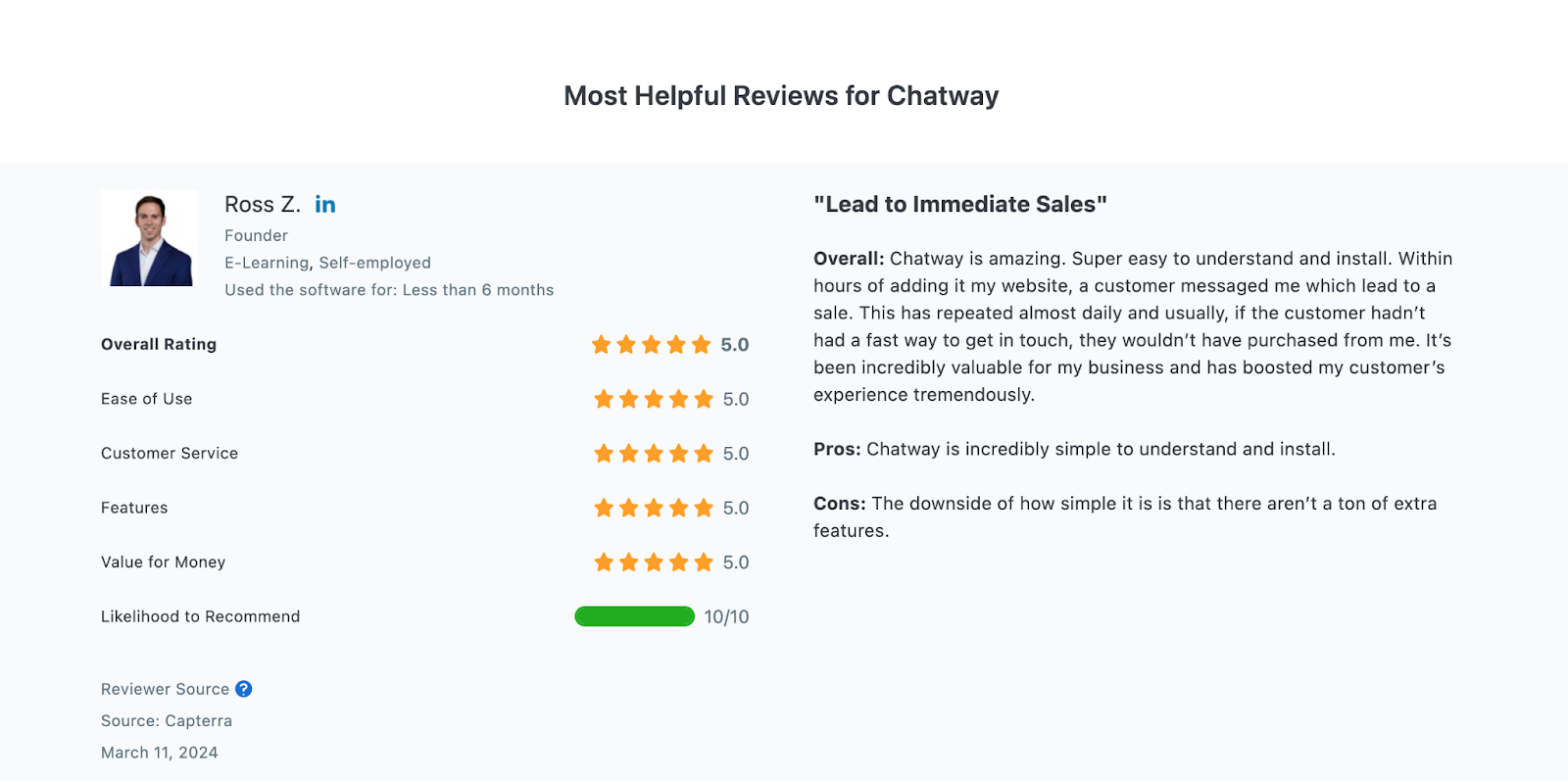
Here’s a breakdown of Chatway’s features:
- Unlimited conversations
- Unlimited agent seats
- Private notes
- Chat Supervision
- File-sharing
- Multilingual support
- Mobile apps
- Notifications
- Email & Facebook Messenger integration
- Multiplatform support (Square, Shopify, Wix, Duda, etc)
Chatway is a great option for businesses on a budget that still want the benefits of live chat support. You can explore Chatway to see if it’s the right fit for you.
Final Thoughts
Are you wondering if you should choose LiveChat or Drift? Ultimately, the best option depends on your needs, objectives, and budget.
Drift relies on AI to help business owners streamline operations and provide personalized buying experiences, while LiveChat focuses on communications and interactions. The former is much more expensive than the latter, too.
If readily available comprehensive customer support and comprehensive platforms with plenty of features and integrations are your top priority, LiveChat might be the ideal fit. Drift might be a better option for companies that can afford to pay a higher price tag.


