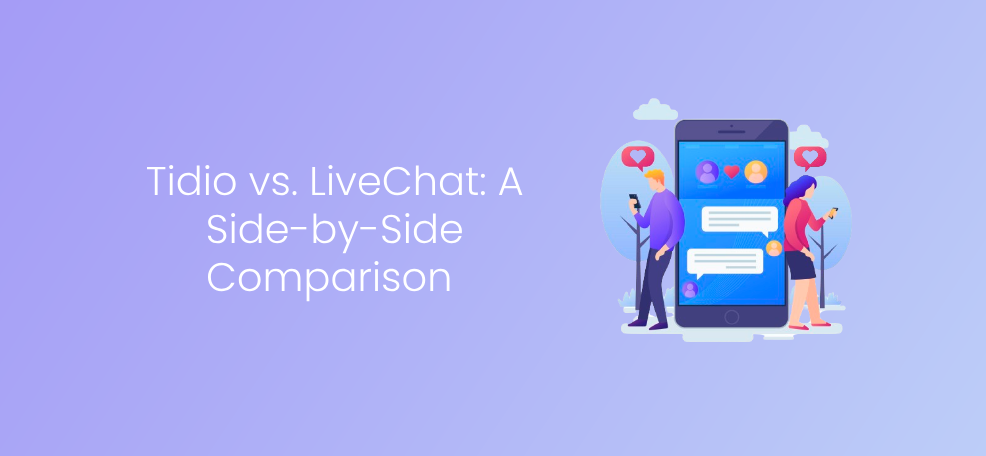You’ll agree with me that customer service is everything in our world today. People want answers to their questions and they want them fast, and conveniently.
That’s where live chat software often comes in. Businesses can offer instant support to website visitors, answer questions, and resolve issues. Ultimately, it improves the overall customer experience.
Tidio and LiveChat are two popular platforms for offering live chat services. These two platforms are among the heavyweights in the arena. Each brings its own features and benefits to the table – but which is better for you?
In the following sections, we’ll look into their features, pricing, and more to help you decide which is right for you.
Core Features of Live Chat: How Do They Compare?
In terms of the core features that you’d find in a live chat software, Tidio and LiveChat offer pretty great features. Let’s get down to the nitty-gritty of live chat software. These advanced features can help you make the most out of your chosen platform.
Live Chat Widget
This is usually located at the bottom-right corner of a website. It is the button that customers click on when they’re ready to contact support with their questions. A chat window is the bread and butter of any live chat software. It’s where the magic happens – customers can reach out with questions and concerns or say hello.
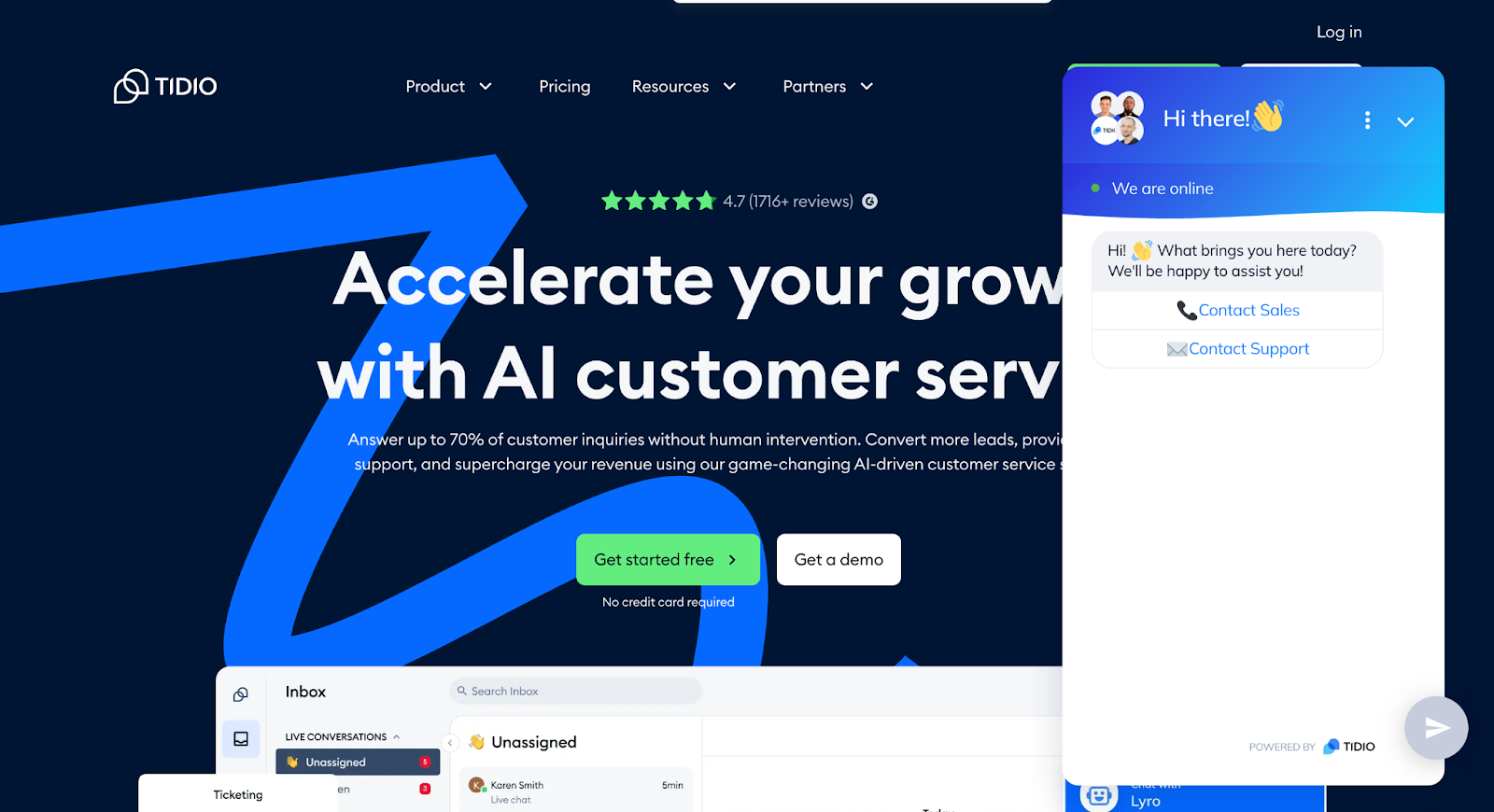
Tidio and LiveChat both offer customizable chat windows that integrate with your website’s design. This means you can customize the chat button to match your website’s brand and style. Depending on specific features, you can also adjust the position of the widget, add multiple agents to it, show business hours or include a preset message that appears whenever a customer arrives on the specific page.
For Tidio, its live chat widget comes with handy features like live typing, pre-chat survey, offline messages, canned responses, customer database, live visitor list.
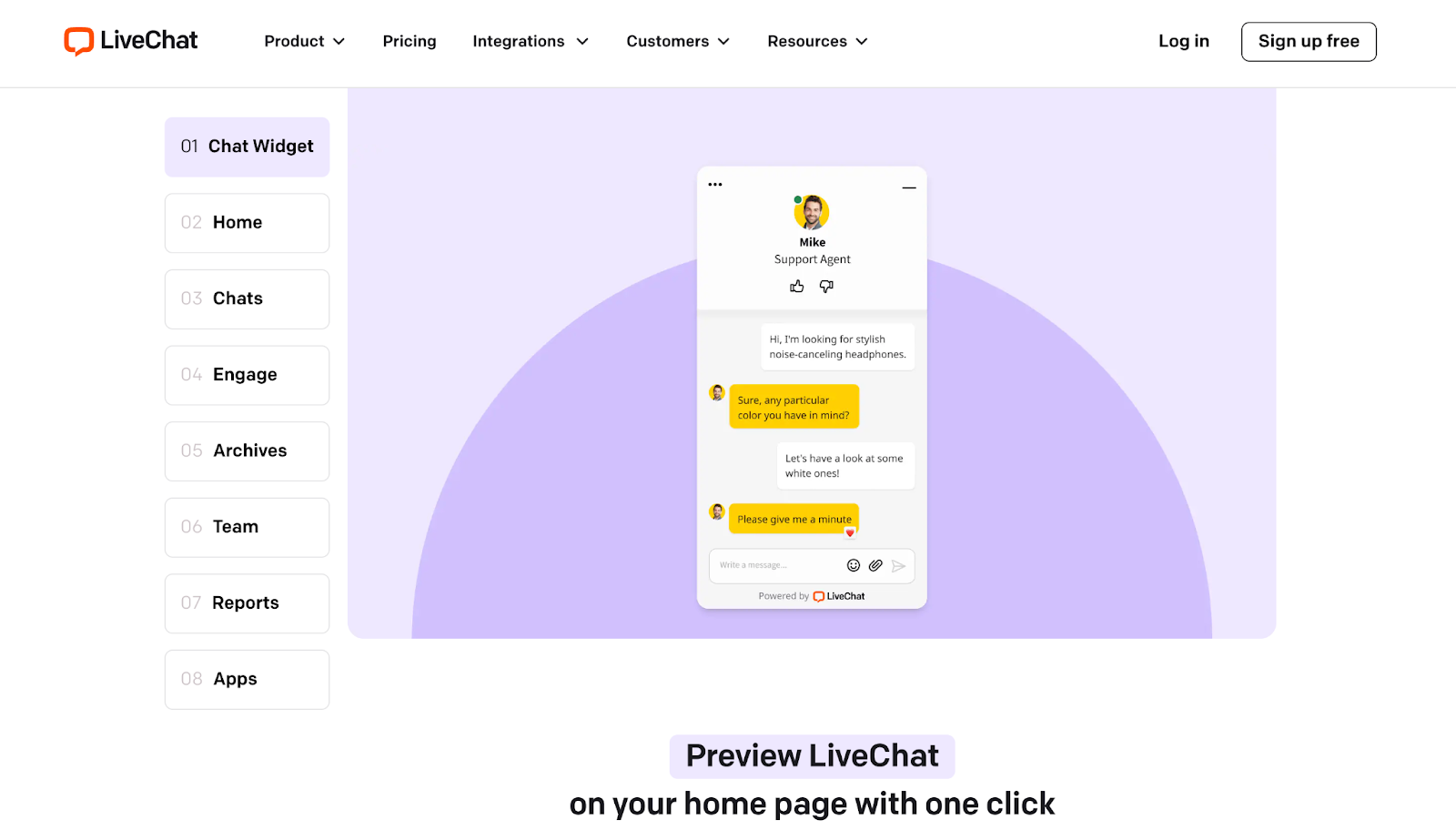
On the other hand, LiveChat offers file sharing, canned messages, message sneak-peak, inactivity messages, etc.
Chat History
Have you ever chatted with a client only to forget what you talked about the next day? We know – it’s not fun.
That’s where chat history comes in handy. Tidio and LiveChat record all your past conversations, making it easy to pick up where you left off and provide consistent support.
LiveChat offers 60-day chat history for its starter plan users and unlimited chat history for the rest of its plans.
Canned Responses
These little time-savers are a lifesaver too for busy customer support teams. Instead of typing out the same responses repeatedly, you can create canned responses and send them with just a few clicks.
Fortunately, both Tidio and LiveChat offer this feature, letting you streamline communication and respond to inquiries faster than ever.
Ticketing System
While LiveChat mainly focuses on live chat, Tidio takes things further by offering a built-in ticketing system.
This lets you create support tickets from chat conversations, track their status, and assign them to specific team members for resolution.
Co-browsing
Lastly, we have co-browsing. This feature lets support agents see exactly what the customer sees on their screen, making it easy to troubleshoot issues and provide step-by-step guidance.
While both Tidio and LiveChat offer co-browsing capabilities, the level of integration and features may vary between the two platforms.
Summary of Live Chat Software Features
Both Tidio and LiveChat offer more or less the same solution to e-commerce business owners. However, it’s the slight differences between the two that set them apart from each other.
| Tidio | LiveChat |
| Chatbot | Customer support |
| Virtual assistant | Geotargeting |
| CRM | Multi-channel control |
| Canned responses | Screen sharing |
| Geotargeting | Live chat |
| Live chat | Third-party integrations |
| Multi-channel control | Routing |
| Third-party integrations | Performance stats |
| Instant customer alerts and support | Instant alerts |
| AI learning | Chatbot system |
| Email management | Call center management |
Additional Features You Can Expect
Our two contenders bring extra goodies to the table. These additional features can take your customer service game to the next level:
AI-powered Features
Both Tidio and LiveChat have AI-powered tools that increase the capabilities of your support teams. Additional features like chatbots can handle common queries, and qualify leads so your teams can take the conversation further.
Tidio, specifically, offers automatic chat assignment and conversation solving. This helps you save time when dealing with a large influx of conversations. The live chat software can automatically route queries between agents based predefined criteria.
Seamless Integration
Who says you have to play by someone else’s rules? Tidio and LiveChat understand that every business is unique, so they offer smooth integrations with other tools that you commonly use.
You can rock a CRM system like Salesforce or dive deep into marketing automation with HubSpot. Easily sync your data and streamline your workflows like a pro.
Tidio covers you with its built-in email marketing capabilities. With this tool, you can craft specific email campaigns, automate follow-ups, and track engagement metrics—all from the same platform you use for live chat.
On the other hand, you can also sync Tidio’s live chat with your Shopify store and provide top-notch customer support every step of the way. It’s the perfect way to turn browsers into buyers and keep them returning for more.
Comparing User Experience For Both Tidio & LiveChat
Nobody wants to deal with a steep learning curve when it comes to getting up and running with live chat.
Luckily, both Tidio and LiveChat make it a breeze to get started. With intuitive interfaces and step-by-step setup guides, you’ll be chatting with customers in no time.
Agent and Customer UI Experience
The heart and soul of any live chat platform is its interface for agents and customers. Tidio and LiveChat each offer sleek, user-friendly designs that make chatting a pleasure rather than a chore.
Agents can easily manage conversations, access customer information, and send canned responses with just a few clicks.
Meanwhile, customers enjoy smooth experiences with customizable chat widgets and quick support access when needed.
Mobile App Availability
Being tied to your desk isn’t always an option when . That’s why Tidio and LiveChat offer mobile apps that let you take your support game on the road.
With features like push notifications and offline mode, you can be rest assured that you’ll never miss a conversation.
Now, to the big question…
Are These Live Chat Tools Worth the Money?
Tidio and LiveChat offer varied plans. Each of these plan is designed to target businesses with specific needs. Let’s take a closer look.
Tidio Pricing
Firstly, Tidio has three plans. The first package is a free model where you can enjoy a few basic features. It provides access to unlimited agent seats but restricts the number of conversations you can have to 50. Once you exceed that number, you’ll need to upgrade.
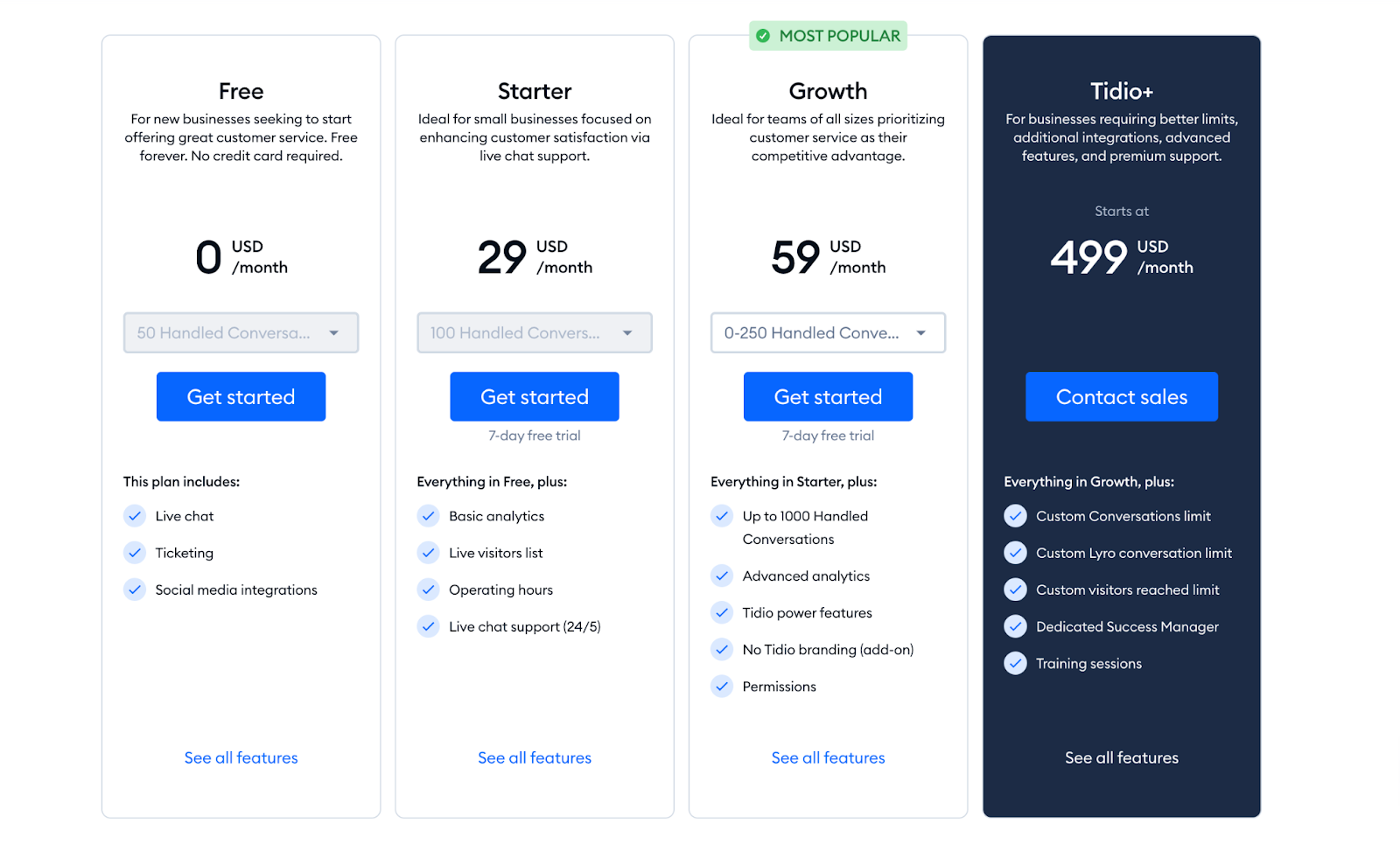
On the other hand, there’s also a Starter plan for $29/month. This package gives you all the free features and a few extras, including basic analytics, live visitors list, operating hours, etc. You’ll be missing out on live typing, visitor’s location, canned responses with the Starter & free plans.
Next, you have the Growth plan for $59/month and the Tidio+ plan that starts at $499 per month.
LiveChat Pricing
While Tidio offers a free plan, LiveChat has a trial mode. Users can enjoy a 14-day unpaid test run of all the features before making a purchase.
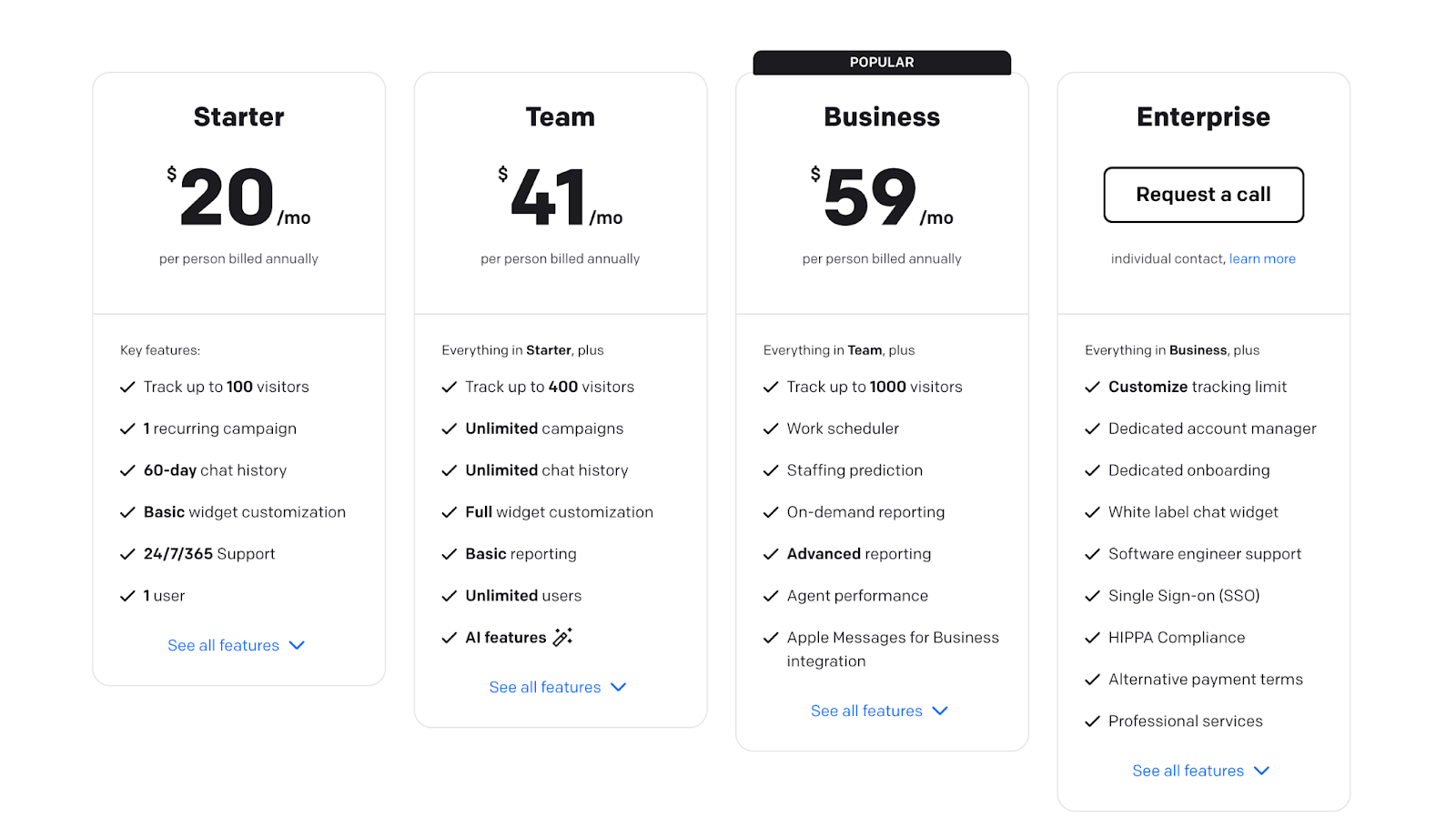
LiveChat’s Starter tier is worth $20/month and is limited to one agent. It lets you enjoy more than 15 different features. However, the downside is that you don’t have acces to canned responses, file sharing, or chat transfer.
The Team tier costs $41/month, with automated greetings, unrestricted chat history, unlimited agent seats and more.
Bigger teams can check out the Business tier for $59/month. This costly package offers improved Team-tier features like a work scheduler, basic reporting, etc.
Lastly, we have the Enterprise subscription plan for a custom price tag. This tier lets you enjoy product training, single sign-on services, account management, and more.
Money Value
When it comes down to it, what matters is getting the most bang for your buck. Tidio and LiveChat offer competitive pricing plans with features designed to help you deliver exceptional customer support.
Check out Tidio if you’re looking for an affordable option with a freemium plan. On the other hand, you can use LiveChat’s diverse features with no strings attached for 14 days.
Still Not Convinced? Try Chatway
If you’re still unsure at this point about these live chat software options, you might want to test the waters before committing.
In that case, you can try out Chatway for free – no restrictions or credit needed to get started.
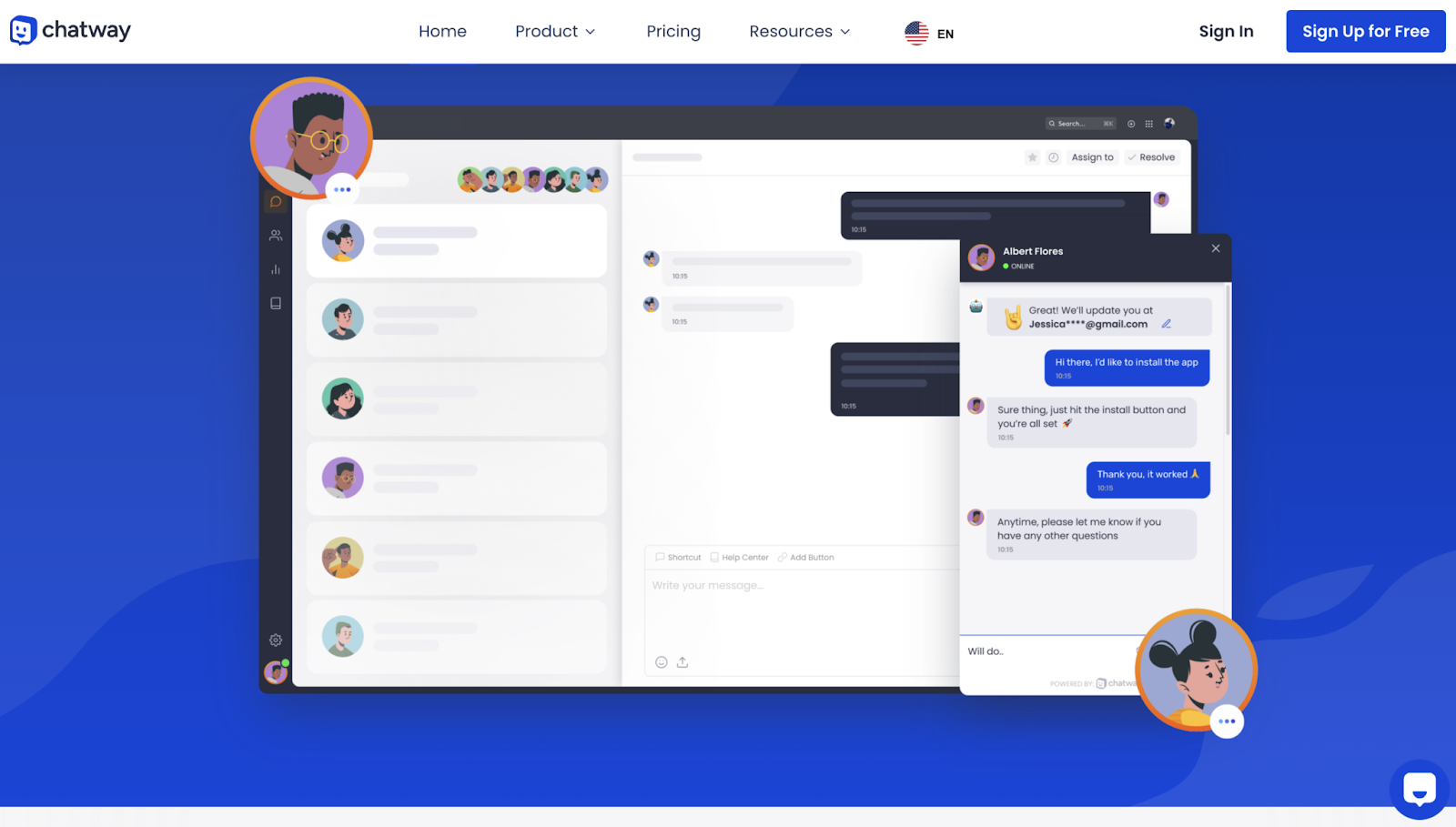
Chatway is a fairly new and intuitive entrant to the live chat software market that provides access to real-time communication for businesses like yours. Chatway’s outstanding features make it a worthy competitor to the likes of Tidio and LiveChat.
How true is this, you might ask.
Unlike LiveChat’s Starter plan that doesn’t provide file-sharing or chat transfer features, Chatway’s free plan lets you share files for better context, transfer chats between agents and allow a chat supervisor to reassign chats where necessary – all of this is on the free plan.
Also, in contrast to Tidio, Chatway not only offers unlimited agent seats but unlimited conversations as well – meaning that you can solve as many queries as possible without worrying about a monthly limit.
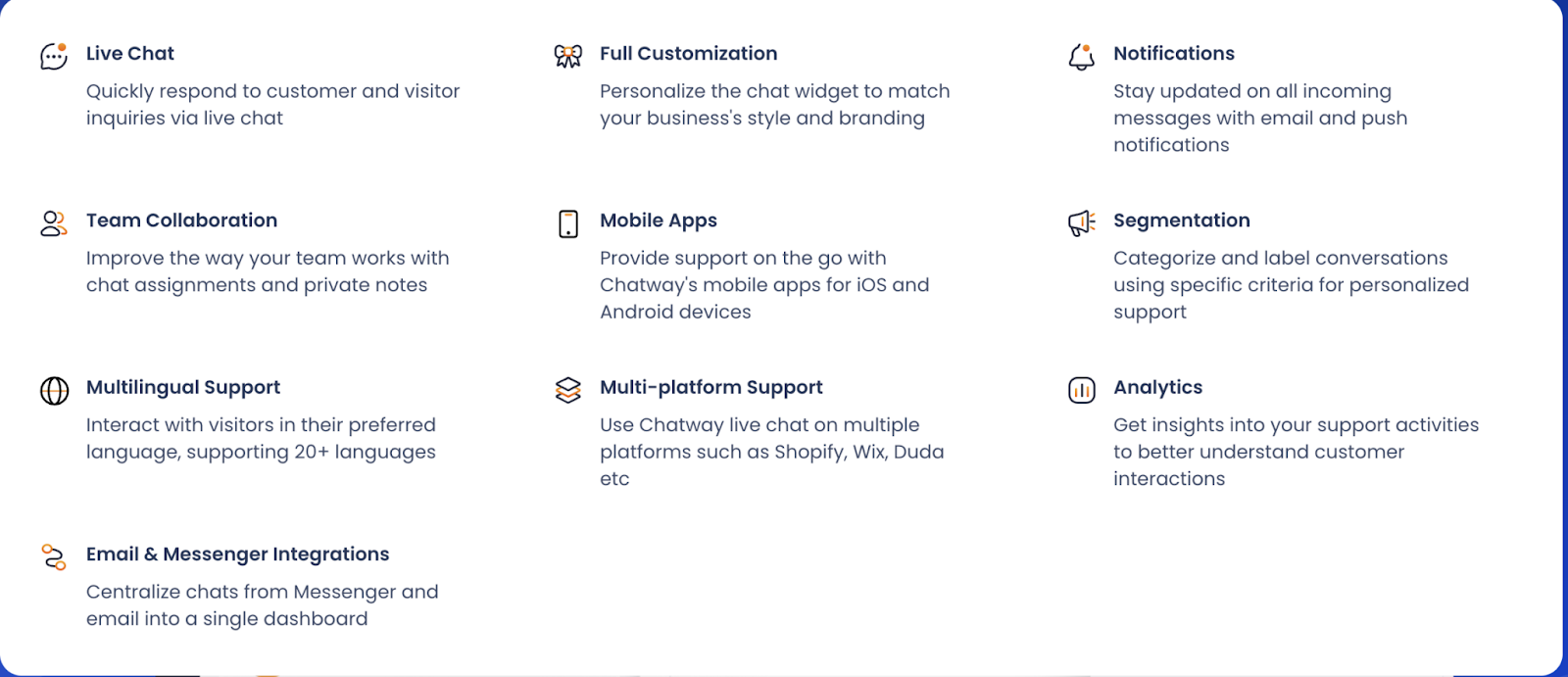
These are just a few of the features that Chatway provides. Others include:
- Unlimited Chats & Agents: Talk to as many customers as you want, with no restrictions on the size of your support team, all for free!
- Internal Team Communication: Keep your team in the loop with private notes and discussions.
- Monitor Agent Performance: Supervise chats to ensure your team is delivering top-notch service.
- Effortless File Sharing: Send documents and images directly to customers within the chat.
- Multilingual Support: Reach a wider audience by offering chat support in multiple languages.
- Mobile Apps for Everyone: Stay connected and respond to inquiries on the go, with mobile apps for both agents and visitors.
- Never Miss a Message: Get notified instantly when a new message arrives, so you can always respond quickly.
- Seamless Integrations: Connect Chatway with the tools you already use, like email and Facebook Messenger.
- Works with All Platforms: Chatway integrates effortlessly with popular platforms like Square, Shopify, Wix, Duda, and many more
If Chatway feels like a great fit for you, you can get it up and running in just a few minutes.
Final Words
Tidio stands out with its all-in-one approach, offering a freemium model and live chat features, email marketing, and chatbots—all in a user-friendly package.
LiveChat shines with its laser focus on live chat, delivering top-notch support with features like chat routing and detailed analytics. Plus, you can try out all of its Team tier features during the 14-day free trial.
Small businesses wanting an affordable, all-in-one solution may benefit from Tidio. With built-in email marketing and chatbots, it’s an excellent option for companies looking to streamline their communication and automation efforts.
On the other hand, if you’re running a larger e-commerce empire, LiveChat might be the better choice. It has features like chat routing and detailed analytics to help you provide top-notch support and drive sales.
However, you can always check out Chaty if none of the two tools are up to your mark. This software supports more than 20 social media platforms and offers Google Analytics. The Chaty widget is also easy to use and integrates quickly with other live chat software.