Connecting with customers is a crucial part of running a successful business. With more companies generating the bulk of their traffic and income online than ever, the importance of excellent communication software is at its peak.
HelpCrunch is a well-known all-in-one customer communications platform for startups and SMBs- predominantly in the e-commerce industry. Its streamlined approach to customer support, knowledge bases, and digital interactions makes a difference to many businesses- but it is not flawless.
Variety is the spice of life, and there are several reasons to consider different HelpCrunch alternatives before settling on a system. Whether the reason is budget, target audience, business needs, or personal preferences- comparing options is worth your while.
Here are seven HelpCrunch alternatives that could fit you and your business better.
Top Seven HelpCrunch Alternatives
1: Chaty
Chaty is much more than a communication tool. It is a multi-channel, all-inclusive solution to ensure smooth, fast, and convenient conversations between businesses and clients. You can connect with your customers on the apps that they already use for communication including Facebook Messenger, TikTok, WhatsApp, Viber, etc.
Using Chaty is the best way to talk with your clients on their terms while improving your service and making life easier for everyone.
Key Features
- Unlimited Widgets
- Unlimited channels
- Multiple agents
- Customization
- Targeting
- Reporting and analytics
Pricing
Free plan available – You can use Chaty for free for up to 500 visitors. Paid plans then range from $15 to $79 per month.
How Is It Different?
Chaty is about fast and easy messenger integration for websites- providing customized chat boxes that integrate with all the big social media platforms and apps. It is easier to use and more cost-effective than HelpCrunch.
Who Is It For?
Use Chaty if you want an easy life for your customers and your service team that doesn’t cost a fortune. If you need a smarter, more convenient, and more effective way to provide contact points and streamline customer interactions, Chaty is tough to beat.
2: Help Scout
Help Scout is a great HelpCrunch alternative for those who want the same type of program but with a more comprehensive approach to team management and collaboration. It combines knowledge base building, automated support, and workflow management for robust, customized communication services.
Key Features
- Ticketing assignments
- Team collaboration
- AI and live chat
- Reporting
- Self-service knowledge base
Pricing
Plans cost $20, $40, or $65 per month, depending on the size of your team.
How Is It Different?
Help Scout is actually pretty similar to HelpCrunch in a lot of ways. They have many of the same features, but Help Scout has a more effective team collaboration setup- especially with tickets and assignment organization.
Who Is It For?
Small to mid-size customer service teams can benefit from Help Sout the most.
3: Intercom 
Intercom is a robust tool designed for customer service teams that want to work cohesively to provide streamlined responses. It uses AI chatbots, automated knowledge base recording, and various proactive service tools to make it easier for users to improve communication on all fronts.
Key Features
- Customer communication via blogs
- Self-service help center
- Optimized for various channels
- Internal team communication
- Automated email software
Pricing
Prices range from $39 to $999 per month depending on the size of your business, how many seats you need for your team, and the traffic volume through your website.
How Is It Different?
There is much more focus on customer relationships and using service as an important business tool. It costs more than HelpCrunch, but you get a far better team tool in return.
Who Is It For?
Intercom is for service teams of any size, but it works best for small or mid-sized businesses that want to improve their collaboration and efficiency with online questions and requests.
4: Freshdesk 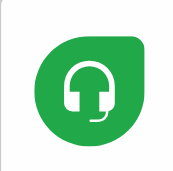
Freshdesk is a multi-channel customer support software used by more than 100,000 companies. It has many integrations and is particularly useful for mobile service teams replying to queries on the move.
Key Features
- Text editor
- Collaborative content review
- Formatting options
- Ticketing system with knowledge base
- Versatile communication options
Pricing
Prices range from $13.43 to $76.63 per agent per month. There is also a limited free version.
How Is It Different?
Freshdesk is different purely because of the range of features offered. It is just a more versatile program.
Who Is It For?
We recommend Freshdesk for people looking for a well-priced package with a robust approach to content and knowledge management.
5: Live Agent
Live Agent is one of the better-known HelpCrunch alternatives on the list. It is primarily a knowledge-based communication tool, but it also integrates to connect chat, text, email, and social media in one place for service teams.
Key Features
- Built-in editor tool
- Integrates with many channels
- Advanced ticket responses via email
- Fun, customizable design
Pricing
Subscriptions cost between $15 and $39 per agent per month (unless you choose the limited free version).
How Is It Different?
You can use Live Agent to build internal and external databases for employees and customers. It also integrates with far more systems than HelpCrunch.
Who Is It For?
LiveAgent is for businesses of any size who believe that knowledge bases are a crucial part of service solutions- and want the freedom to connect with customers in various ways.
6: Zendesk
Zendesk is a popular communications tool based heavily on knowledge base uses. The Zendesk Chat software AI and live chat agents for instant browser-based interactions on the webpage.
Key Features
- Powerful AI features
- Extensive knowledge base tools
- Real-time internet communication
- Query assignments to specific staff members
- Customizable elements
Pricing
There are several price tiers to choose from- starting at $49 per agent per month and going up to $215 per agent per month.
How Is It Different?
You have significantly more robust customer support tools at your disposal with Zendesk than with HelpCrunch. Although the chat features are similar, HelpCrunch does not come close to Zendesk for knowledge base capabilities and workflow management.
Who Is It For?
Zendesk is not the most affordable platform for small businesses, but it is very popular with established companies with mid-size customer service teams.
7: GetButton
GetButton is a premium chat plugin for easy and accessible contact with customers. It integrates with various platforms to make sure there is always a fast way for clients to get in touch- and a convenient way for you to reply.
Key Features
- WordPress Integration
- Customizable buttons and widgets
- On-site chat window
- Low-cost plan
Pricing
One of the great things about GetButton is its affordability. You can try it for free with limited features- or pay just $2.99 per month for the whole thing (billed annually).
How Is It Different?
HelpCrunch is a more complex system with more capabilities and features. GetButton is a simple, user-friendly chat plug-in built specifically for on-the-spot interactions.
Who Is It For?
Small, independent businesses with a low budget should consider GetButton. It is perfect for anyone who wants a more professional way to interact with customers on their website and other platforms without spending much money.
How to Choose the Best Alternative
There are many possible HelpCrunch alternatives, so how do you pick the best one? The best way to whittle down your options is to be realistic about your business’s specific needs, goals, and available budget.
You shouldn’t waste time considering something well out of your price range, but you can also rule out options that don’t tick vital boxes.
Some other considerations include:
- What programs does the communication system integrate with?
- How good are the reviews from previous or current clients?
- What size is your team, and how easy is it to manage internal communication?
Conclusion
In short, there are plenty of possible HelpCrunch alternatives- and you don’t need to settle for the first software you find. It is worth taking your time to explore various options to find the best fit.
Why not arrange a few free demos and trials where available to get a feel for the ones that seem like a good match- or do more research into what other people say?
Our top recommendation overall is Chaty because it provides a well-rounded service with versatile applications at a competitive price. Learn more about the possibilities and set your business up for success.


